You have the ability to add additional merchant support users to access your account. These users will have restricted access to your account, and will only be able to access the customer, payment plan, and dispute sections of the merchant portal. To access the user settings page, click settings, then users.
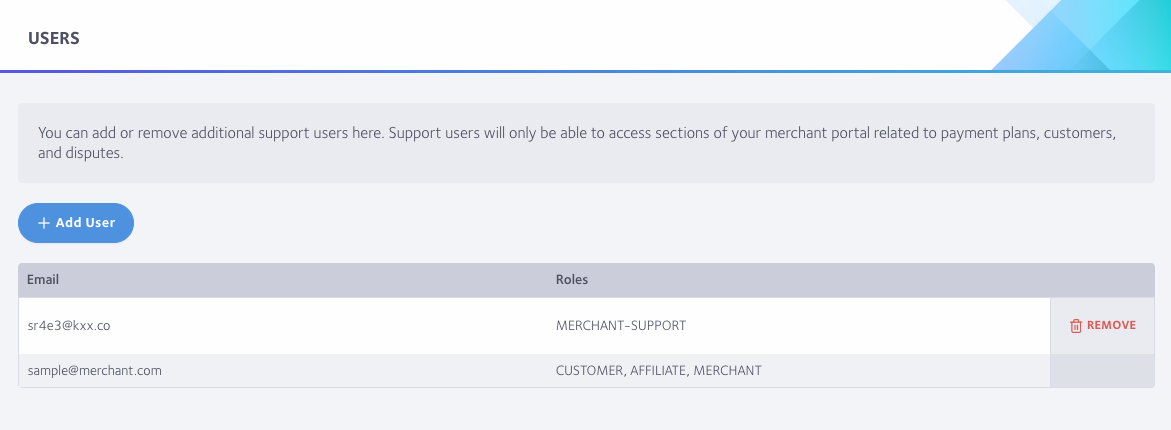
To add a merchant support user, click the add user button, enter the user's email address, then click the add user button in the popup. The user will receive an email with instructions on how to set their password, and will be able to login to your account with the limited access described above. You can revoke a user's access by clicking the remove button next to their email.
