Where can I pull reports?
You can pull reports from the following sections of your account:
- Payment Plans
- Payments
- Reports
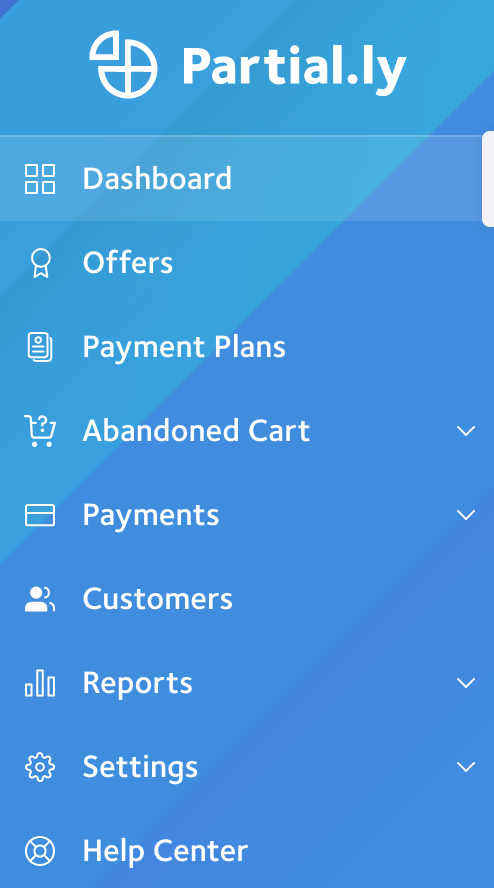
Reports of Payment Plans
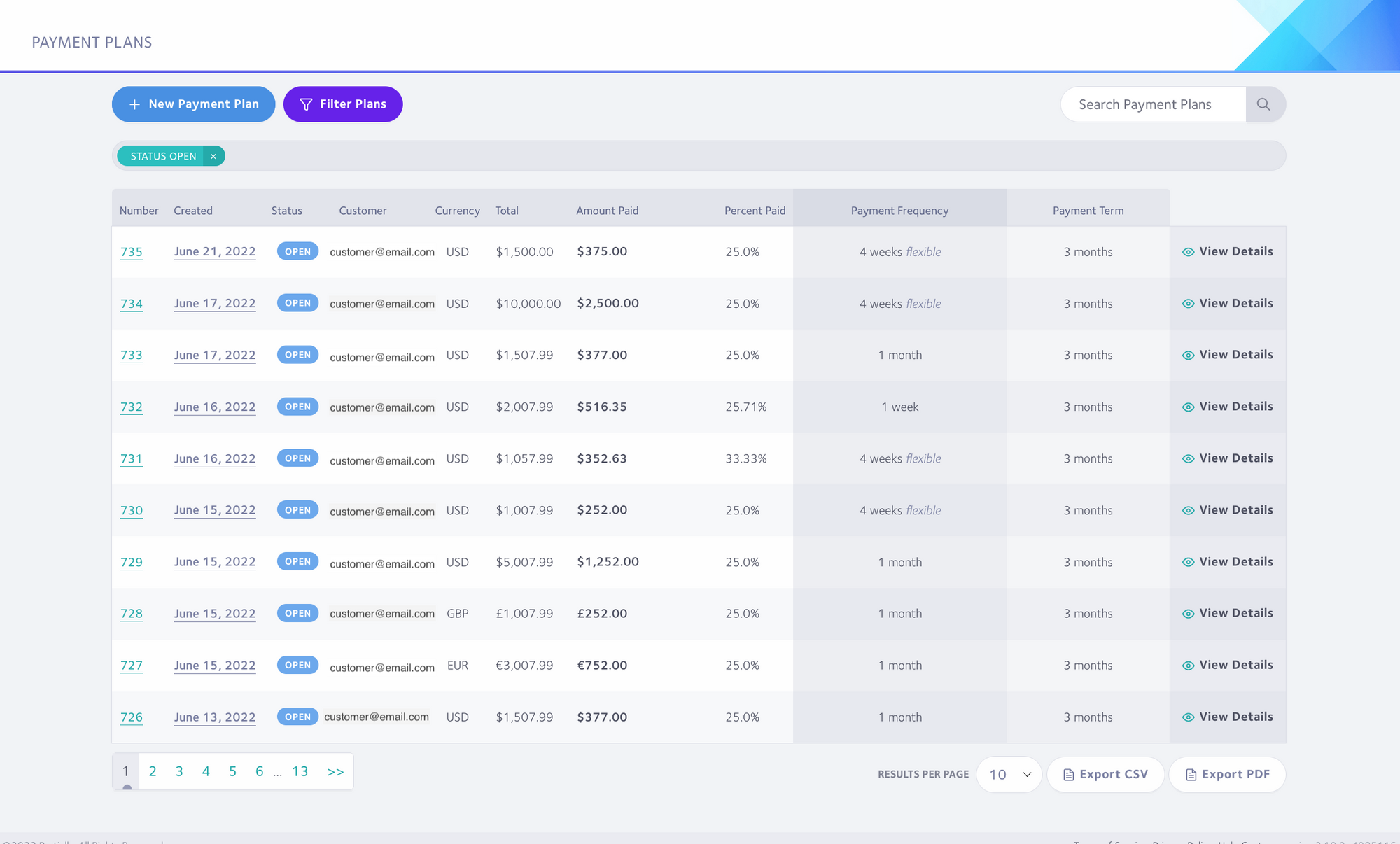
In the Payment Plans section, there will have a filter option on the top left. Once filtered, you can select the 'export to csv' option on the bottom right of the page to export a more detailed spreadsheet. You can also export PDFs of customer contracts.
You can filter plans by the following criteria:
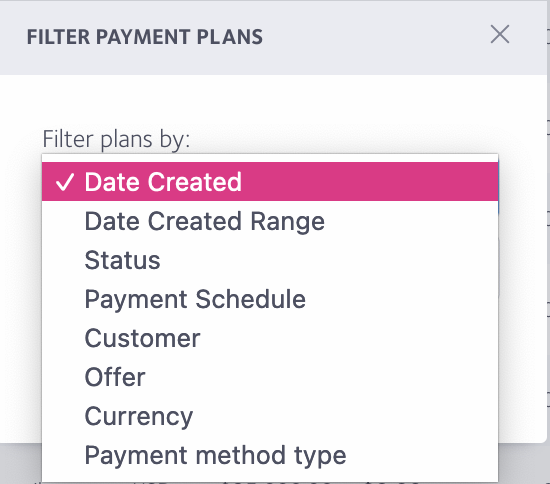
Report of Payments and Fees
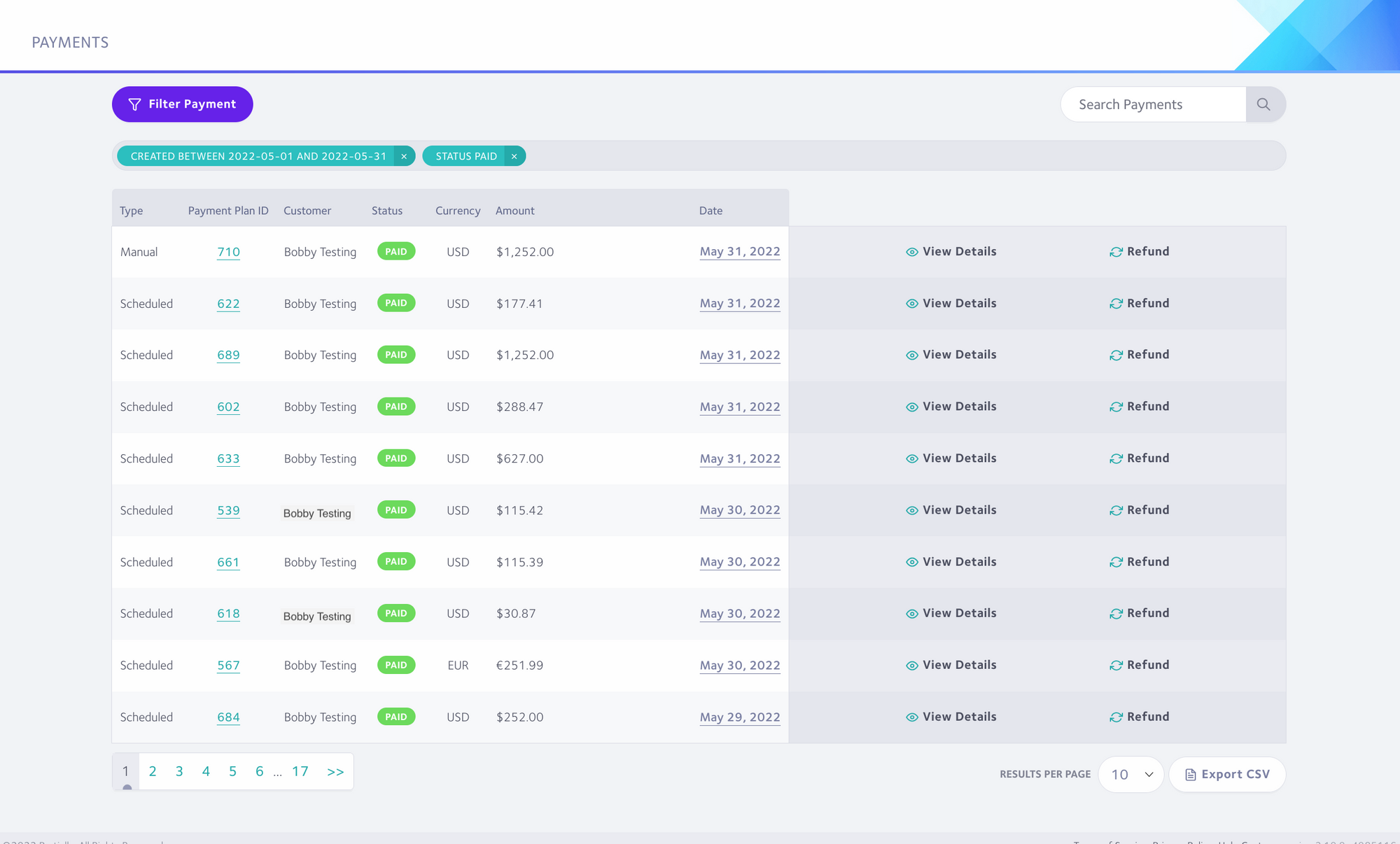
You can export a report of payments and fees from the Payments sections of your Partial.ly account. There will have a filter button on the top left. Once filtered, you can select the 'export to CSV' button on the bottom right of the page to export a more detailed spreadsheet that includes the fees.
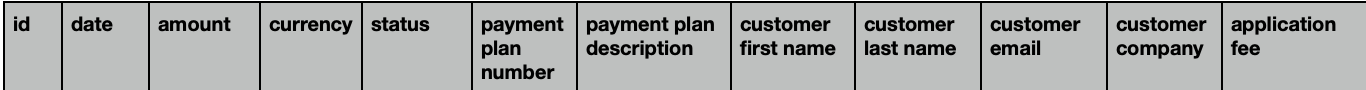
You can filter payments by the following criteria:
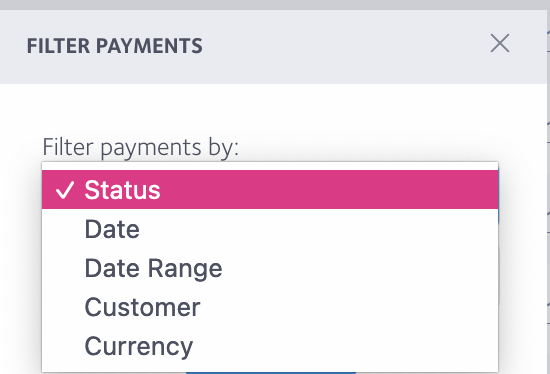
What other reports can I pull?
You can pull the following reports from the Reports section:
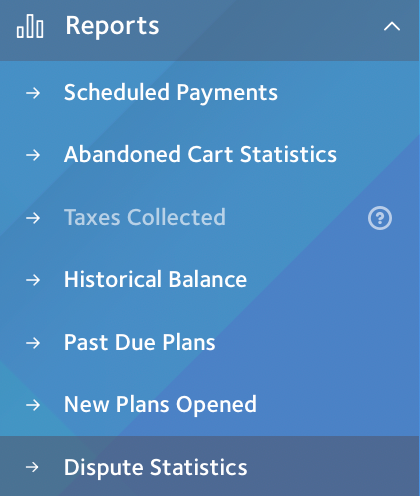
Have more questions?
Email us at support@partial.ly
