How are payments processed?
Merchants are required to use Stripe to process their Partial.ly payments.
Depending on when you created your Partial.ly account, you may be processing payments with a Stripe Express account or a Stripe Standard account.
How can I tell what account type I am using?
Log into your Partially merchant account and got to Settings > Integrations. If you have a Stripe account connected, it will say either express or standard connect beneath the Stripe logo.
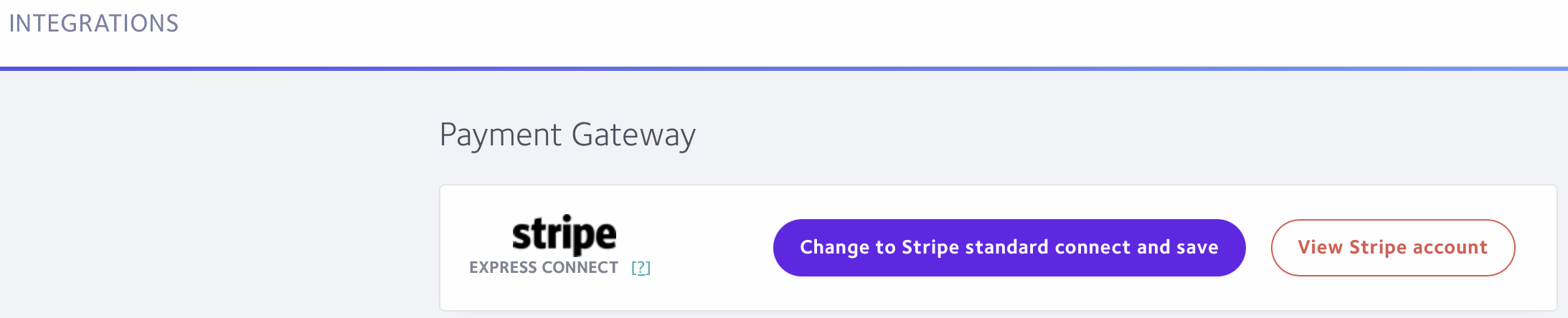
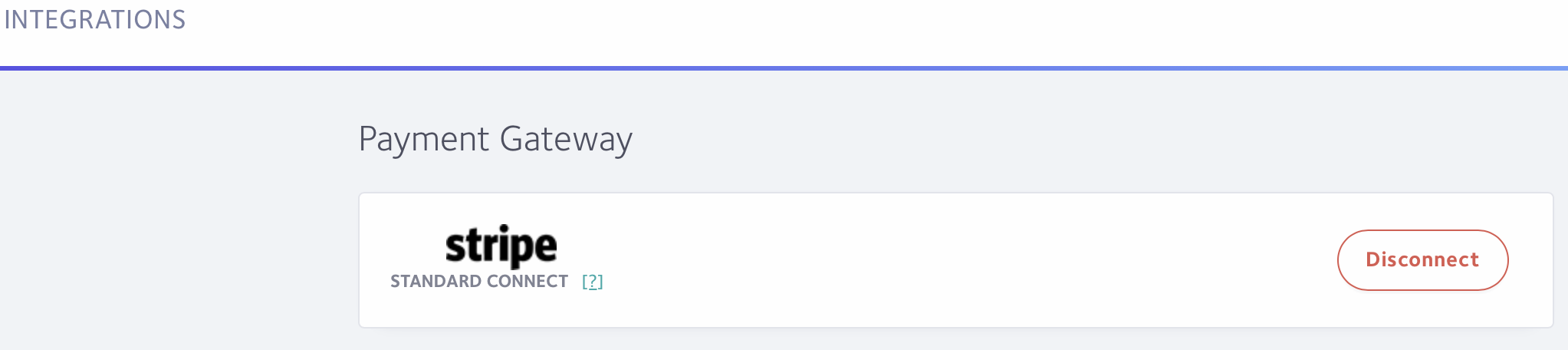
I use Stripe Express. Can I use Stripe Standard instead?
Yes. Log into your Partially merchant account and got to Settings > Integrations.
You will see the option to switch accounts:
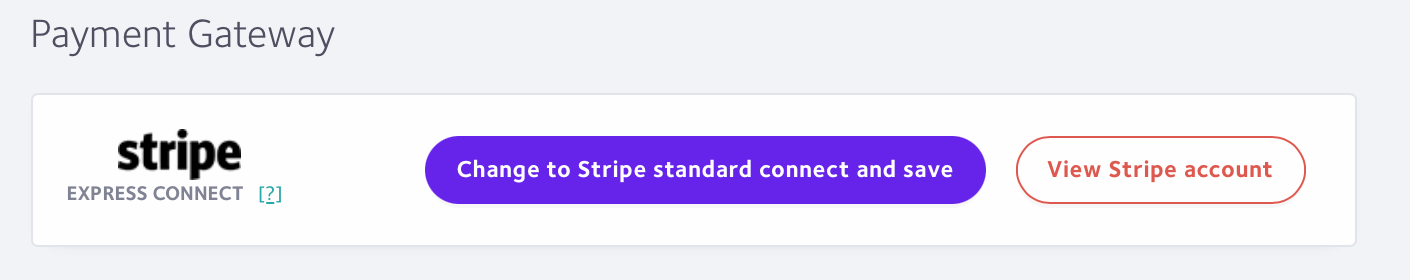
How do I receive my payments with a Stripe Standard account?
Payments will immediately be deposited into your Stripe account as they are paid by the customer.
Payouts to your bank are controlled from your Stripe account. You can view and manage your Stripe account at www.stripe.com.
How do I receive my payments with Stripe Express?
Payments will immediately be deposited into your Stripe account as they are paid by the customer.
You can access your Stripe account from within your Partial.ly account under Settings > Integrations > View Stripe Account or at https://connect.stripe.com/express_login.
Payments are paid out to your bank within 7 business days of processing. However, the first payout can take up to 14 days due to Stripe's review process. You can read more about this here: https://support.stripe.com/questions/waiting-period-for-first-payout-on-stripe.
Keep in mind payouts can overlap, resulting in daily payouts*. You can see your next projected payout date at https://connect.stripe.com/express_login.
Once you process your first payment and complete 30 days with no disputes, you can email support@partial.ly to request a lower payout period. Not all businesses will be allowed a lower payout, as it depends on the country that your business is located in, as well as your business' risk profile. Low risk US businesses can have as little as a 2 business day payout period, however, we may hold funds for longer for higher risk businesses.
*Japan-based merchants must have payouts once a week on Mondays. If you need to change it to a different day, please email support@partial.ly once you complete registration.
Where can I view my payment history?
All merchants can review their payments in their Partial.ly account in the Payments section.
Can I download a spreadsheet of my payments?
Yes. When in the Payments section of your Partial.ly account, there is an Export to CSV button on the bottom right of the page
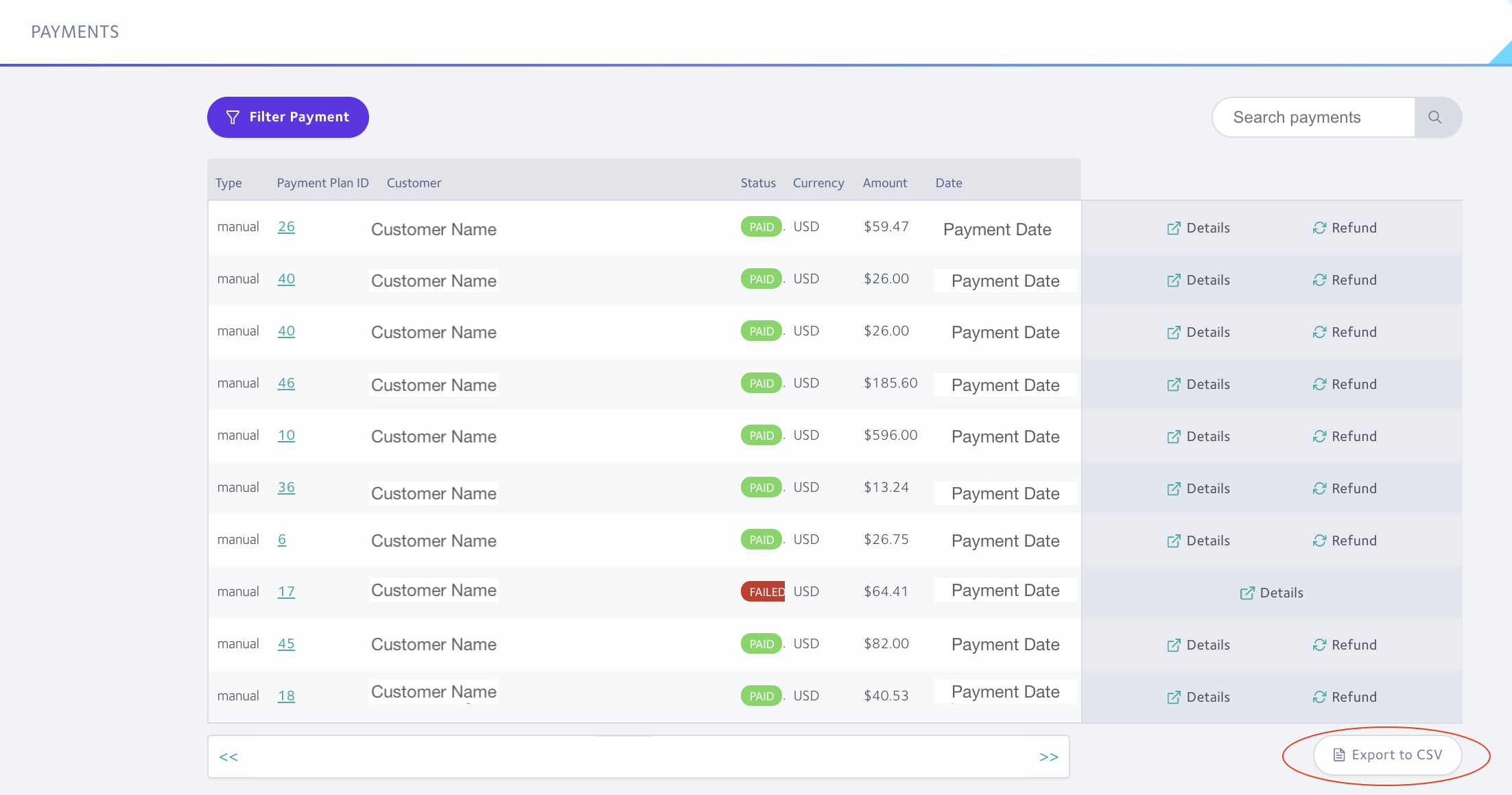
Can I filter my payments?
Yes. There is a filter button on the top left of the page.
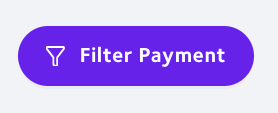
You can filter payments by status, date, date range, etc.
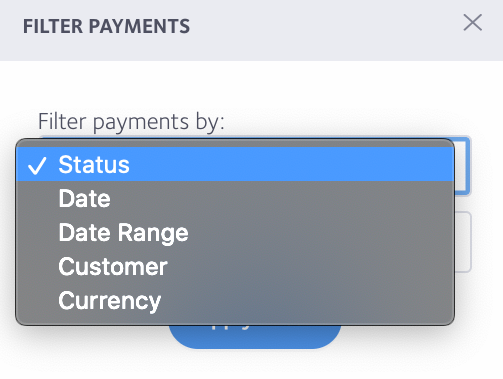
Can I only see payments for a specific plan?
Yes. Go to the plan you wish to view and all the payments for that plan will be under the Payments tab.
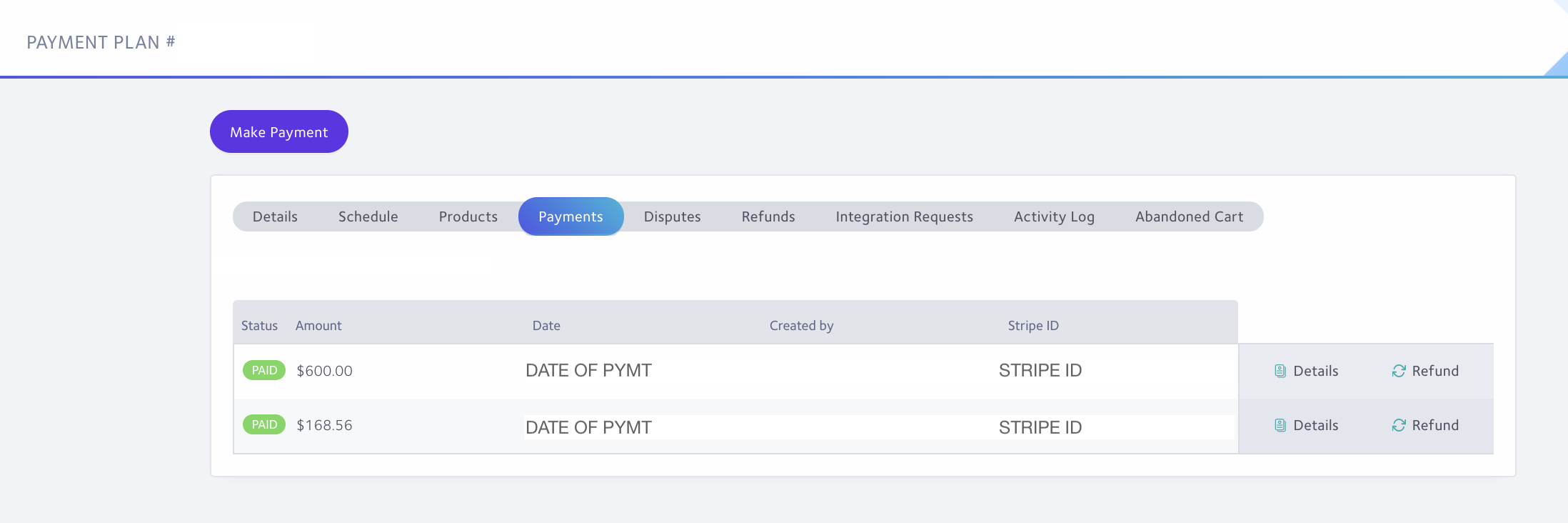
Why is a payment pending?
The customer is using a bank account as their payment method. ACH payments take up to 5 business days to receive acknowledgment of their success or failure from the customer's bank. Because of this, ACH payments take up to 7 business days to reflect in Partial.ly. You can read more about ACH payments here: https://stripe.com/docs/ach
Why does the payment say 'requires_action'?
The customer's bank requires their authentication. We have sent an email notification asking the customer to authenticate the payment via URL. If you wish to send the customer a reminder email as well, you can find the authentication URL under the details of the payments.
The payment will pend until authentication is granted. If it is not granted within a certain amount of time, the bank will decline the payment. If this happens, our system will attempt the payment again, up to 3 times, after which the plan will default.
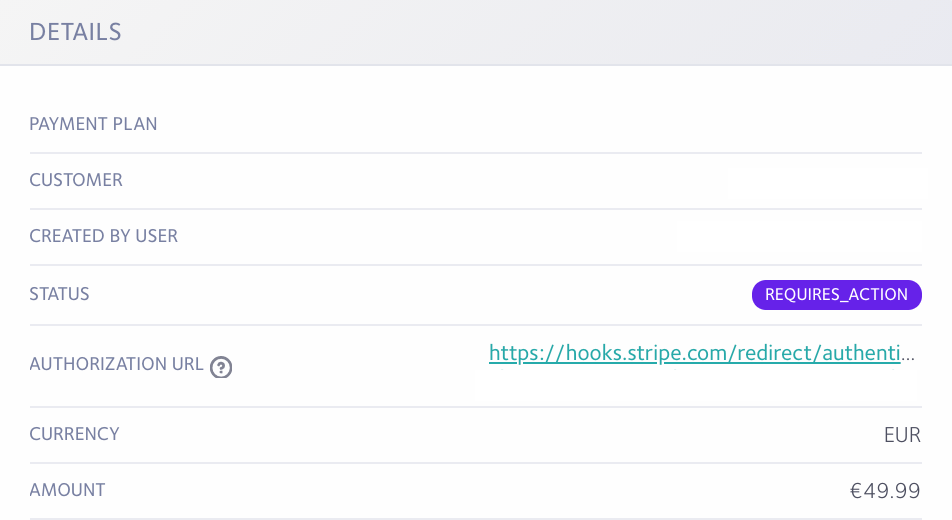
Have more questions?
Please email us at support@partial.ly
