For merchants with an upgraded Zapier account, you can use Zapier Paths to create custom workflows.
Paths let your apps take different actions based on conditions you choose. For example: If a customer opens a plan with Offer A, they are sent a registration form for Event A. If the customer opens a plan wth Offer B, they are send a registrtion form for Event B.
What is needed to use Zapier Paths?
You will need an upgraded Zapier account.
How can I connect Partial.ly to my Zapier account?
You can find and connect to our Zapier app here: https://zapier.com/apps/partially/integrations
What is an example of using Zapier Paths with Partial.ly?
You can create paths based on the offer ID of your plans. A video Tutorial is below:
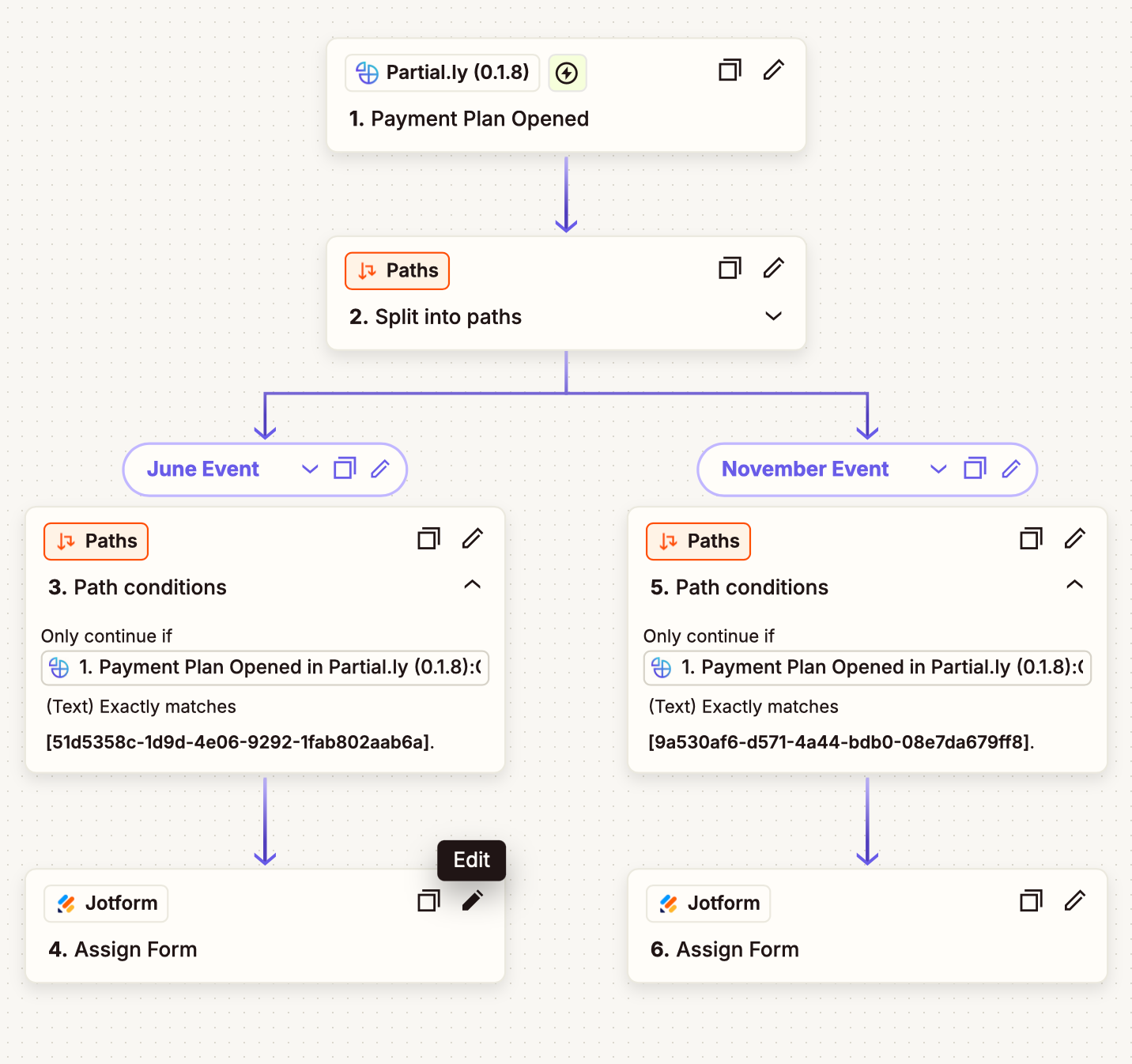
Have more questions?
Email us at support@partial.ly
