When a customer opens a payment plan, they are required to select a checkbox and type their name in a text box in order to confirm agreement with the terms of the contract.
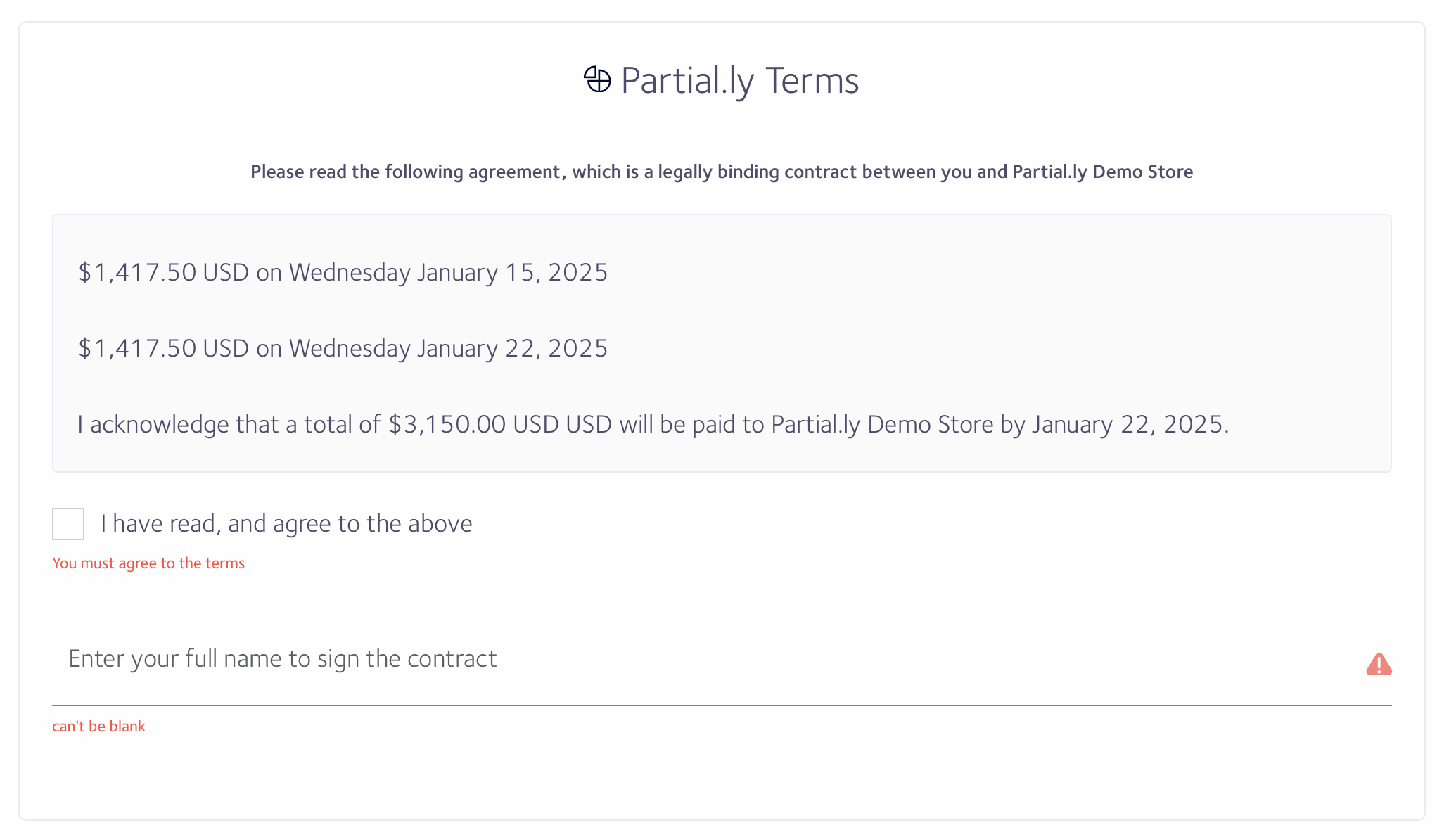
The contract states the exact payment amounts with their scheduled payment dates, along with a few legal declarations binding the customer to the terms of the contract.
The text generated for the contract can be edited to suit specific business needs. To edit the contract, select the contract settings in your Partial.ly merchant portal under Settings > Contract.
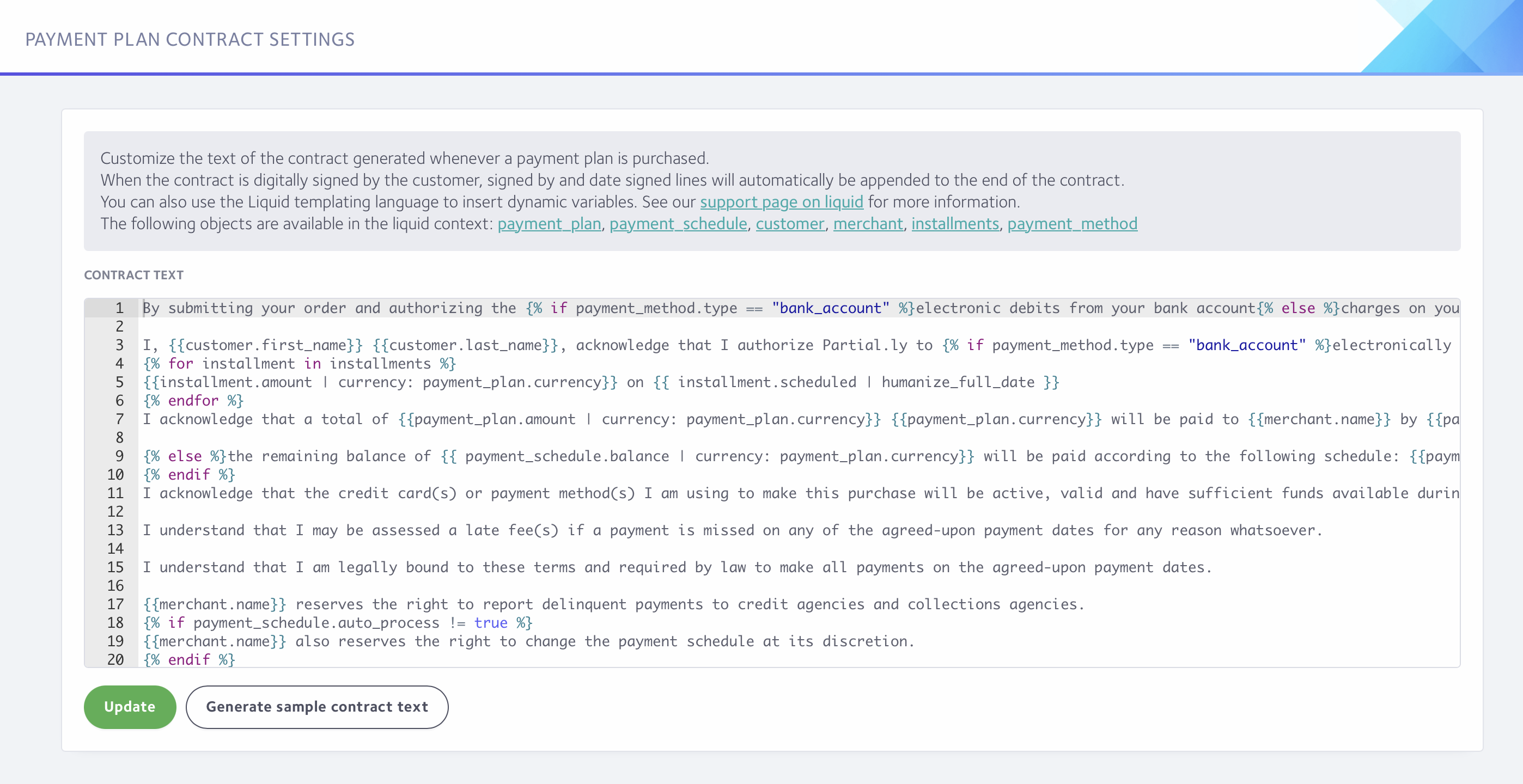
Dynamic variables
The contract is generated with dynamic variables using the liquid templating language.
You can insert dynamic variables into the contract text by enclosing the variables with {{}}, for example, to insert the variable customer.firstName you would write {{customer.firstName}}
The contract is generated with dynamic variables using the liquid templating language.
The following variables are made available:
customer
The customer variable has the following properties:
- first_name
- last_name
payment_plan
The payment_plan variable represents the payment plan, and has the following properties:
- amount - the total amount of the payment plan, including fee
- currency - the currency the payment plan will be paid with
payment_schedule
The payment_schedule variable represents the schedule the payment plan will be paid with:
- auto_process - whether or not payments are automatically scheduled and processed
- down_payment_amount - the down payment due
- description - description of payment schedule for manually processed plans
- repay_by_date - date payment schedule complete
- payment_amount - amount of scheduled payments
- balance - balance after down payment
installments
List of installments. Each installment object has the following properties:
- amount
- scheduled
merchant
The merchant offering the payment plan
- name - merchant name
payment_method
The payment method for the payment plan
- type - either card or bank_account
The following custom filters are also available:
- currency - formats a number by adding a dollar sign and two decimal points
