The Integrations section of the merchant settings allows merchants to connect Partial.ly to available services and control additional behaviors. We currently have integrations with Stripe, Shopify, BigCommerce, WooCommerce, Opencart, PrestaShop, QuickBooks (QBO), FreshBooks, and Harvest.
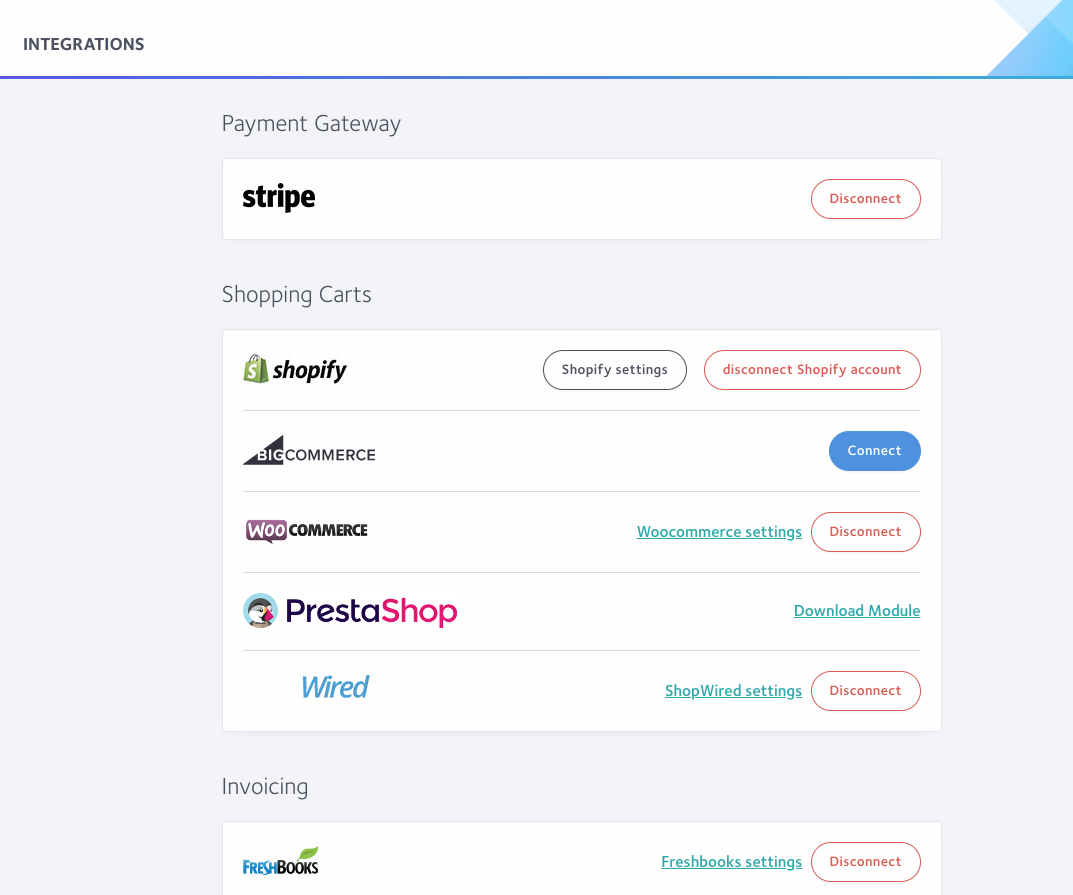
Stripe
Stripe is required in order to accept payments from customers and receive funds to your bank account. The merchant settings for Stripe is simply connecting or disconnecting a Stripe account. Please see Setting up and connecting your Stripe account for more details.
Shopify
For a more detailed look at Shopify Settings, please checkout our article on: Shopify Checkout Settings
Our Shopify integration allows Shopify stores to place a Partial.ly payment plan checkout option and automatically sync payment plan orders with the Shopify admin. Please see our Shopify support section for more information about our Shopify integration.
Within the Shopify settings, merchants can connect their Shopify stores, add custom tags to orders purchased with a Partial.ly payment plan, set inventory behavior and toggle Shopify order confirmation emails on/off.
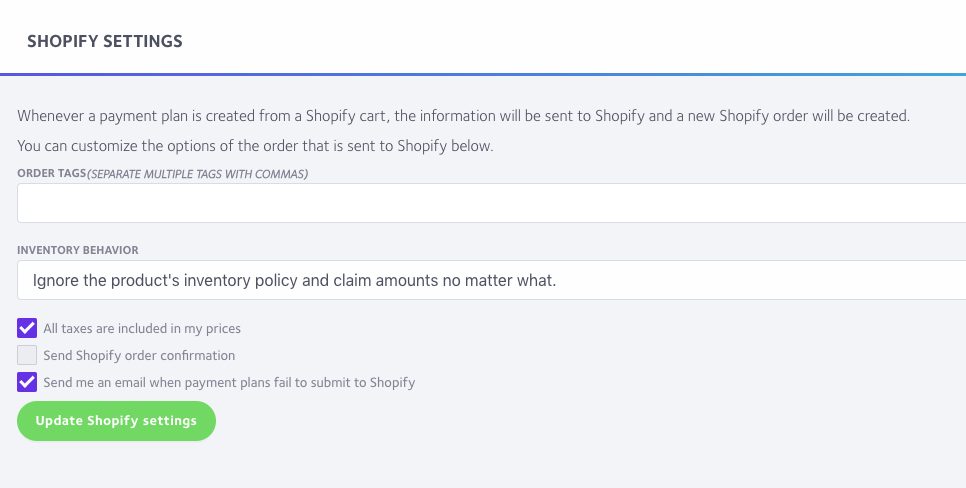
1. Connecting your Shopify store
Please see Connecting your Shopify account for specific information on connecting your Shopify store
2. Tags
Adding custom tags to a Shopify order makes it easy to look up and isolate certain types of orders. For example, if you added a Tag of "payment plan" to this section, all payment plan orders would have this tag; you would be able to search "payment plan" in your Shopify order list and easily locate all Partial.ly payment plan orders.
3. Inventory Behavior
Depending how your store handles order fulfillment, you may want to specify the inventory behavior for Partial.ly payment plan orders. Inventory Behavior is the inventory action that Shopify will apply when a Partial.ly payment plan order is created. The three options are:
3.1 Do not claim inventory - This will leave whatever products were purchased with Partial.ly in inventory. It will have to be manually removed from inventory when the order is fulfilled. Use this option if you want to manually fulfill orders.
3.2 Ignore the product's inventory policy and claim amounts no matter what. - This option will remove whatever products were purchased with Partial.ly from inventory, regardless of the inventory policy of the product. Use this option if you want items sold with payment plans removed from inventory right away.
3.3 Obey the product's inventory policy. - This option will obey the inventory policy you have set for your products within Shopify.
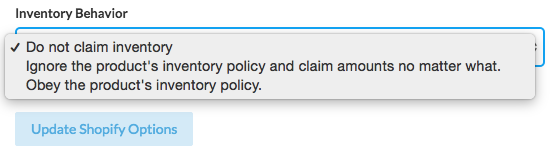
4. Send Shopify order confirmation
The final Shopify setting is a checkbox to toggle Shopify order emails on/off. Depending how you communicate with your customers, you may want them to receive both a Partial.ly order confirmation and a Shopify order confirmation, or just a Partial.ly order confirmation to prevent redundancy.
Important: If you change any of your Shopify settings, you need to select the 'Update Shopify Options' button at the bottom of the Shopify settings section in order to save the changes.**
Quickbooks
Our Quickbooks integration allows QBO users to to provide a payment plan payment option in their invoices.
Within the Quickbooks integration settings, merchants can connect/disconnect their Quickbooks account.
