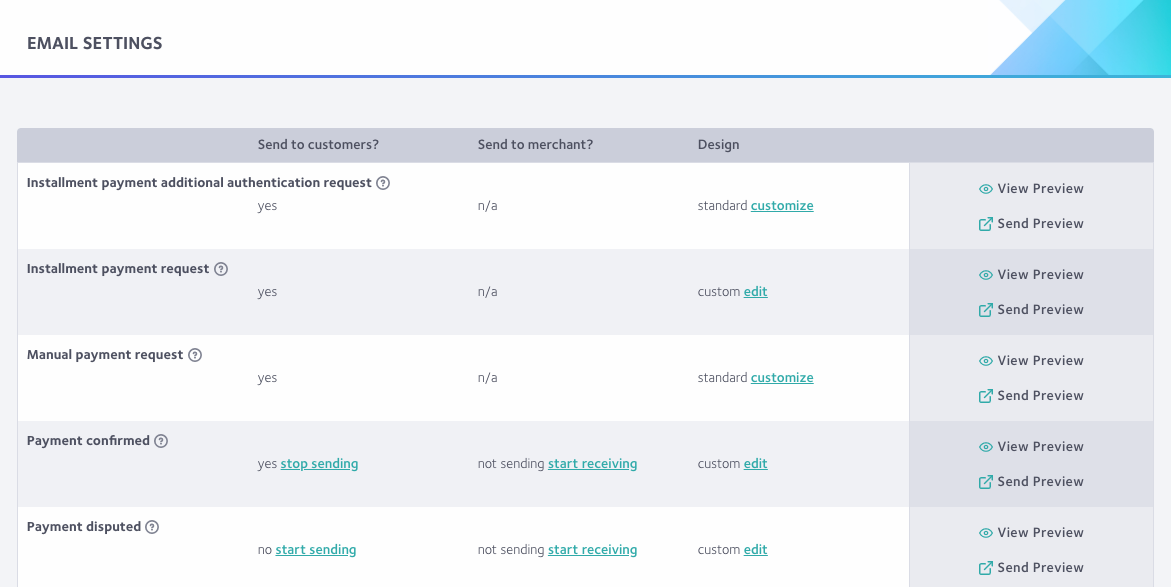The Emails section of the merchant settings controls the emails that are sent to you and your customers by Partial.ly when certain payment plan activities occur. You can control whether or not Partial.ly sends these emails to both you and your customers. The design for each email can be customized using Shopify liquid. Please see Customizing content with liquid templates for more information about customizing the Partial.ly emails.
Partial.ly sends the following emails:
Payment confirmed - A payment has successfully processed.
Payment defaulted - The customer has disputed a payment with their bank.
Payment failed - A payment has failed.
Payment Plan canceled - The payment plan has been canceled.
Payment Plan opened - The payment plan has been opened.
Payment Plan defaulted - The payment plan has defaulted.
Payment Plan paid - The payment plan is fully paid.
Payment Plan request - This is a manually-inidiated email by the merchant to their customer. This is used when opening a payment plan directly with your customer.
Refund confirmed - A refund has successfully processed.
The email settings page lists each email that Partial.ly sends along with a few options for each email.
- Toggle each email on/off for both merchants and customers.
- Customize the design for each email.
- View a preview of each email.
- Send a preview email to a designated email address.