The general settings that can be updated are: Name, Email, Time Zone, Default Currency, and weight units. You can also add a company logo, which will display on your customer checkout.
Name: This is the name of your Partial.ly merchant account and what customers will see as the business they are opening a payment plan with.
Email: This is your login email to your Partial.ly merchant portal, as well as the email address that will receive automated transaction communications from Partial.ly about payment plan sales activity.
Time Zone: This is the time zone that your business operates in. All payment plan transaction information will be associated to the selected time zone.
Default Currency: This is the default selected currency that will be selected when new offers and payment plans are being created. Regardless of the default currency selected, any currency can be selected for an offer or a payment plan.
Weight Units: This is the weight unit that Partial.ly will use to calculate shipping rates if you have a shipping rate based on weight range. If you have a Shopify or Woocommerce site and have product weights set, make sure to set the weight units in Partial.ly to the same weight unit setting in Shopify or Woocommerce.
Important: If you want to change your general settings, select the "Update Settings" button below to save your changes. If you do not select this button, your setting changes will not save.
You may also update your company logo (or whatever image you'd like displayed on the customer checkout page). Whatever image you have loaded in this section will display on your customer checkout page as well as custom payment plans sent to customers via email.
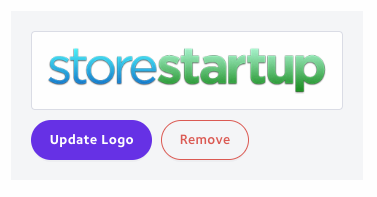
Important: If you want to upload your logo, select the "Upload a new logo" button below to save your changes. If you do not select this button, your logo will not save.
