Our module for Magento versions 2.x lets you offer your customers a Partially payment plan offer in your checkout.
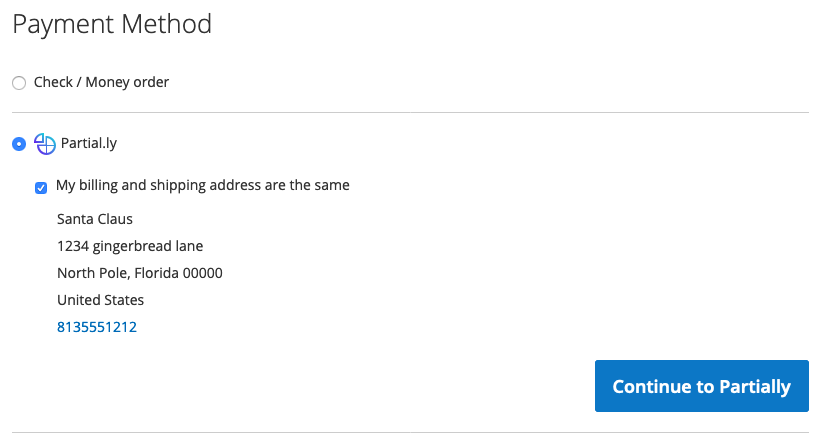
You can also display a Partially widget on your product landing pages to let your customers know a payment plan option is available, further enticing them to add the product to their cart.
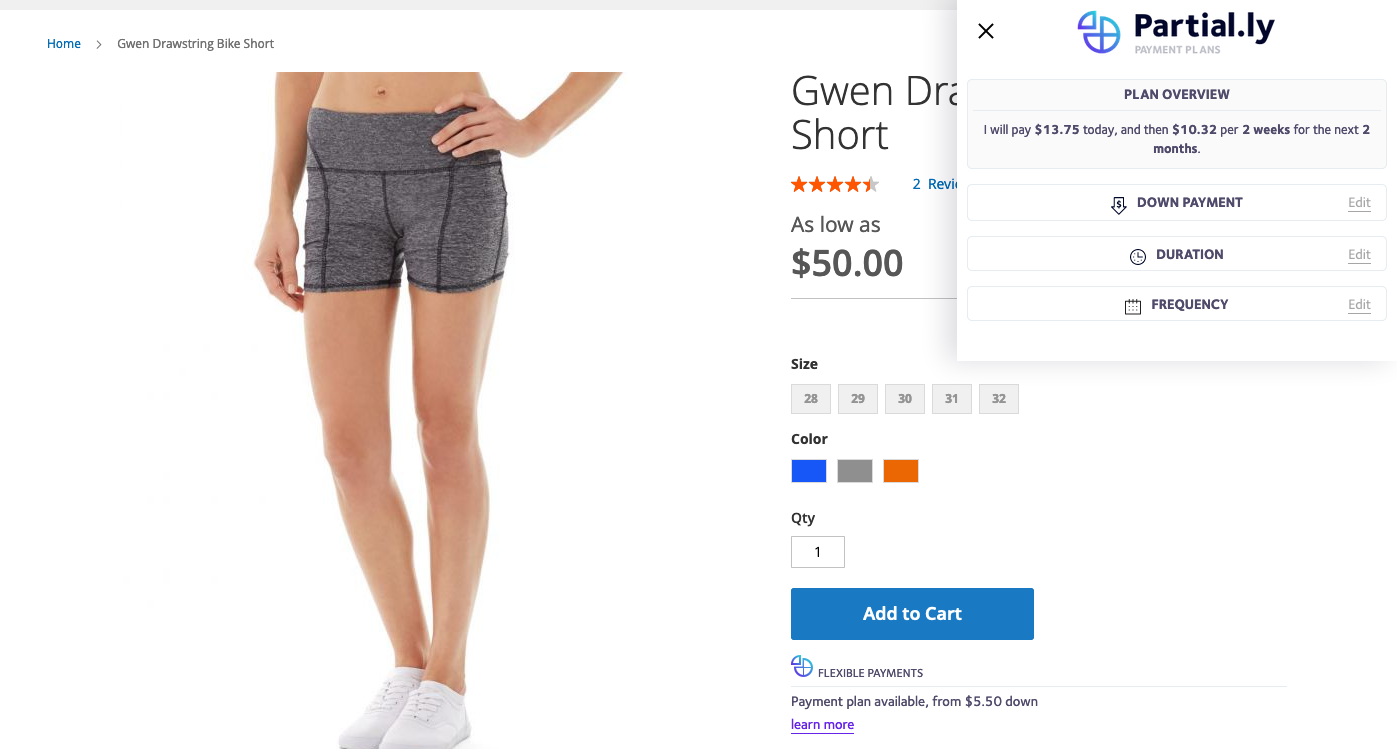
Installation
To get started, download the module source code from the following url:
https://s3.amazonaws.com/partially.assets/modules/magento/partially-magento2-0.0.6.tar.gz
After downloading the module code, you'll need to upload the file to the magento directory on your server. After you've uploaded the file, extract the module contents with the following command:
tar -xvf partially-magento2-0.0.1.tar.gzAfter extracting the module code, run the following commands to complete the installation
php bin/magento setup:upgrade
php bin/magento setup:di:compile
php bin/magento setup:static-content:deploy -fConfiguration
After installing the module, Partially will appear in your list of payment methods, found in the Magento admin by clicking the Stores menu, then configuration, then selecting the Sales submenu, and finally clicking the payment methods link.
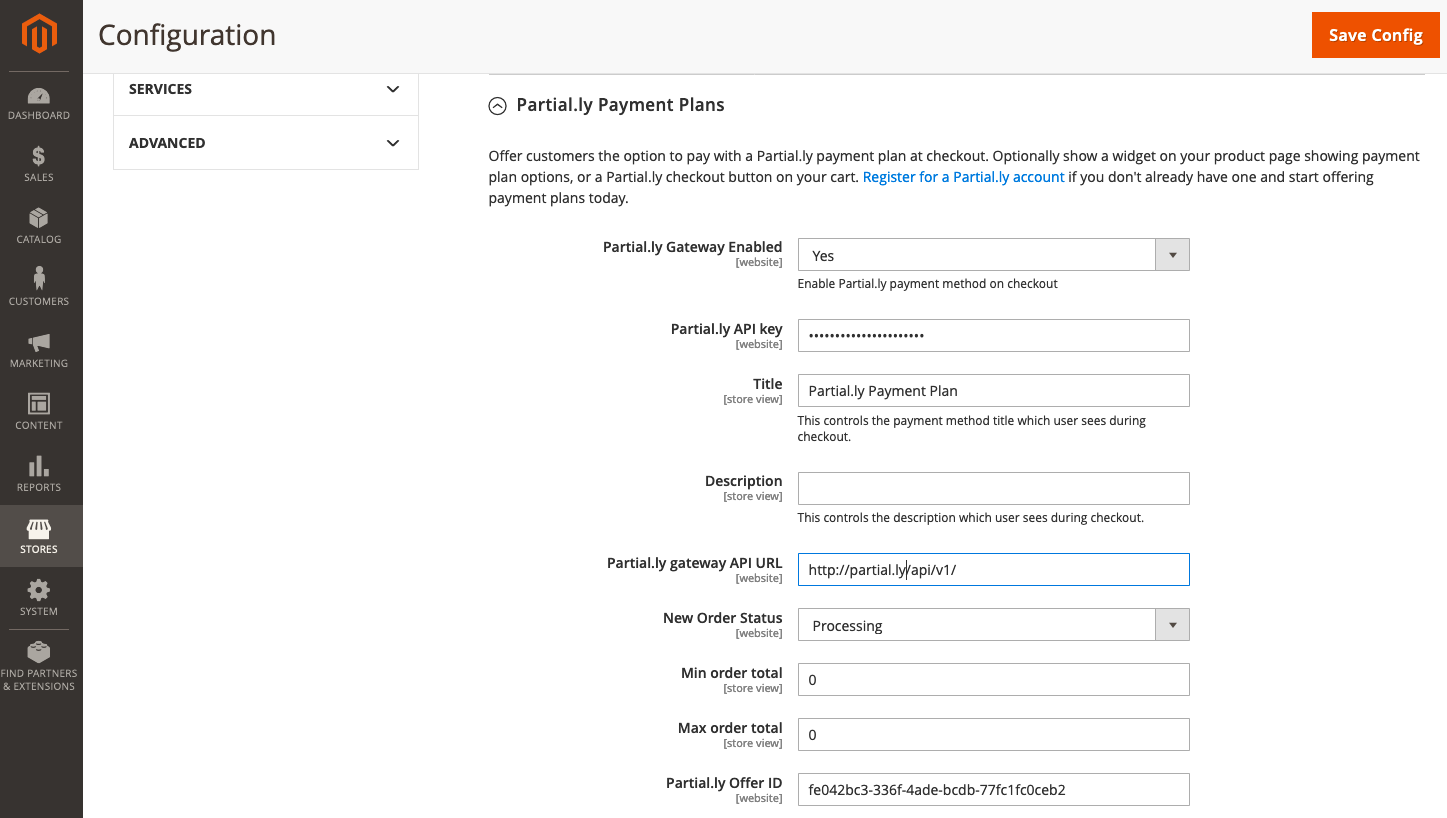
- Partial.ly gateway enabled
- Check this box to enable a Partial.ly payment plan option in your checkout
- Partial.ly API Key
- Sign in to the Partially merchant portal to get your API Key and copy it here
- Title
- If the gateway is enabled, this is the title displayed to customers at checkout
- Description
- An additional description shown to the customer at checkout when Partial.ly is selected
- Partial.ly gateway API URL
- Generally does not need to be changed, unless you want to use our test environment, in which case you can enter https://demo.partial.ly/api/v1/
- New order status
- This is the status of orders after successful checkout through Partially
- Min order total
- Enter an amount > 0 here to only allow Partially for orders >= to this amount, for both the widget and checkout payment method
- Max order total
- Enter an amount > 0 here to only allow Partially for orders <= this amount
- Partial.ly Offer ID
- This is the offer to use for all Partial.ly functionality: gateway, widget, and checkout button. To get the offer ID, go to the Partially merchant portal and click the integration tool link next to the offer you'd like to use. The offer ID will be on the top right of the page.
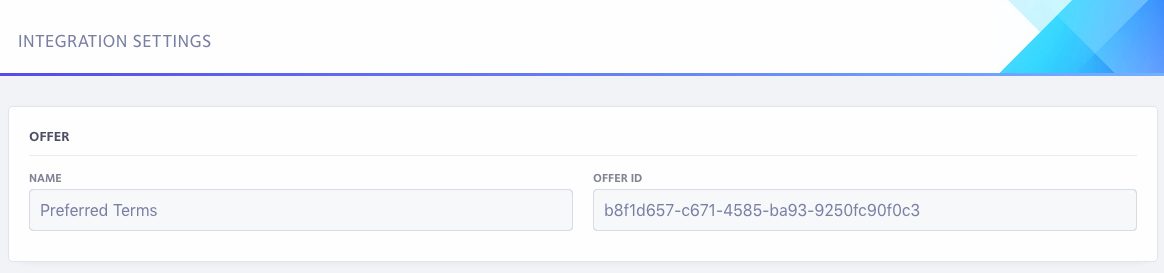
Widget configuration
The following options control the display of the Partially widget on your product landing pages
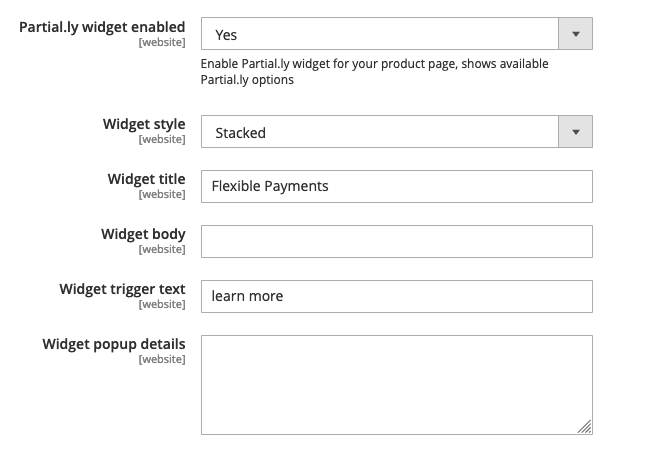
- Partial.ly widget enabled
- Check this box to automatically include the Partial.ly widget on your product pages.
- Widget style
- Choose different styles for the widget
- Widget title
- If using the "stacked" style, this will be the title text
- Widget body
- Custom text for the widget. Leave blank for the default, dynamic text recommended
- Widget trigger text
- The text of the link generated to open the widget popup
- Widget popup details
- Custom text to display at the top of the widget popup
