You can monitor the performance of your abandoned cart rescue messages under Abandoned Cart > Statistics.
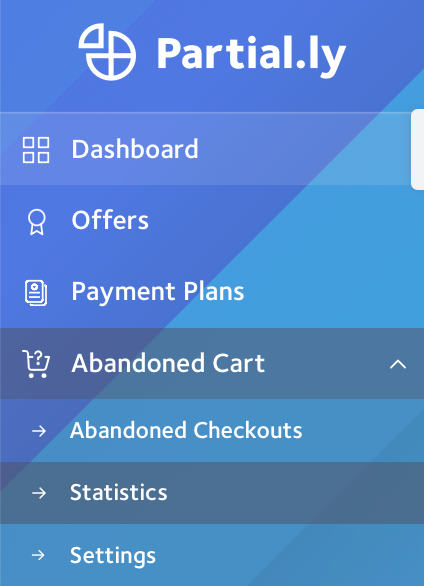
By default, data for the last week will be shown. You can change this by selecting your date range using the calendar input and clicking search.
Each section will include a break down of rescue messages sent by sms or email.
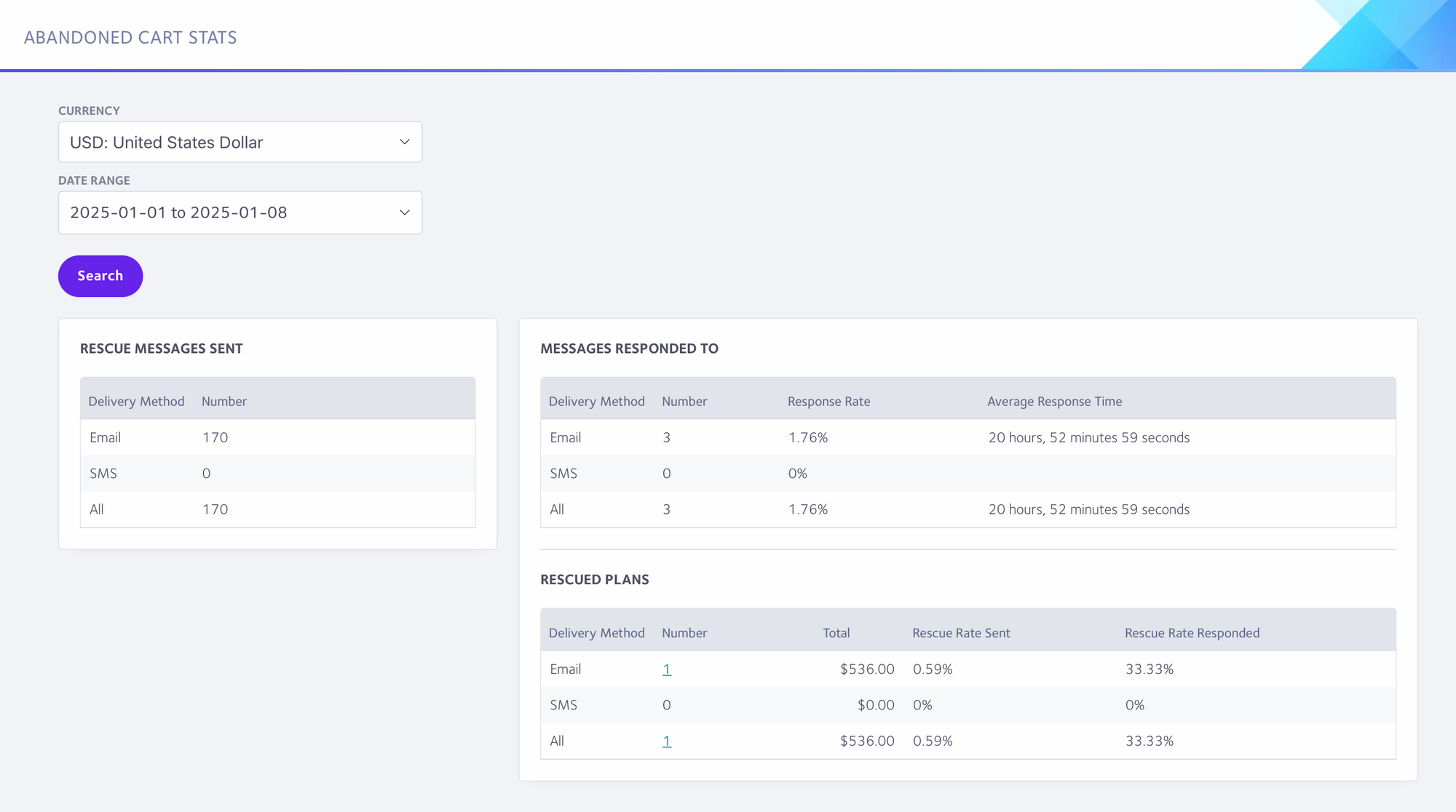
Rescue Messages Sent
This section details the total number of messages sent
Messages Responded To
This section is for rescue messages where the customer clicked the link in the offer. The response rate is the percentage of rescue messages sent that were clicked, and average response time is the average time between when the message was sent and the customer clicked the link.
Rescued Plans
This section details payment plans that were opened after a customer clicked on an offer in a rescue message.You can click on the number to access the plans.
Have more questions?
Email us at support@partial.ly
