The Partial.ly Module for PrestaShop allows you to easily offer payment plans as a payment method in your checkout.
To get started, first download the latest version of our PrestaShop module.
Next, login to your PrestaShop admin, click on the Modules menu item, then Module Manager. From there, click the Upload a module button, then select the .zip file for the Partially PrestaShop module you just downloaded.
After that, the Partially module will be shown in your list of modules, and you can click the Configure button next to Partially to set up the module.
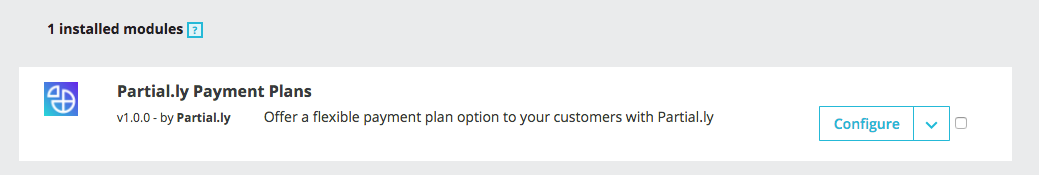
You will need to configure just a couple of settings before you can start accepting Partially payment plans as a payment method for your shop.
First, you will need to get your Partially API key, which can be found in the merchant portal under the general settings menu. After you enter your API key and click the update button, you should see a list of your available offers from Partially. If you haven't done so yet, you will need to create an offer that will be the terms you offer to your customers.
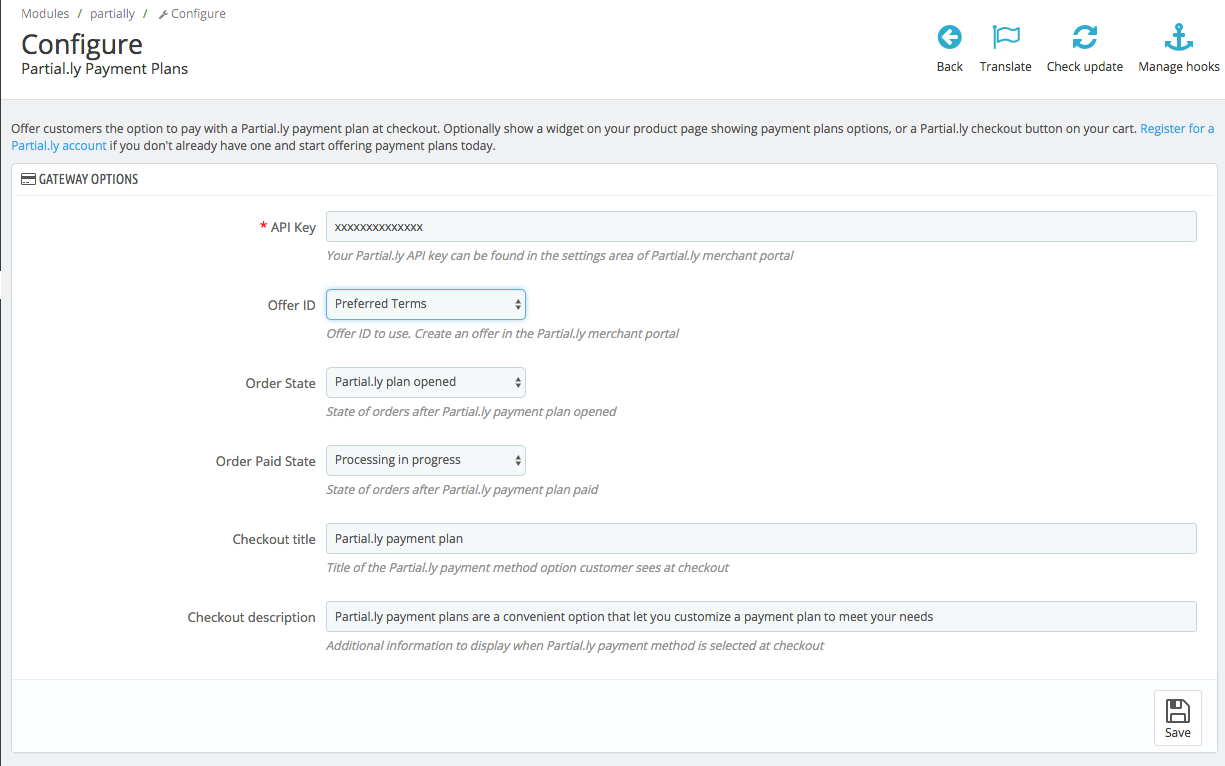
Once you've configured your API key and offer, you're all set to start accepting Partially as a payment method! Partially will now appear as a payment method option in your store's checkout.
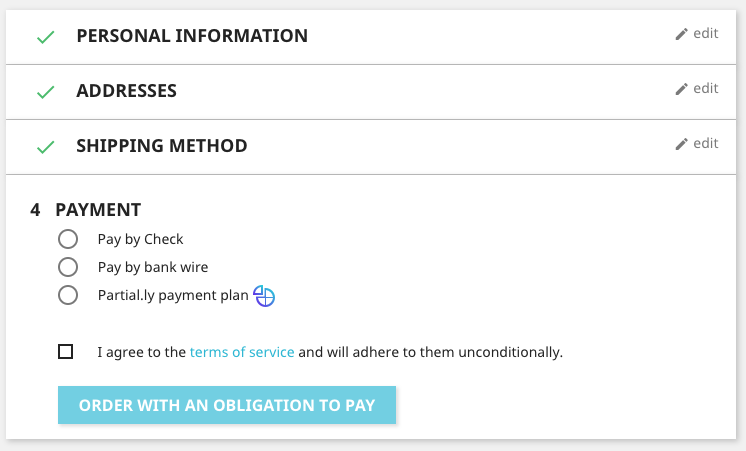
You can optionally also configure the status of orders when a Partially payment plan is opened and when one is fully paid.
If you would like dynamically disable Partially or change the offer used based on the customer's cart, check out our advanced scripting feature.
