Most customers have an automatic payment schedule, meaning payments will automatically process according to the schedule in the plan contract. Auto payments process before noon EST.
What is my payment schedule?
To see the payment schedule, customers can log into their account at partial.ly/login and go to Details > Schedule.
Can I manually submit a payment?
Yes. Customers can manually submit a payment at anytime at partial.ly/login. A 'make a payment' button will appear by the plan.
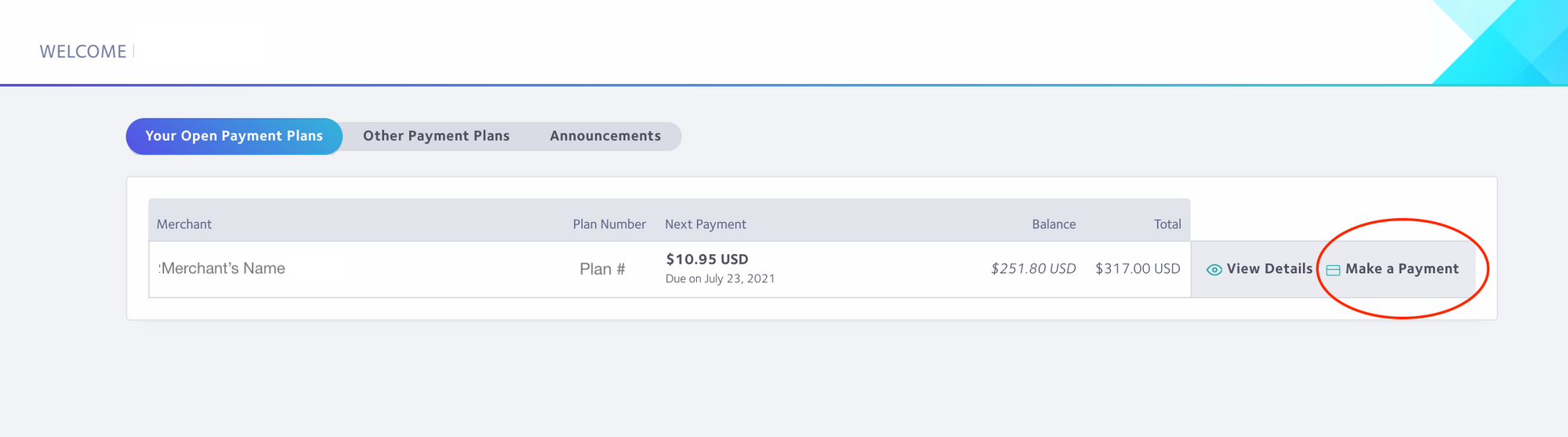
My payments are processed automatically. What are my options to pay manually?
When you click the 'make a payment' button, there will be two options for submitting your payment manually:
- Pay my next installment now, leaving my remaining payments unchanged.
- Pay another amount now, decreasing the amount of future payments and keeping the same dates.
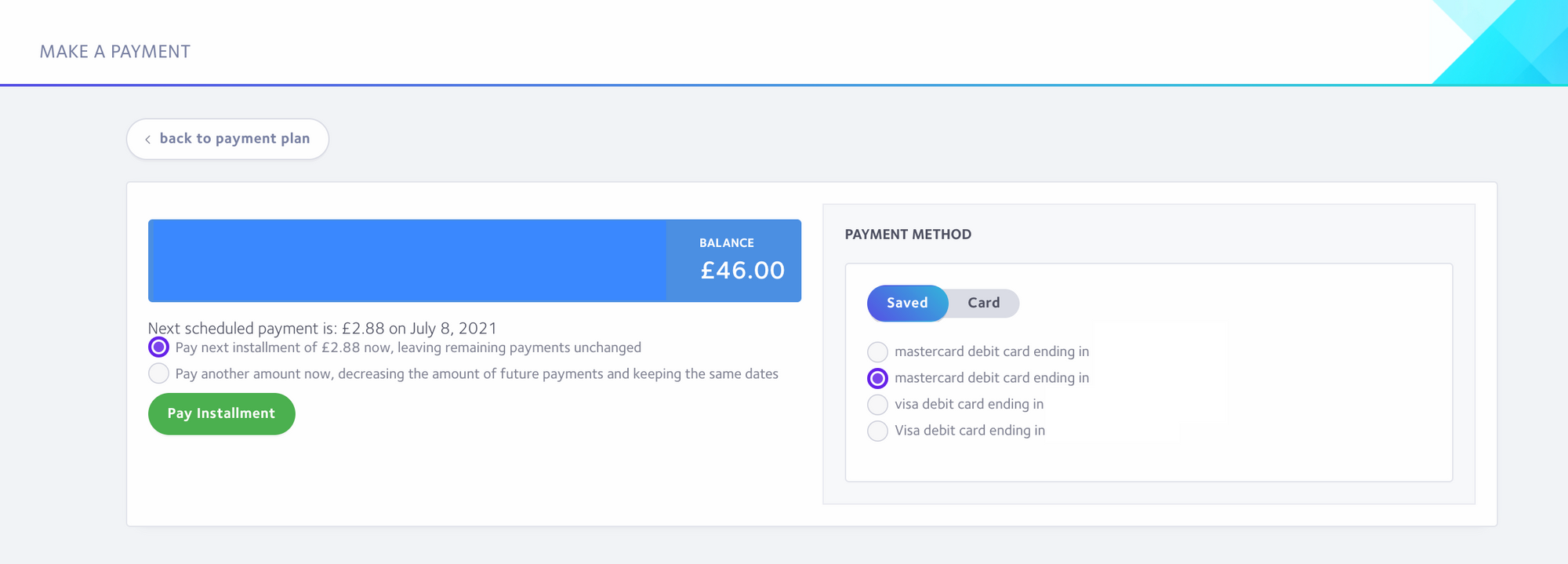
Option 1: Will apply the payment to the upcoming scheduled payment, and leave the remaining payments unchanged. When this option is selected, you will no longer need to pay the upcoming scheduled payment. Once submitted, the dashboard will reflect the next payment date.
Option 2: You can submit a payment of any amount and it will lower the payment amounts on all scheduled dates, requiring you to sign a new contract. This option will not replace the upcoming payment. You will still owe on that day the amount stated in the new contract.
After selecting option 1 or 2, select the payment method you'd like to use. The current payment method for the payment plan will be selected by default. You will also have the option to add a new payment method.
I have a manual plan. What are my payment options?
After you click the 'make a payment' button, the following page will show your full balance. The full balance will automatically appear in the payment box but can be edited to a smaller amount if you wish to pay less.
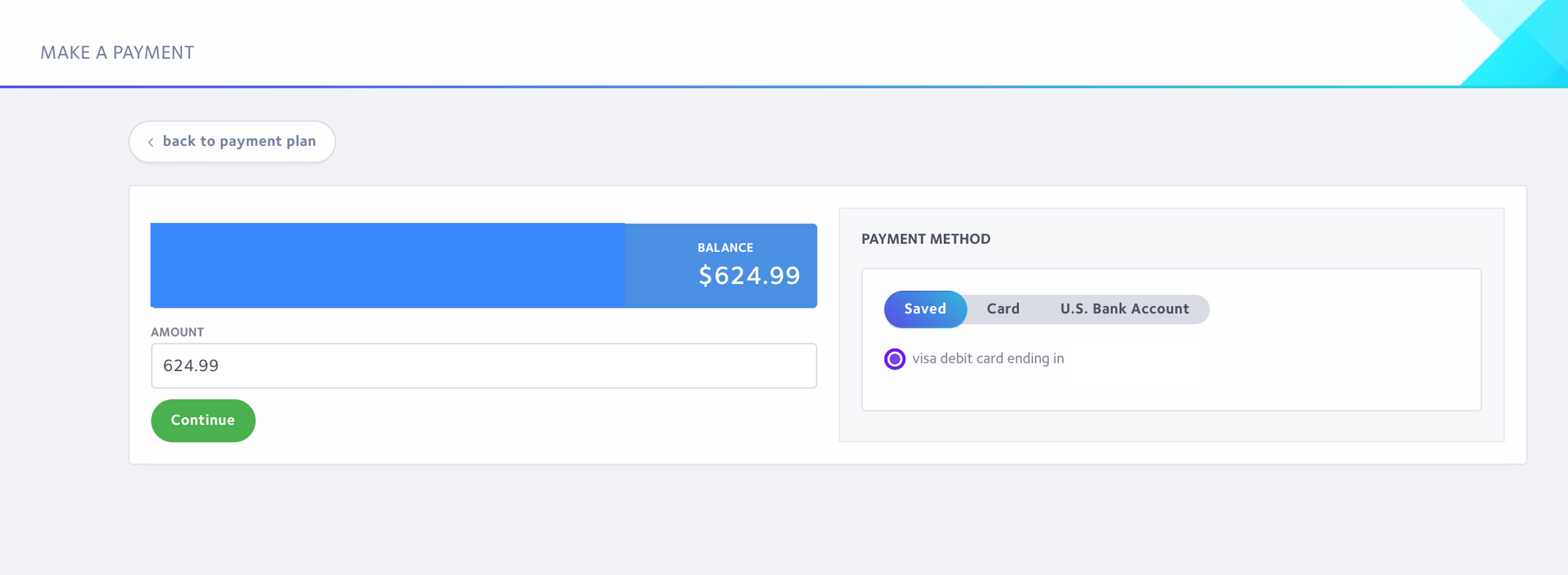
After adjusting the amount, select the payment method you'd like to use. The current payment method for the payment plan will be selected by default. You will also have the option to add a new payment method.
I cannot make my automatic payments and need a new payment schedule.
You will need to contact the merchant of your plan to request a new payment schedule.
I accidentally submitted a payment and need a refund.
You will need to contact the merchant of your plan to request a refund. Only the merchant is authorized to process refunds.
Who is the merchant of my plan?
The merchant is who you made your purchase from, typically from the merchant's website. You can find the name of your merchant next to your plan when logged into your account.
