When installing a Partial.ly checkout button onto your Shopify store, we provide you with the ability to create a custom button within the integration tool.
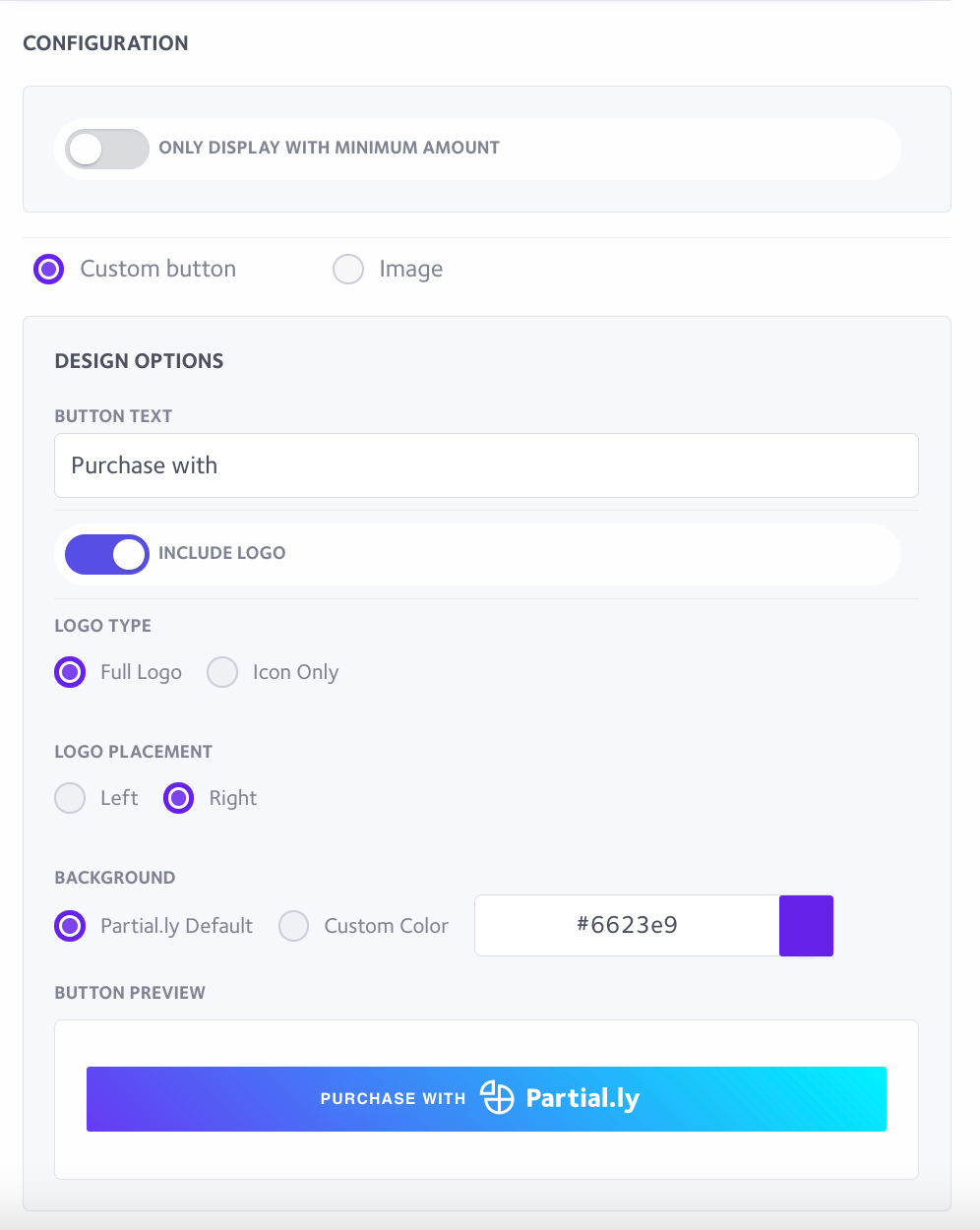
Partial.ly also offers several button images to choose from within the integration tool of your offer.
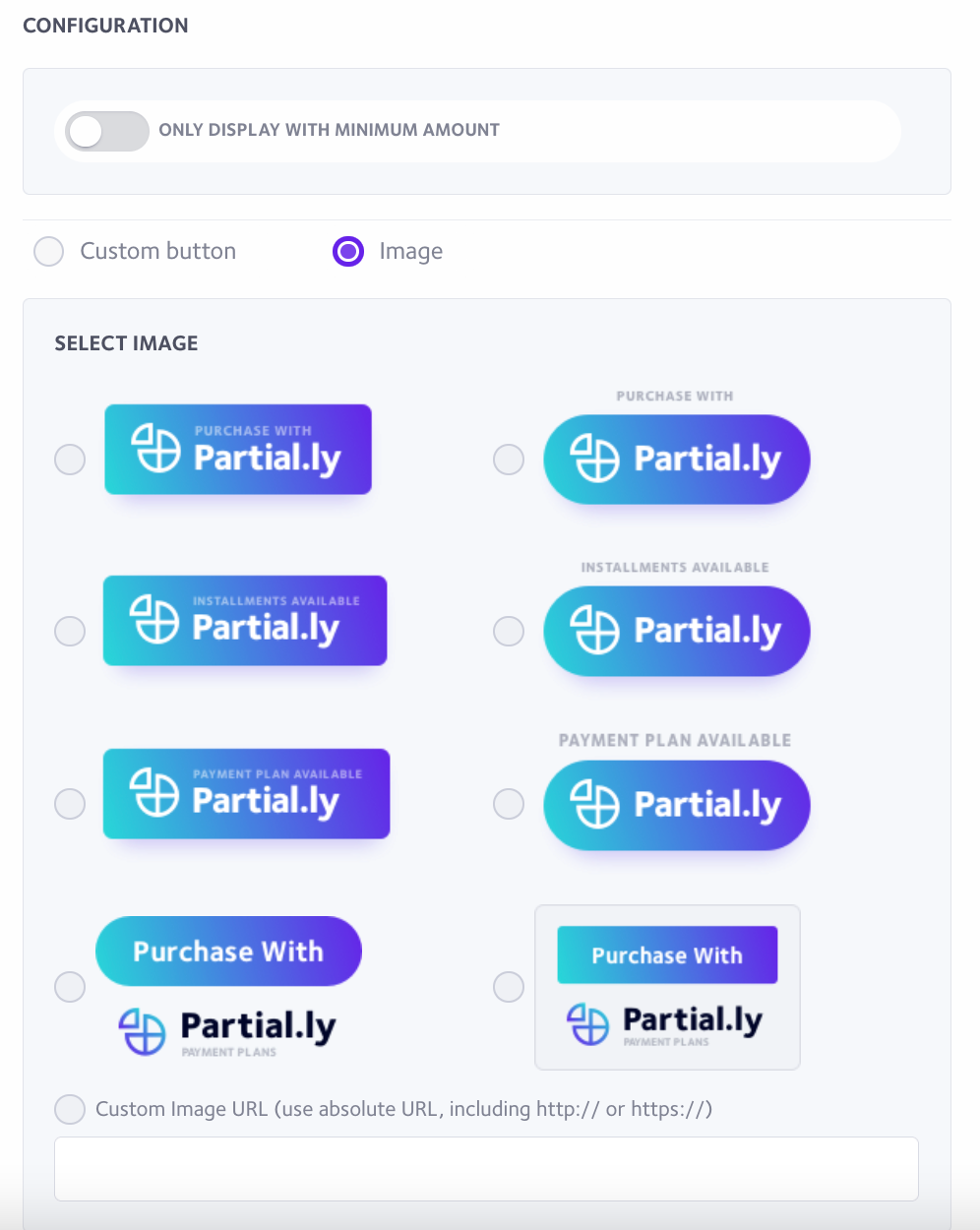
If you'd like to use your own image, just select the 'Custom Image URL' and add the image URL file you'd like to use.
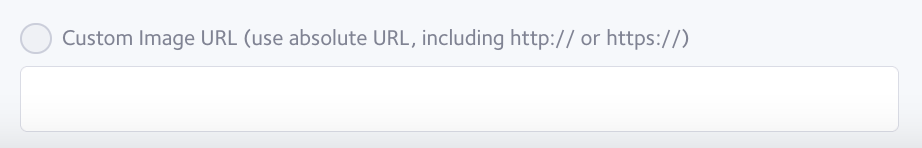
To create the URL file, we recommended adding the image to your Shopify files within your Shopify admin. Upload the file and then copy and paste the resulting code into the URL field of the integration tool.
Have more questions?
Please email us at support@partial.ly
