There are a couple of settings that can control how Partial.ly integrates with BigCommerce.
You can access and adjust these setting from your Partial.ly account under Settings > Integrations > BigCommerce Settings.
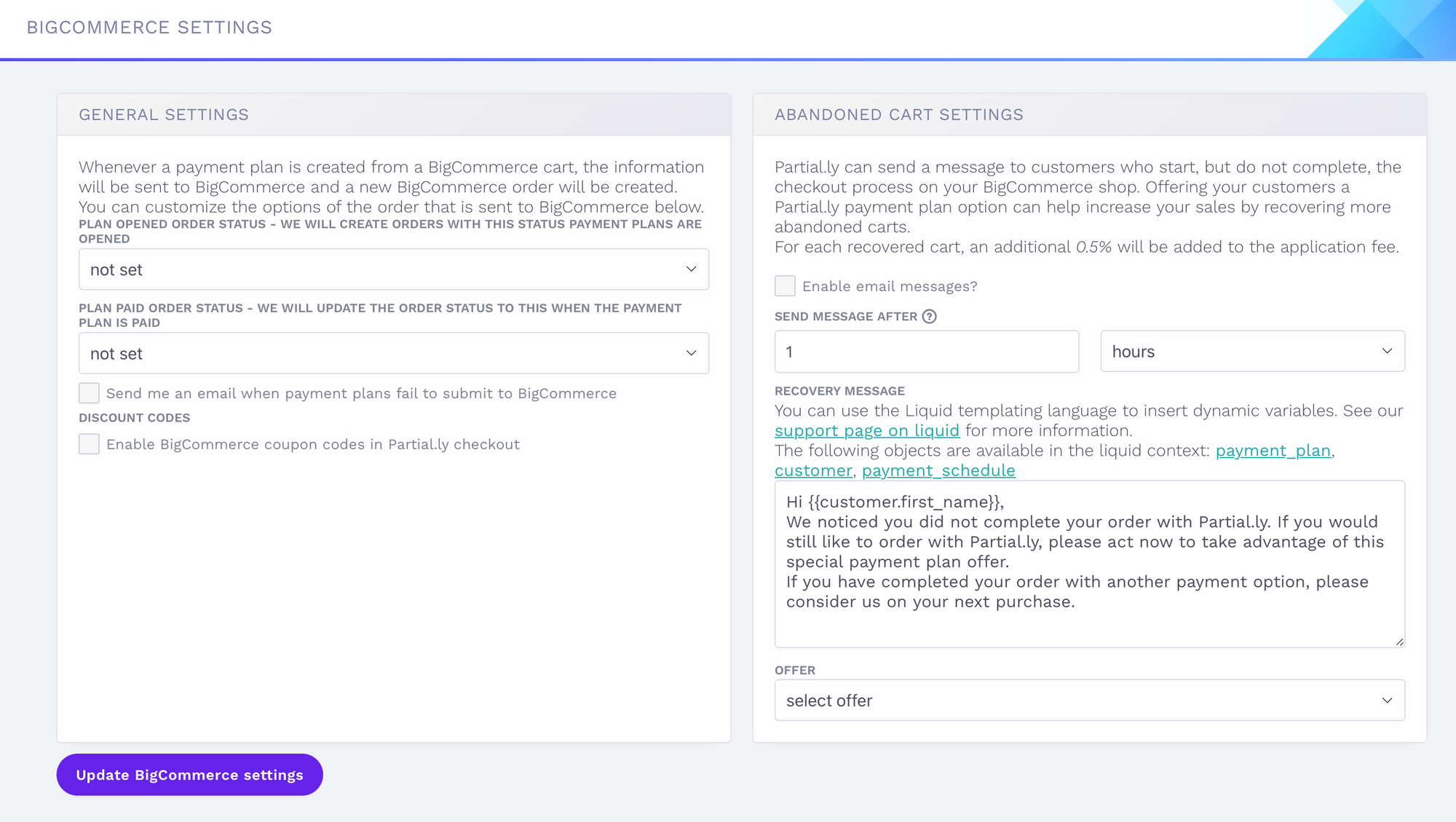
General Settings
Order Statuses: Select what status you would like the BC order to have when a plan is opened or paid.
Notifications: Get a notification in the event an order fails to submit to BigCommerce.
Coupon Codes: Allow customers to use BC coupon codes with their Partial.ly plans.
Abandoned Cart Settings for Bigcommerce Checkout
Configure Partial.ly to automatically send a payment plan offer to customers who do not complete BigCommerce checkout.
Learn more at: Abandoned Carts with BigCommerce
Abandoned Cart Settings for Partial.ly Checkout
You can also configure Partial.ly to automatically send a payment plan offer to customers who do not complete Partial.ly checkout. This can be done under the Abandoned Cart Section on your side menu. Learn more at: Abandoned Cart Settings for Partial.ly Checkout
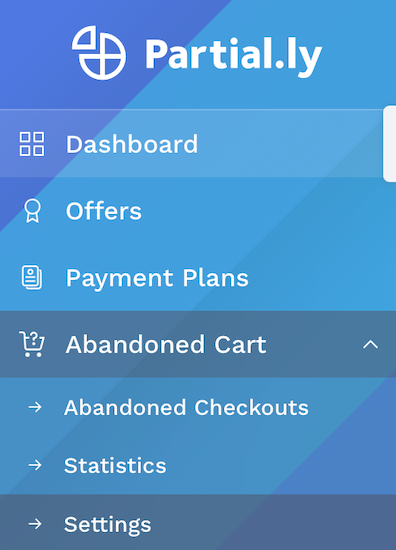
Other Merchant Settings
We highly recommend you review all other merchant settings within your Partial.ly merchant account at partial.ly/login.
You can read more about Partial.ly merchant settings here:
Merchant Settings FAQs and can see all support articles here: Merchant Settings

Have More Questions?
Email us at support@partial.ly
