A payment failed. What do I do?
When a payment fails, it will automatically reschedule for 2 days later. If the payment fails 3 times in a row, the plan will go into default. The customer is emailed for each event.
If the plan defaults, a reopen button will appear on the plan and you or the customer can reopen the plan when ready. Please see our article on Defaulted Plans FAQs for more info.
If you want the customer to have more retries before defaulting, you can update this under Settings > General > Payment Plans > Number of Retry Attempts:
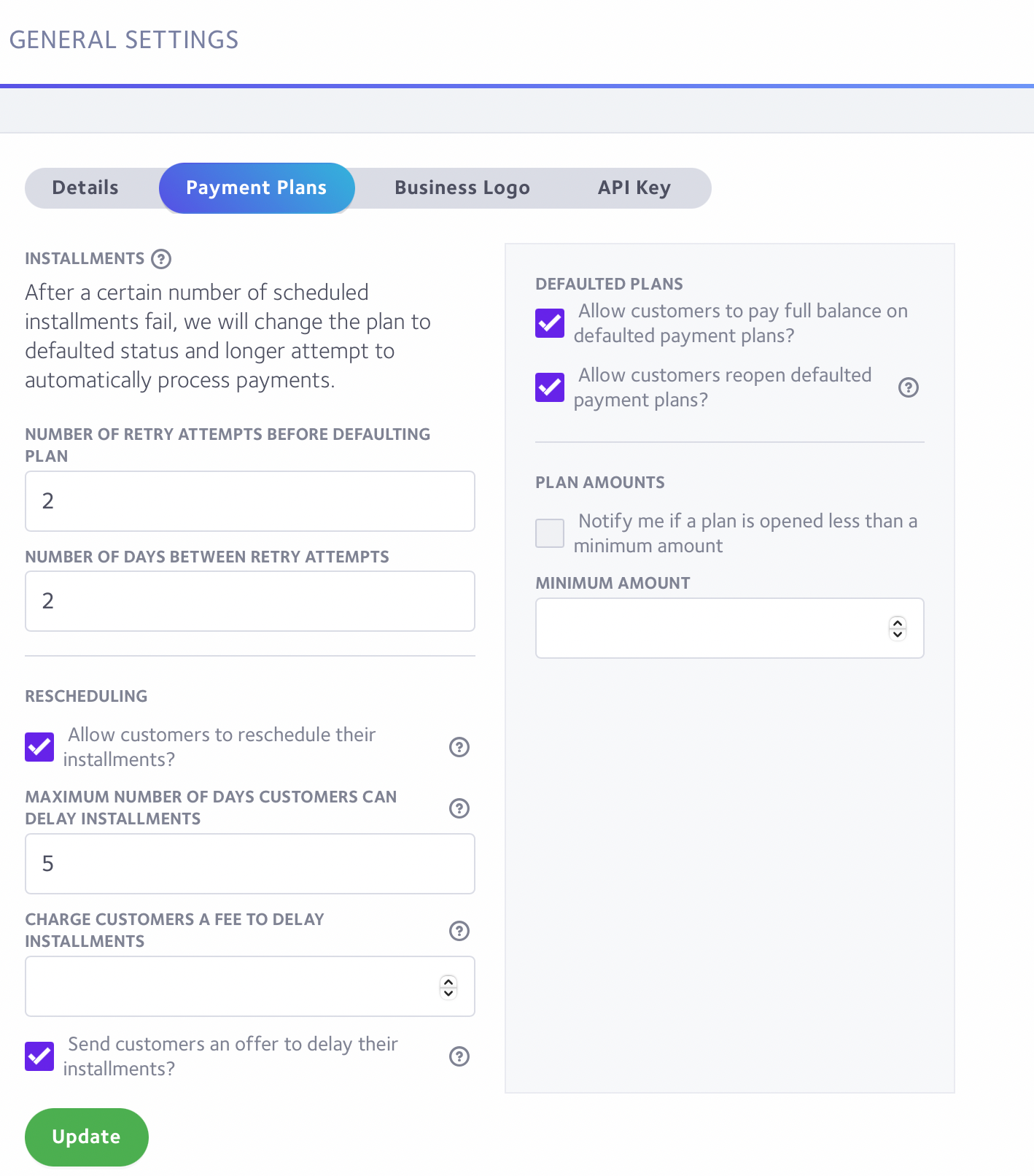
Why did the payment fail?
Payments fail for a variety of reasons. The most common reason is the customer's bank blocked the payment, requiring the customer to contact their bank.
To view the reason for a failed payment, click the details link next to the payment.
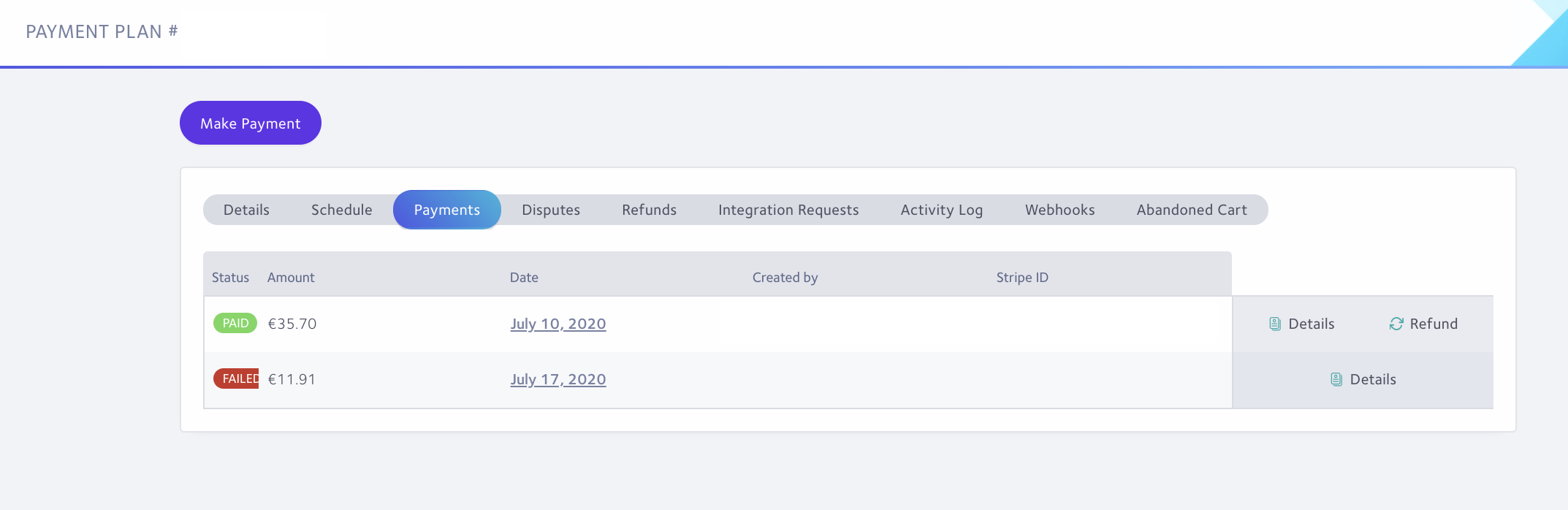
What does the Error from Stripe message mean?
For more details as to what the decline message means, please view the following Stripe article: Stripe Payment Decline Codes.
If the message simply says the card was declined, the customer will need to contact their bank.
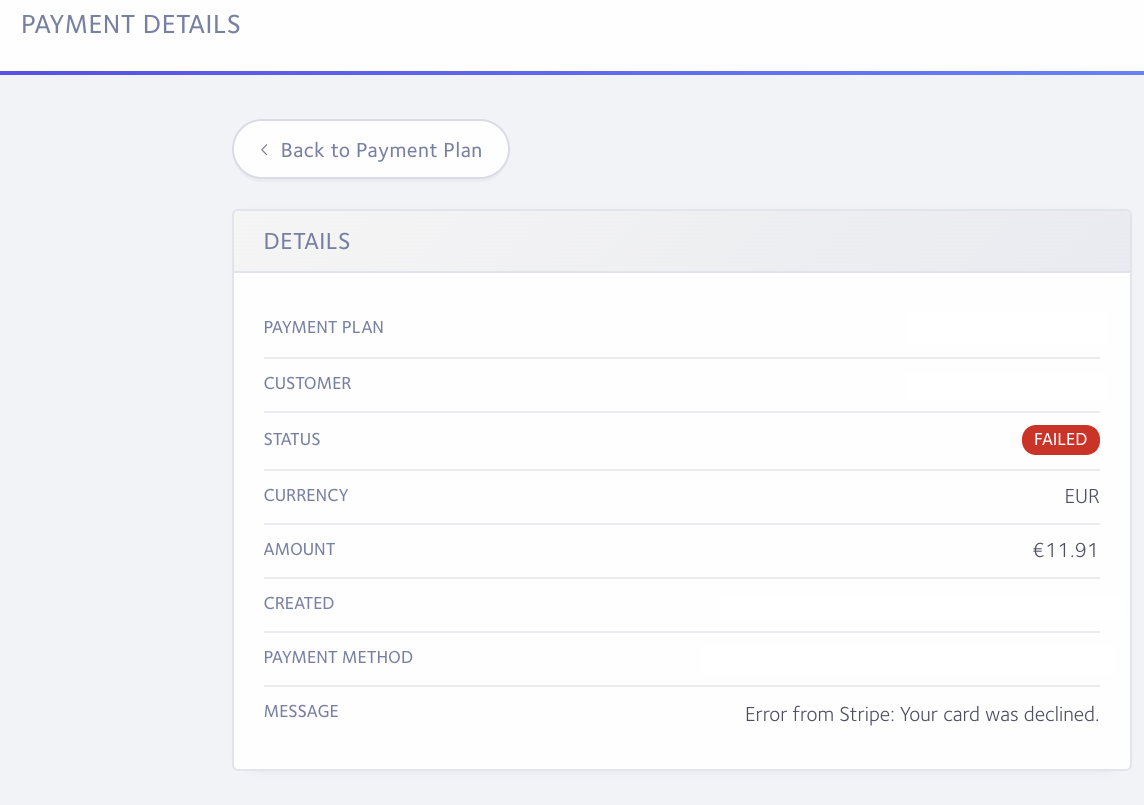
The customer has another payment method on their account.
If customer has another payment method on their account, you or the customer can select it from within the plan. A drop-down menu appears by the payment method. Merchants may need to click the update button if updating on the customer's behalf.
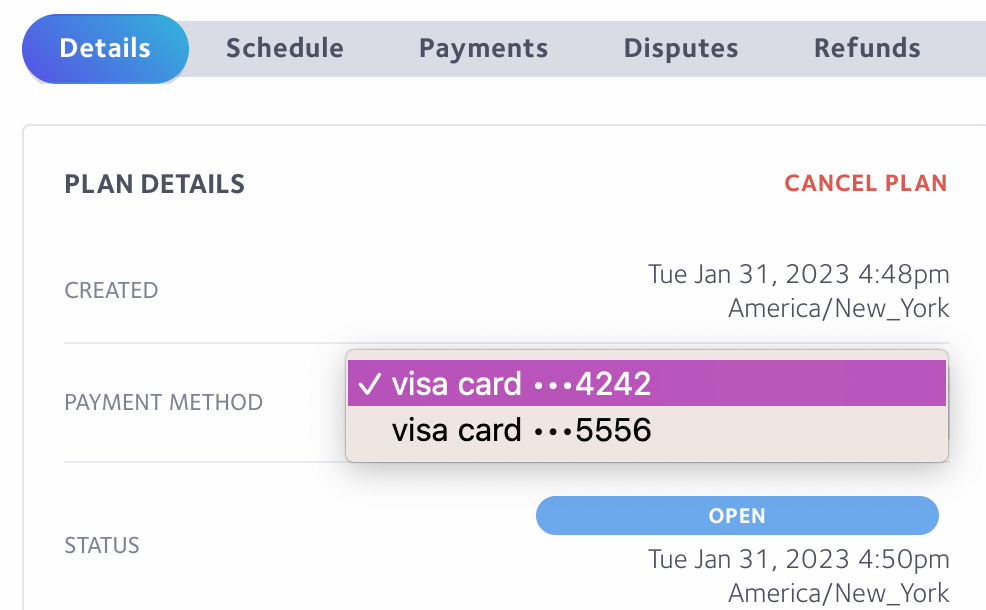
The customer needs to add a new payment method.
Customers can update their payment method at partial.ly/login. Here is a guide to share with your customers: https://support.partial.ly/updating-payment-methods/
Can the customer use another card as a backup if the default card fails?
Yes, When in the Payment Methods section of the customer's account, you and/or customer will see the option to use the other cards on file as a back up method in case the default card fails.
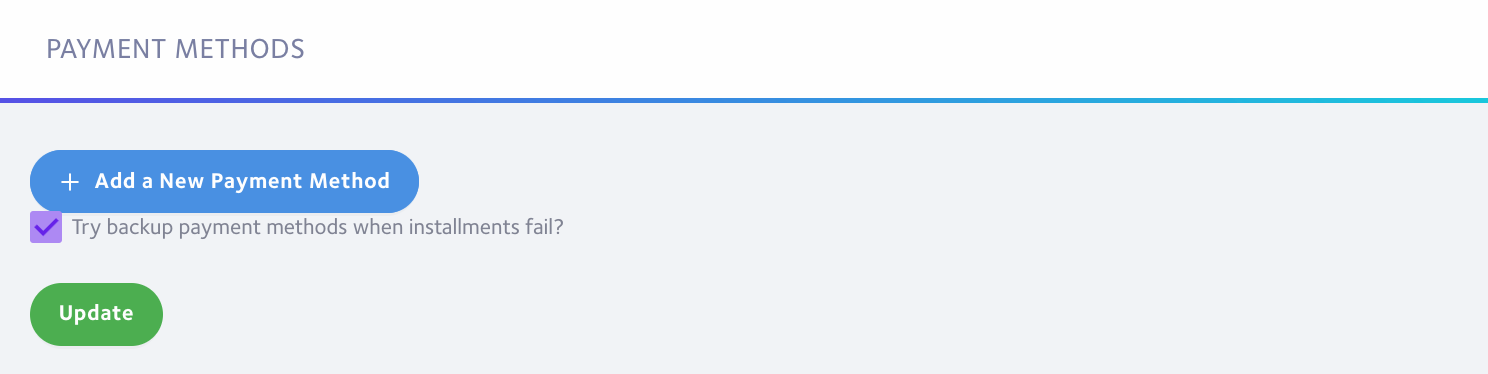
Have more questions?
Please email us at support@partial.ly
