This article if for creating a manual offer. If you prefer to use an automatic offer, please see the following article: Automatic Offers and Payment Plans
Manual offers and payment plans do not automatically process payments.
They allow you or the customer to manually submit payments of any amount, at anytime, until the plan is paid in full.
When creating your manual offer or payment plan, select the "Manually process future payments" option at the top of the Payment Schedule section.
You'll need to manually type in a description for how and when the remaining balance will be billed. This description will be added to the customer's contract.
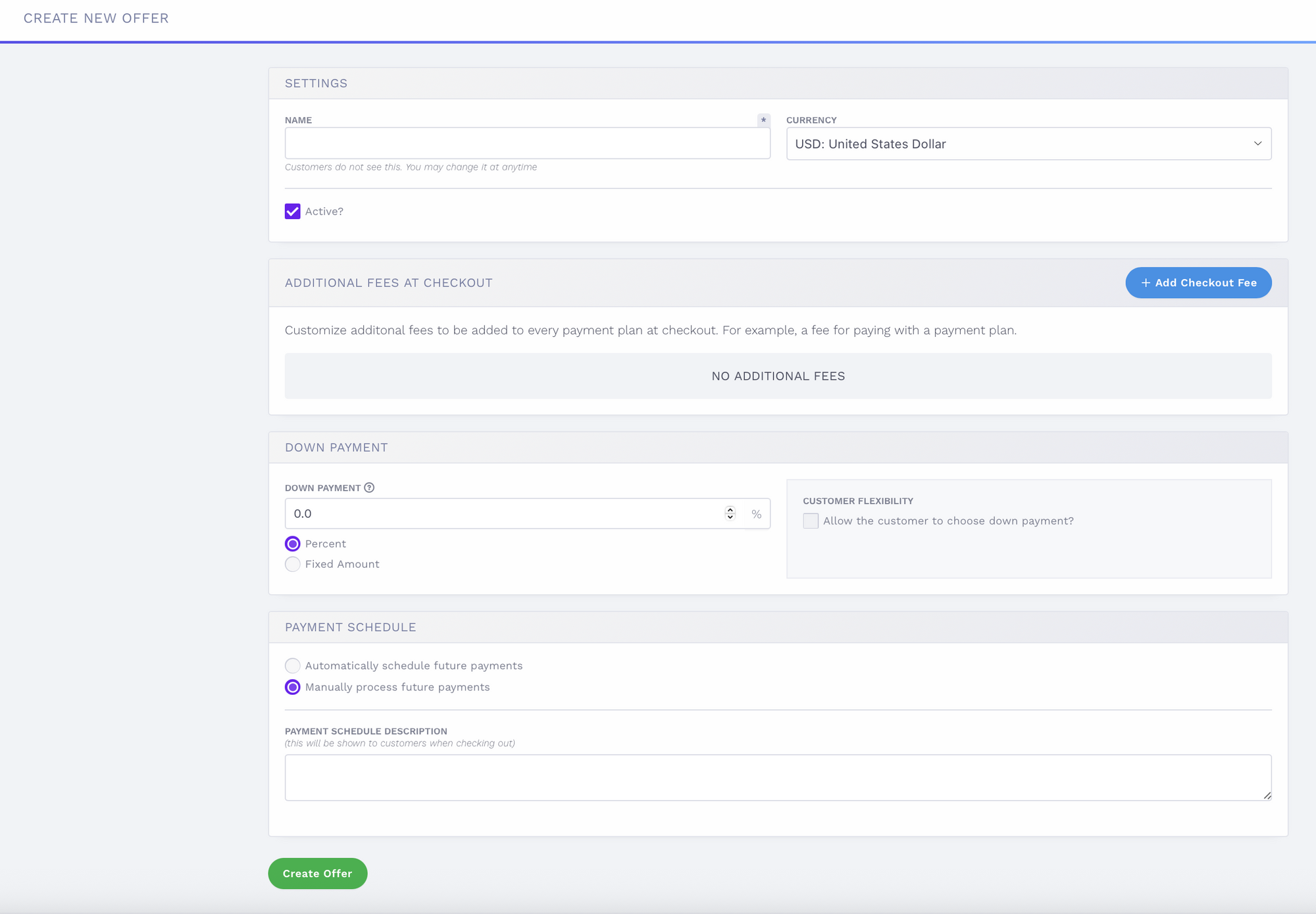
Batch Payments
For manual payment plans, merchants have the ability to run batch payments when they wish to process payments on multiple plans at once.
Learn how in the following support article: Batch Payments
Guide for Customers
If needed, you can share the following article with your customers on how they can submit their own payments: How Customers Submit Payments.
Have more questions?
Please email us at support@partial.ly
