Payment batches are used with manual plans and allows you to process payments for multiple plans all at once. You can learn more about creating a manual offer here: Manual Offers and Payment Plans
Where can you process batch payments?
You can process a batch payment under Payments > Payment Batches.

Create a Batch
To create a batch, click the 'New Payment Batch' button.
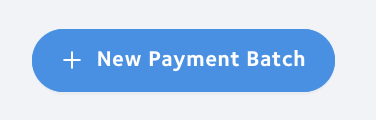
Filter Plans
If needed, you can then filter your plans with the 'Filter' button.
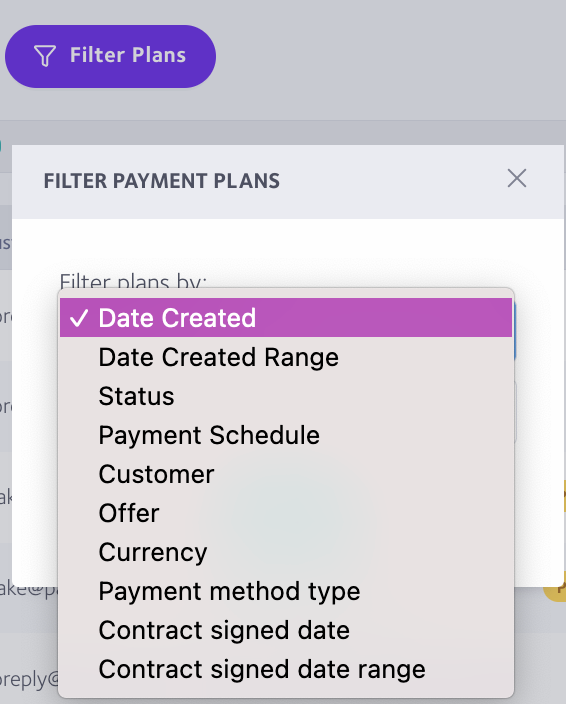
Select Your Plans
You can select plans by checking the box to the left of each plan. If you wish to select all plans, select the top box.
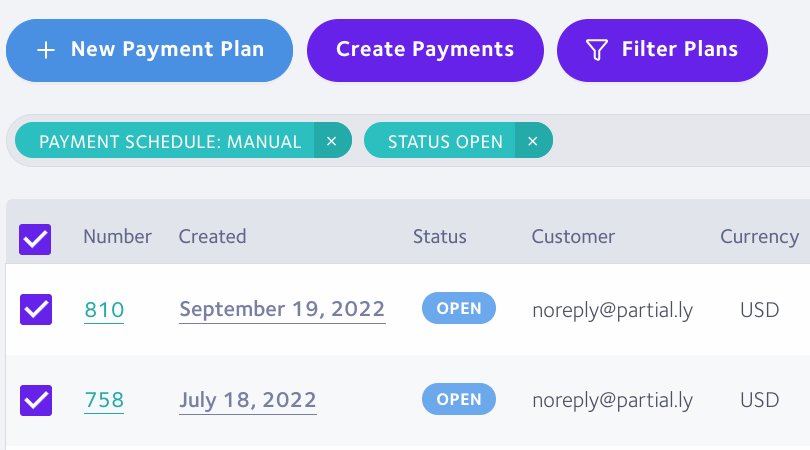
Create Payments
Once your plans have been selected, click the 'create payments' button to start processing.
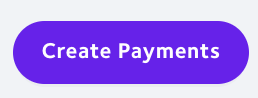
Select Amount to Process
Select the amount you wish to charge. It can be the balance, a fixed amount or percentage. Click 'Process' when ready to process the batch.
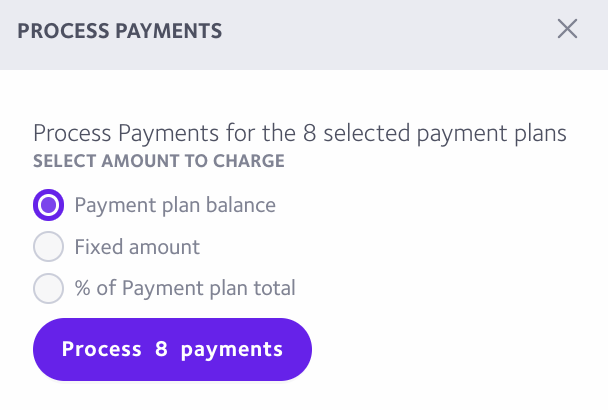
Batch Details
Once processed, you will be lead to the 'Payment batch details' page where you will see a break down of what payment were successful and which failed.
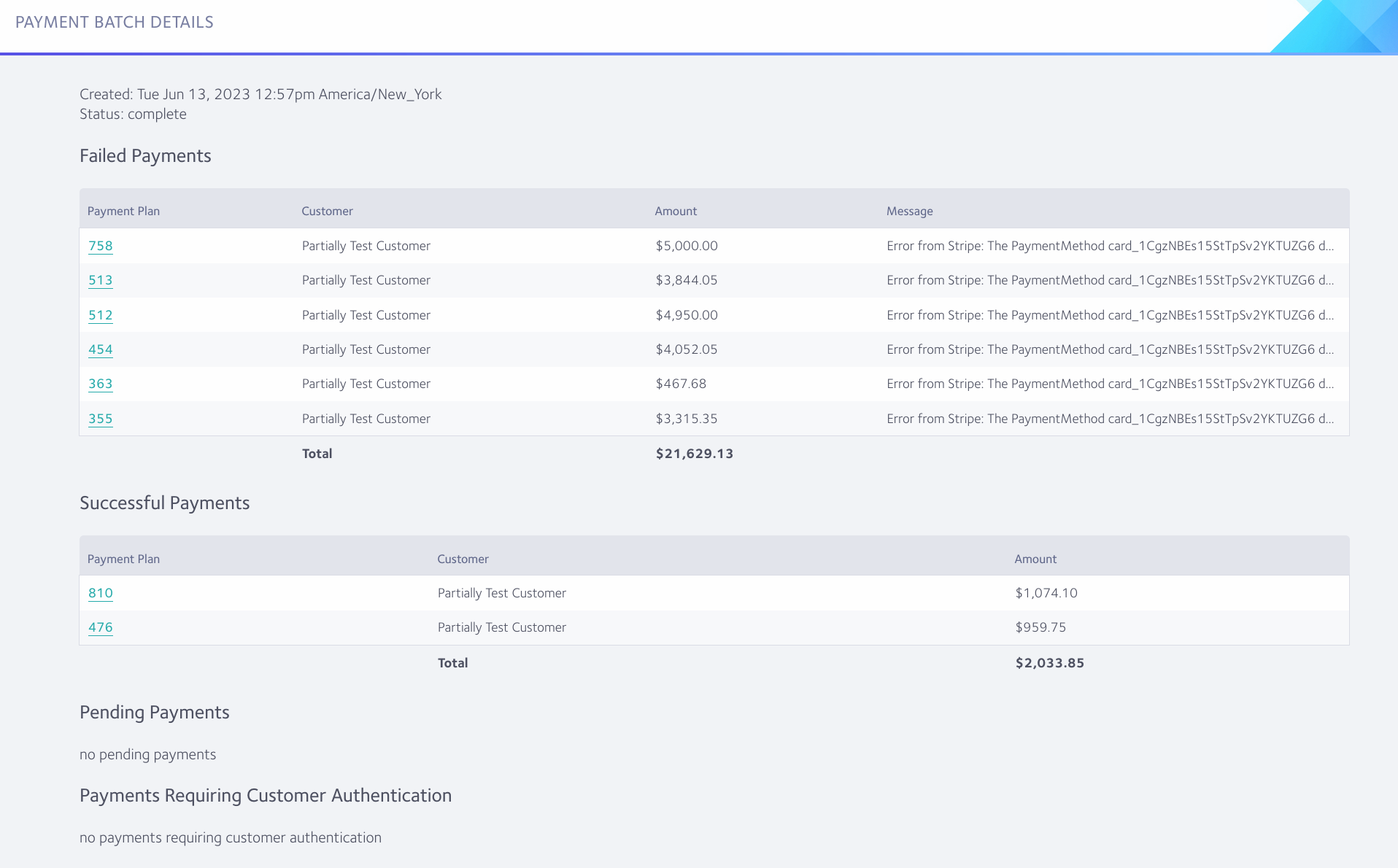
Have more questions?
Email us at support@partial.ly.
