What is Advanced Scripting?
Partial.ly Advanced Scripting is a powerful feature that allows you to dynamically change whether or not Partial.ly is available to your customers or to change the terms offered to your customers based on the contents of their shopping cart.
What programming language to you use for advanced scripting?
Scripts are written with the lua programming language, allowing for a great deal of flexibility.
Who can use Advanced Scripting?
The Advanced Scripting feature is available with our integrations for WooCommerce, Ecwid, PrestaShop, Opencart, and CSCart.
How much is Advanced Scripting?
Advanced scripting is available for $10 per month. When you start your subscription, you'll get a 30 day free trial to test it out.
How do I subscribe?
Once you attempt to create a payment plan from your website, the advance scripting option will become available under Partial.ly Settings.
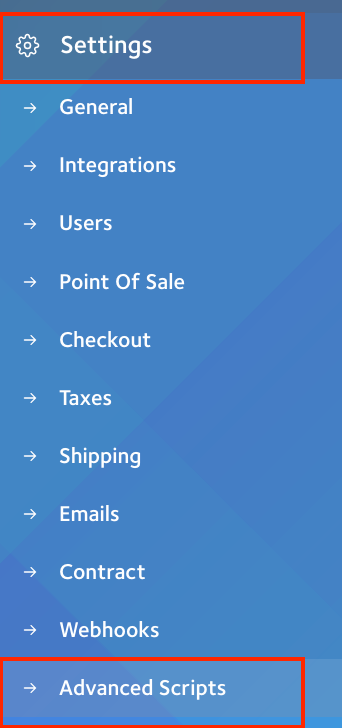
From there, click the 'Enable Advanced Scripting' button to sign up for your subscription.
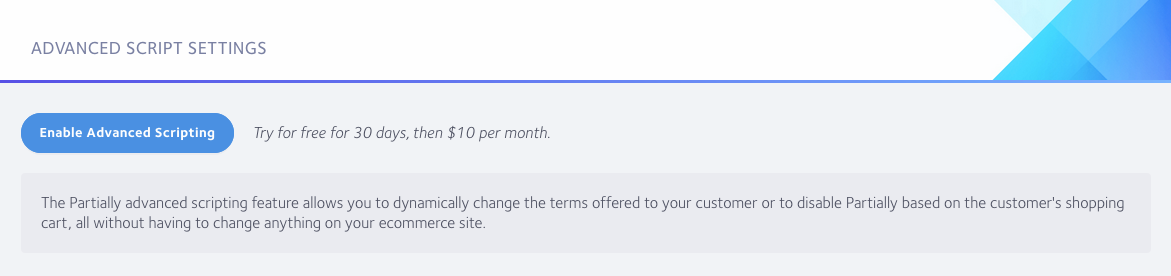
After you've set up your subscription, you'll be able to enter the script to be executed whenever a customer starts a checkout from your ecommerce store.
Can I test my script?
To test out your script before publishing it, you can click the test script button and provide a sample JSON context for the script (sample contexts for different ecommerce platforms are available by clicking the view sample context button).
What can my script do?
Your script can take one of three actions:
- Disable Partial.ly for the given cart.
- Use a different offer for the given cart.
- Continue with the default offer configured in your ecommerce platform.
For option 1) to disable Partially, you can either return false, which will display a generic error message to the customer, or {error="Your error message"} to return a custom error message.
For option 2) to use a custom offer, return {offer_id="your offer id"}, being sure to replace your offer id with the actual id of the offer you wish to use. To get the offer id, go to the offers section and click the integration tool button next to the offer you wish to use.
For option 3) to continue with the default offer for checkout, return true.
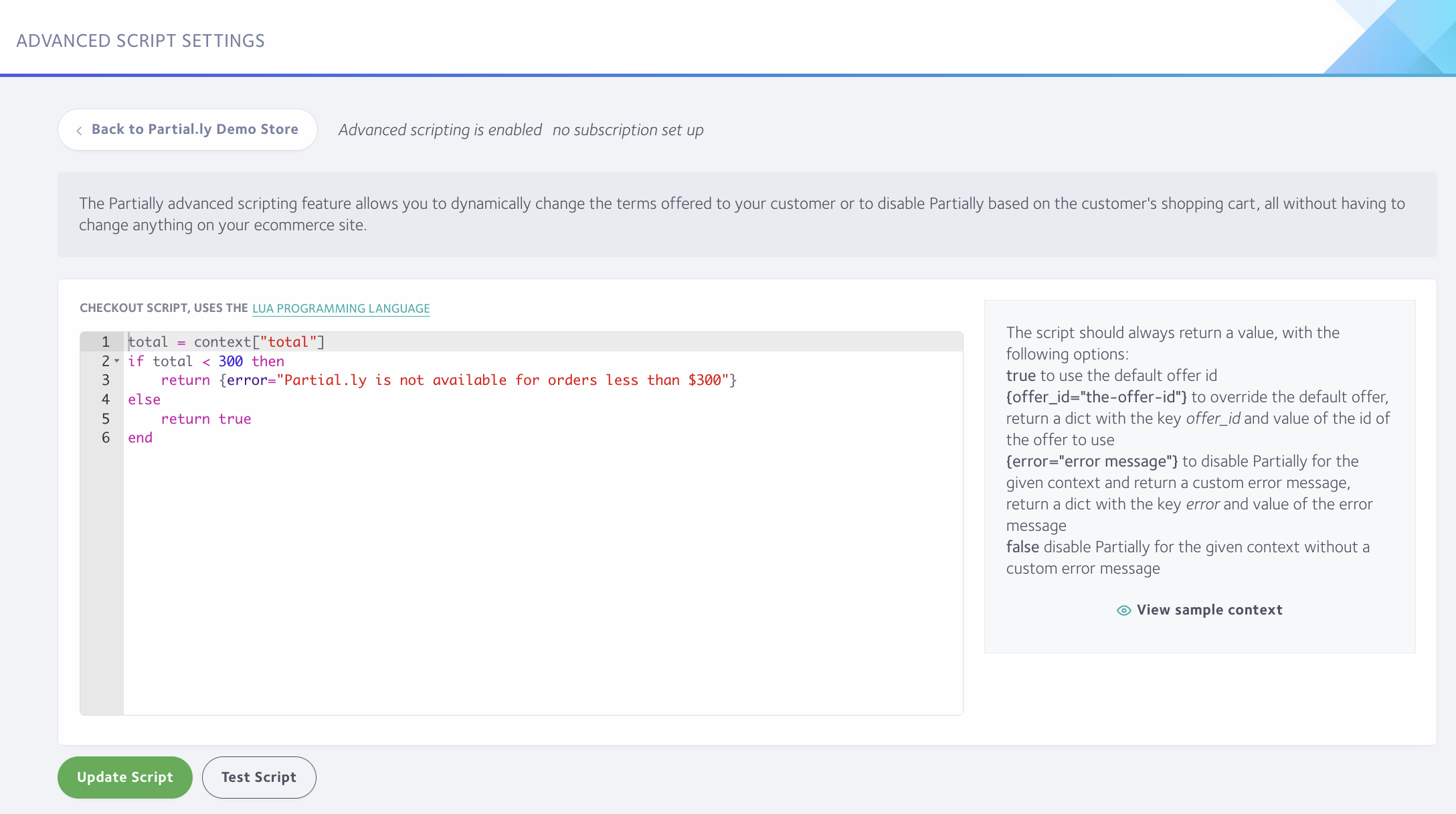
After your script is live, you can see the result of your most recent script executions to debug issues or confirm everything is working correctly.
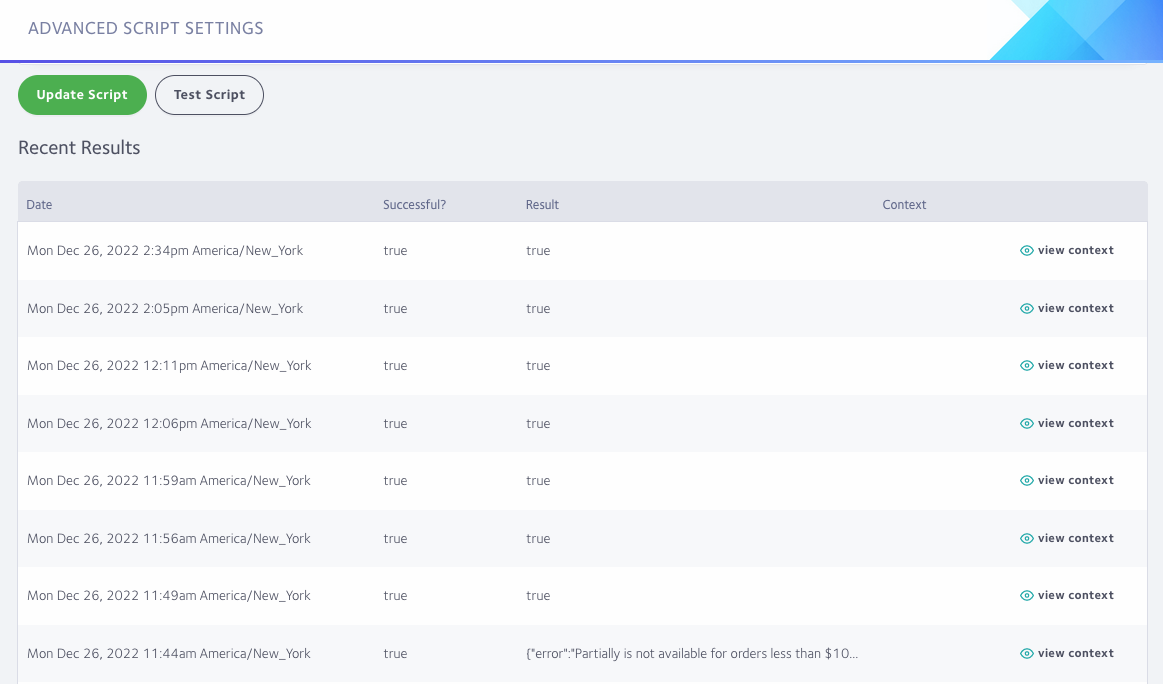
Do you have examples?
For examples on different type of scripts, please see the following articles:
Advanced Scripting Examples for Woocommerce
Advanced Scripting Examples for ECWID
Check back soon for commonly used examples for other ecommerce platforms.
I need help
If you need help writing your script, please reach out to our support team at support@partial.ly.
