Partial.ly Payment Plans can only be canceled and refunded by the merchant from their Partial.ly Merchant Account at partial.ly/login.
How do I cancel the plan?
Once logged in at partial.ly/login, go to the plan you wish to cancel and/or refund. Click the red ‘cancel plan’ link near the top of the plan.
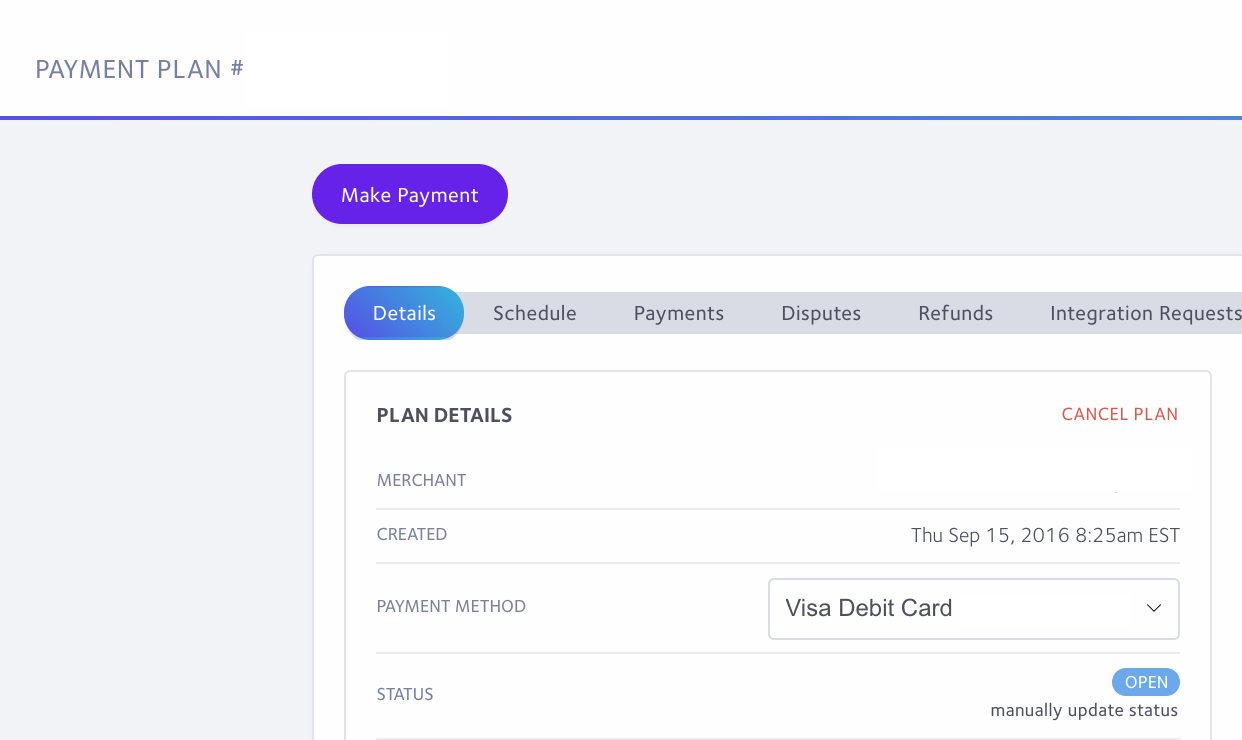
What if the plan is not open?
Plans with a 'paid' status cannot be canceled, as they are now closed and no longer collect payments. You can archive a paid plan.
Does canceling the plan automatically refund it?
No. Canceling an open plan will not refund the plan. They are separate functions.
Can I refund an open plan?
We do not recommend refunding an open plan. Instead, we recommend you add a discount to the total. Please view the article on How to Add or Deduct from a Plan.
If you need to refund an open plan but want to collect the refunded amount at a later date, you will need to cancel and reopen the plan after the refund is processed. This is so the refunded amount can be added back into the schedule. A guide on setting up the payment schedule can be seen here: How to Set Up a New Payment Schedule
How do I refund the plan?
To refund the plan, go the payment section of the plan and click the ‘refund’ link next to each payment you wish to refund.

I need to refund a smaller amount
Once you click the refund link, you will have the option to edit the refund to a smaller amount before submitting it.
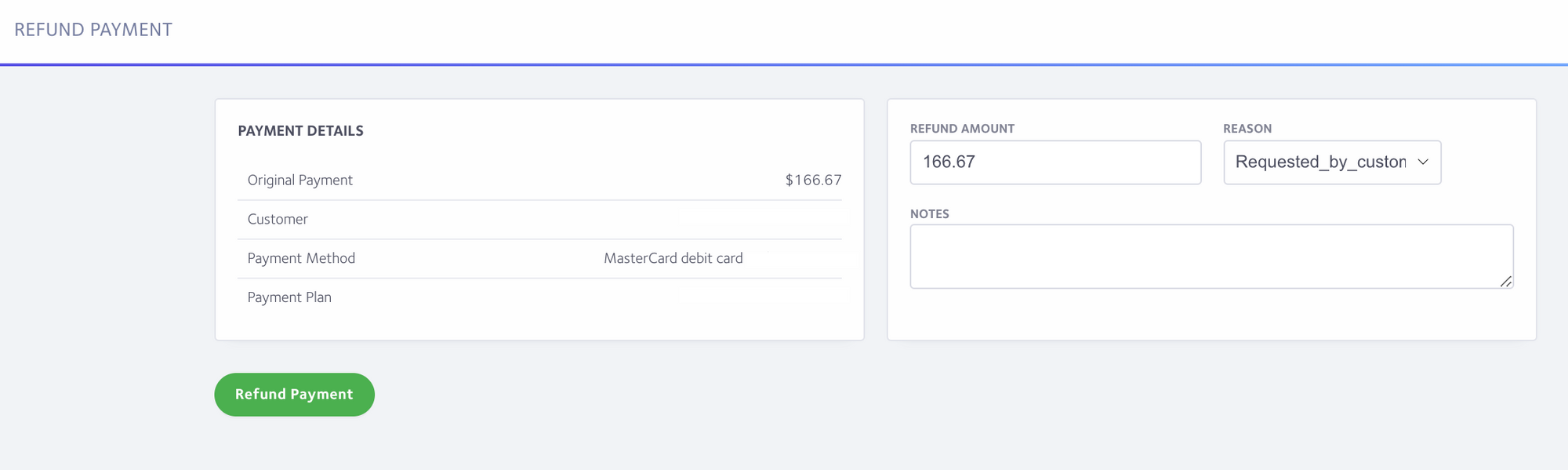
I received an error that the payment is older then 180 days.
ACH payments are payments made with a bank account. You can only refund ACH payments that are under 180 days old. You will need to refund older ACH payments outside of our system via check or e-payment.
Have more questions?
Please checkout our Refund FAQs article or email us at support@partial.ly
