Getting Started:
Check out our Shopify FAQs for info on our Shopify integration and how to set up your Partial.ly account: Shopify FAQs
Connecting Your Shopify Store to Partial.ly:
Go to Settings > Integrations and click the Connect button next to Shopify.
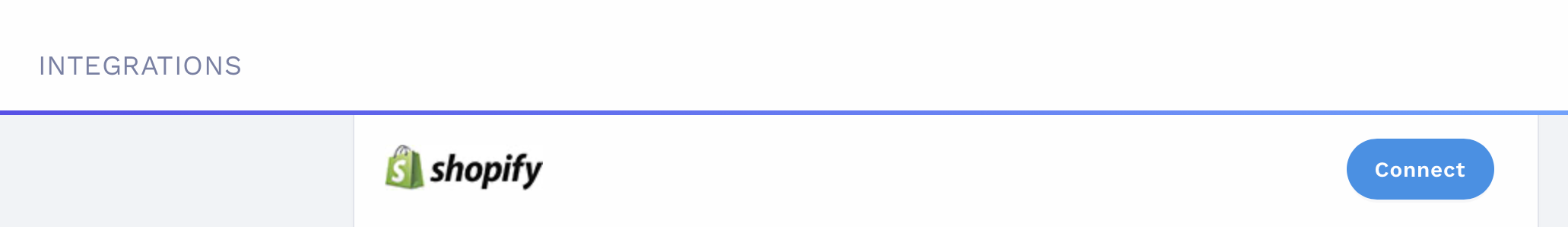
You will be lead to your Shopify settings, which will contain settings for using Partial.ly as a manual payment method. If you are not using Partial.ly in this way, you can leave this blank. To see how you can use Partial.ly on your Shopify store, please see: About Our Shopify Integration
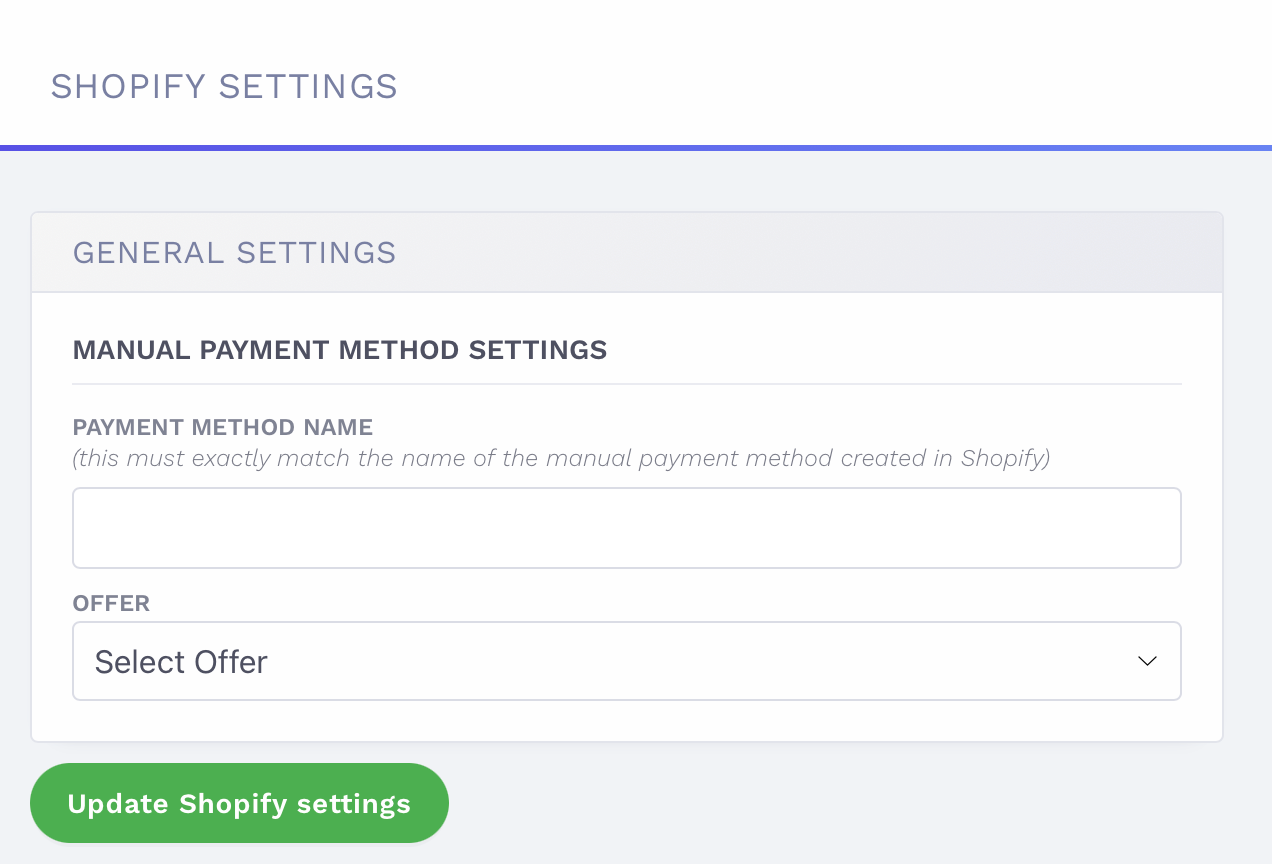
Have More Questions?
Please email us at support@partial.ly.
