Partial.ly Payment Plans is now available in the Stripe App Marketplace, enabling businesses to offer flexible, customizable payment plans directly from the Stripe Dashboard.
Getting Started
You can create your Partial.ly account at https://partial.ly/register.
Once registered, you will be asked to connect your Stripe account. After connecting, a link to install our Stripe app will appear in your Partial.ly account under your integration settings:
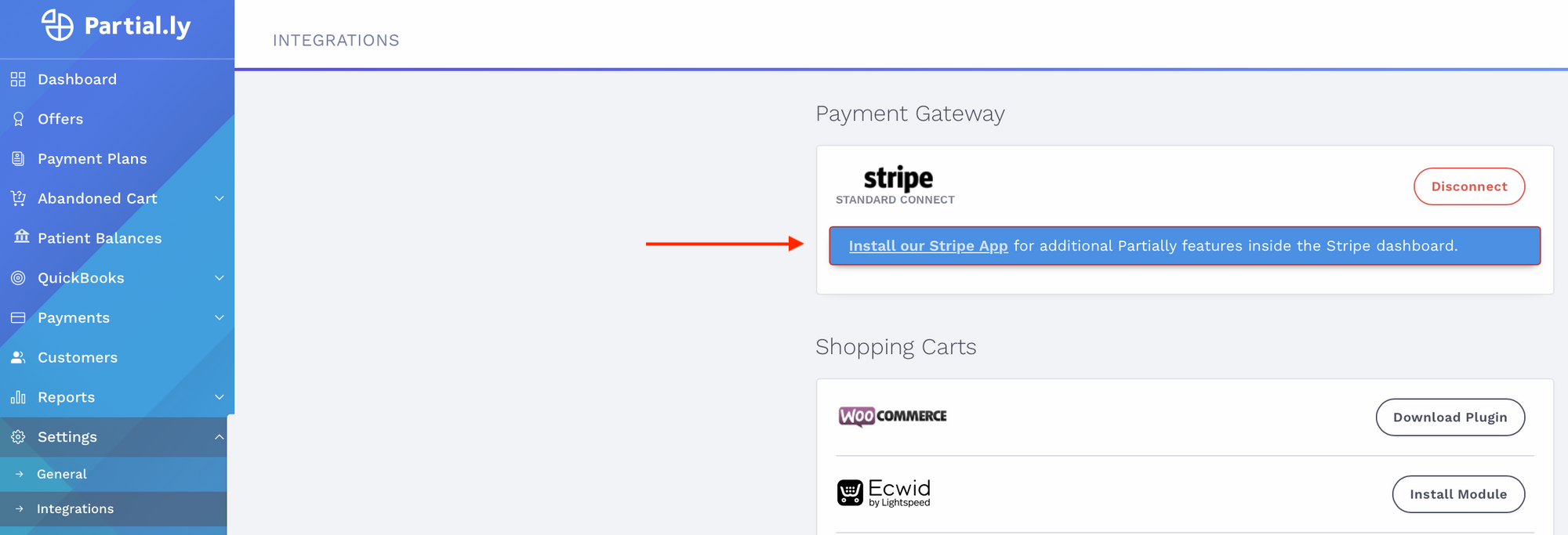
You can also access our the app from the Stripe marketplace here: https://marketplace.stripe.com/apps/partially-payment-plans
Create Your Offer
When sending a plan from your Stripe dashboard, you will be asked to select an offer. An offer is a template of payment terms that can be applied to the total you wish to collect from the customer. You can read about creating an offer here: https://support.partial.ly/offers/
Once Connected
Partial.ly will appear alongside your other apps on your Stripe dashboard:
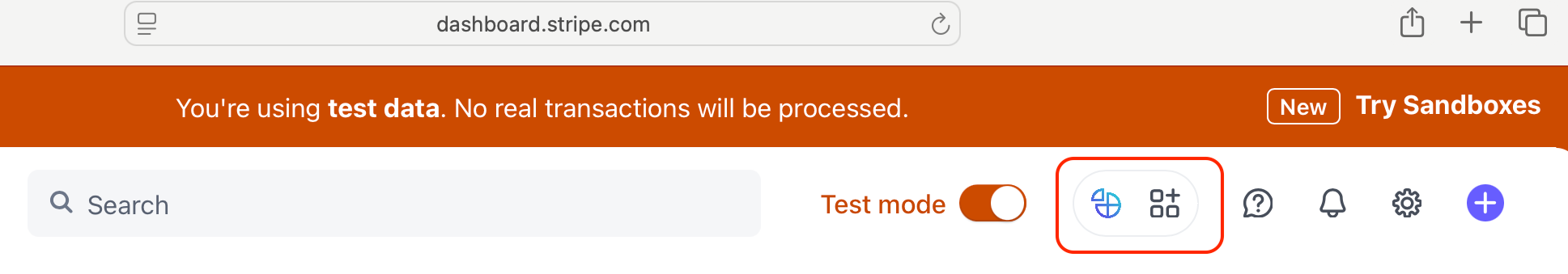
Click it to see the options, which include:
- Sending plans directly from the customer's profile.
- Sending plans from an invoice you already created.
- Viewing payments made with Partial.ly.
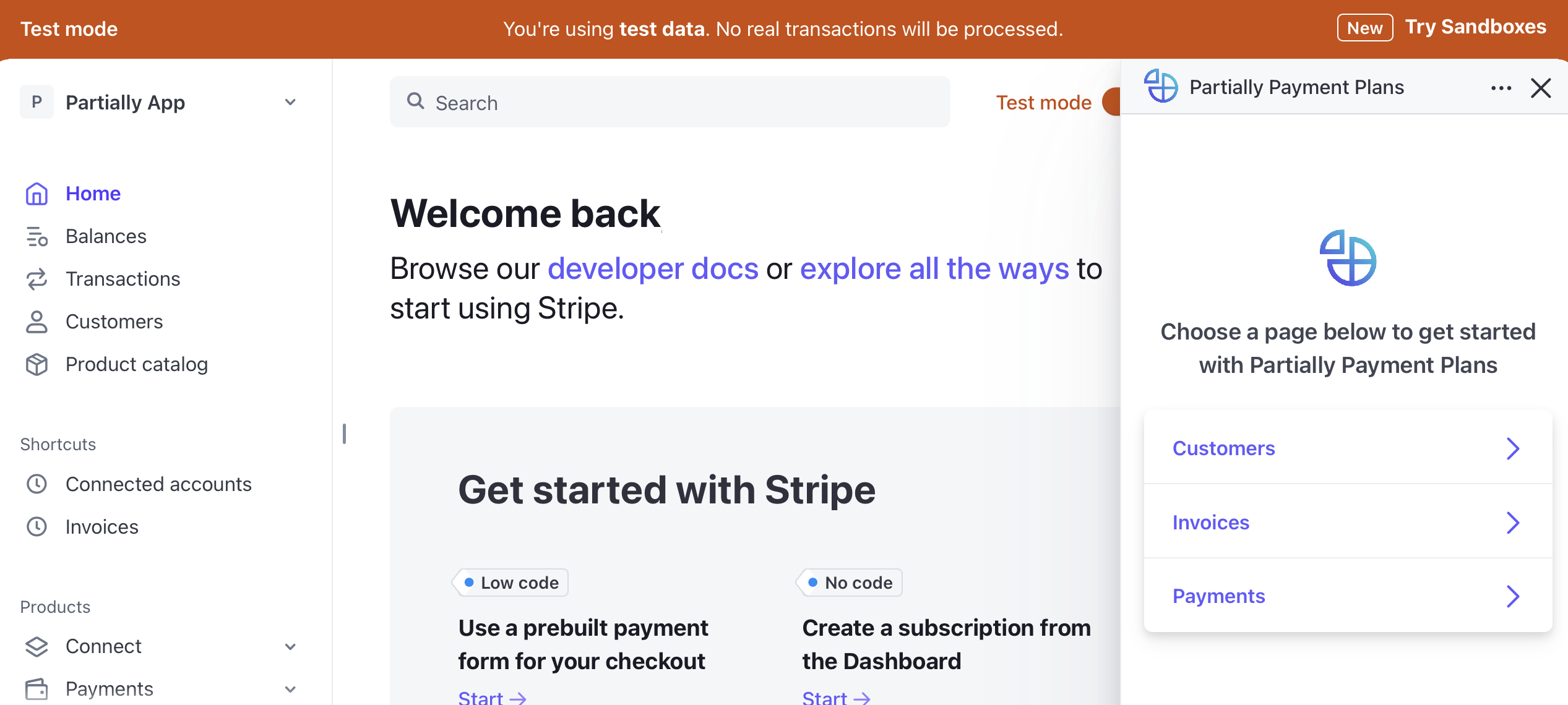
Sending Plans from the Customer's Stripe Profile
When you select the customers page, you will see the option to import your Stripe customers into Partial.ly so you can easily send any of them a plan.
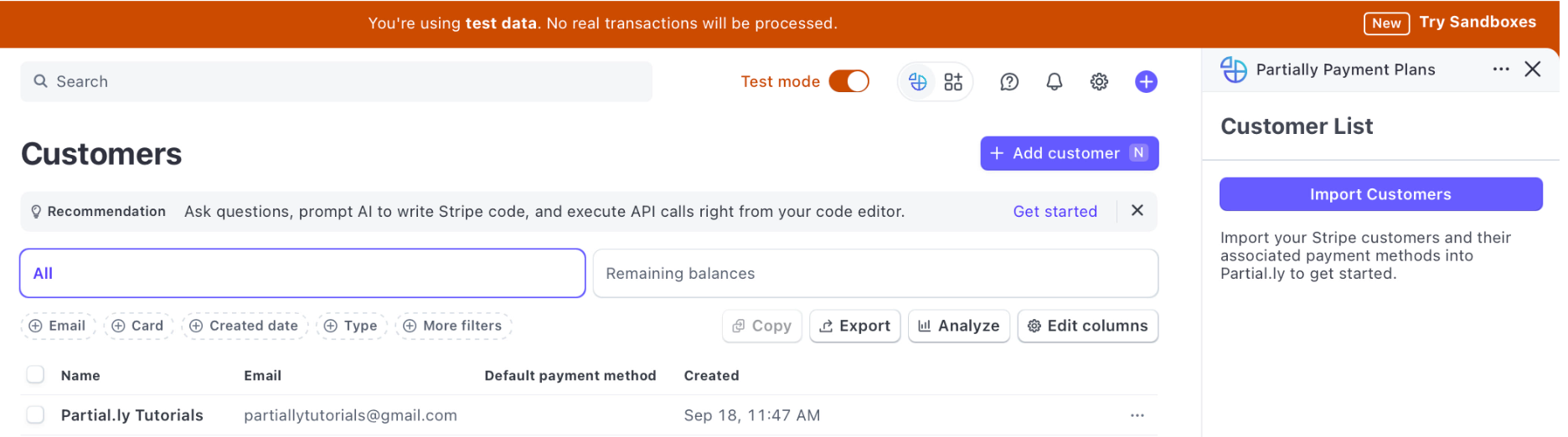
Select the customer you wish to send a plan to and a 'create payment plan' button will appear.
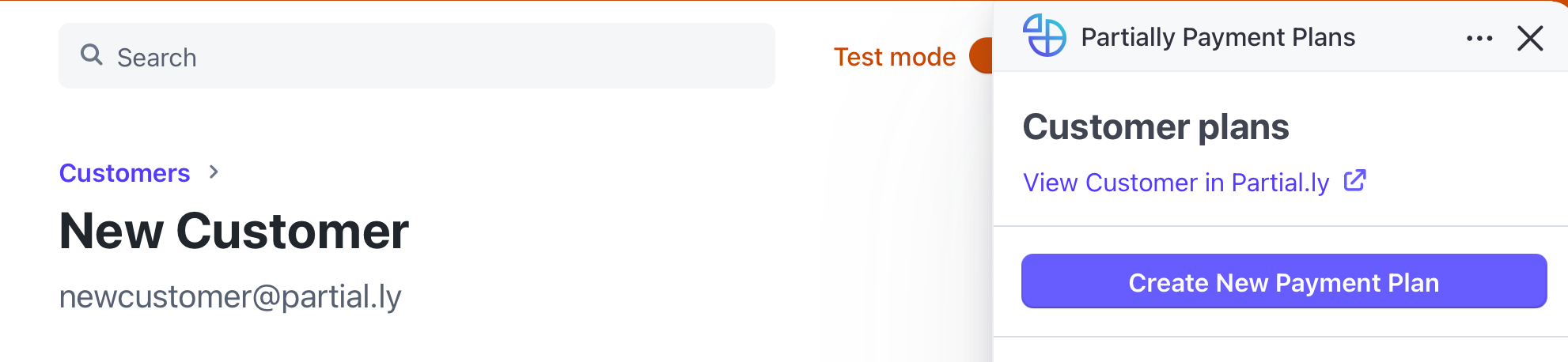
When setting up the plan, you will be asked to:
- confirm the currency
- set the total due
- select the offer
- provide a plan description
Once filled out, select 'email request' and click create.
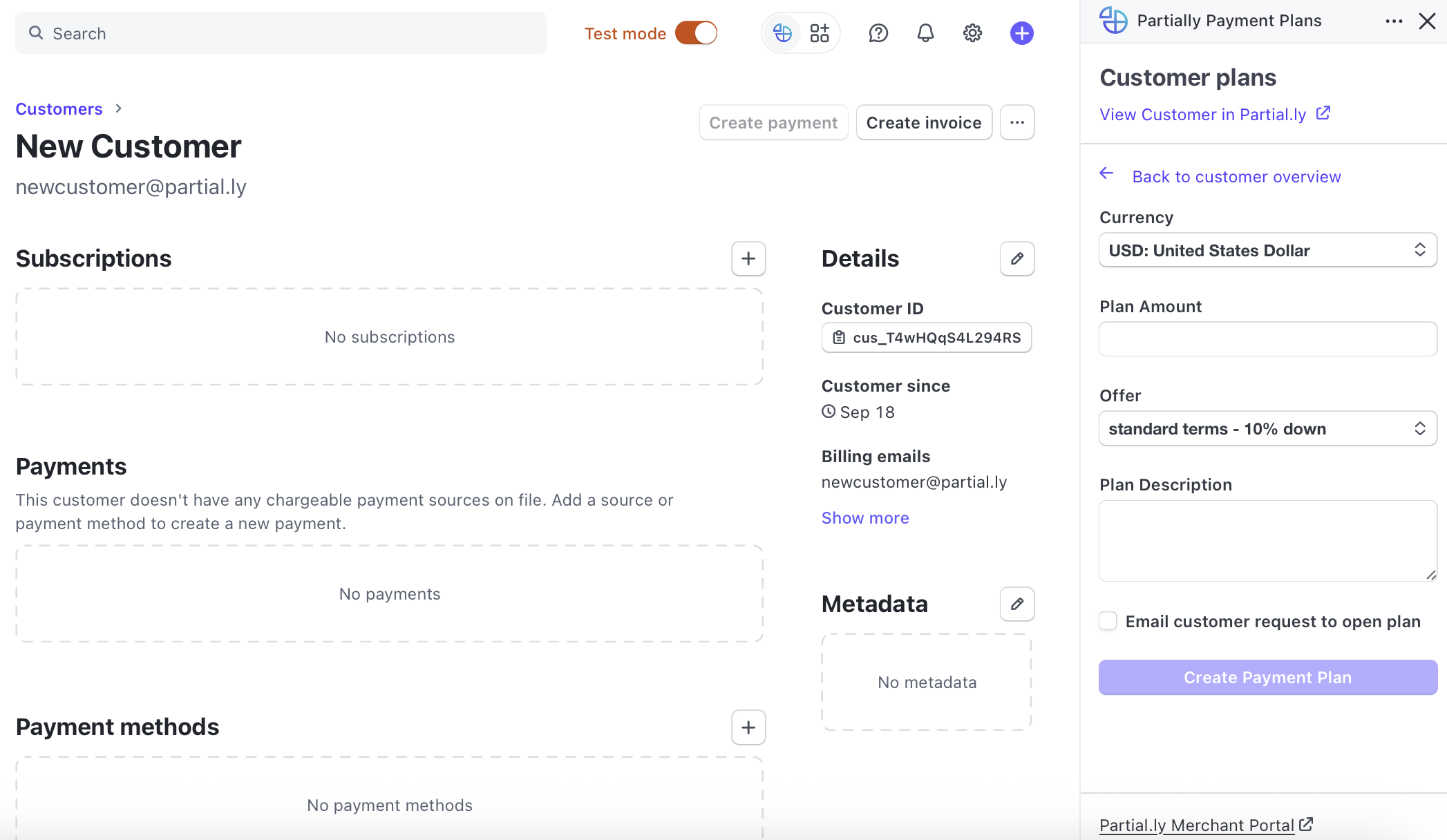
When the customer opens the plan, you will be notified and it will reflect in Stripe.
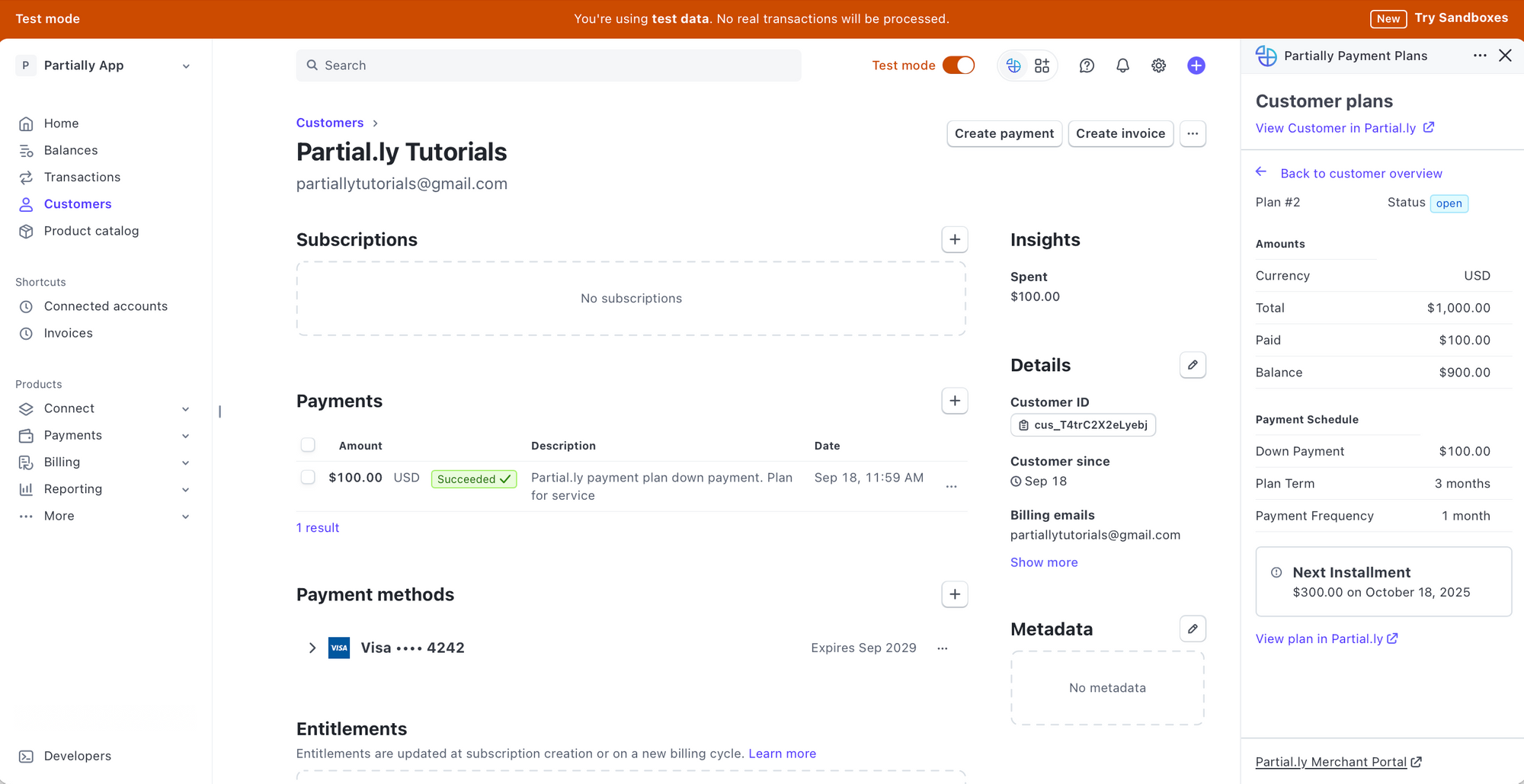
Sending Plans from the Stripe Invoice
If you already have Stripe invoices created, you can easily send plans from them. The amount due will automatically be filled in. You just need to select the offer and provide a plan description.
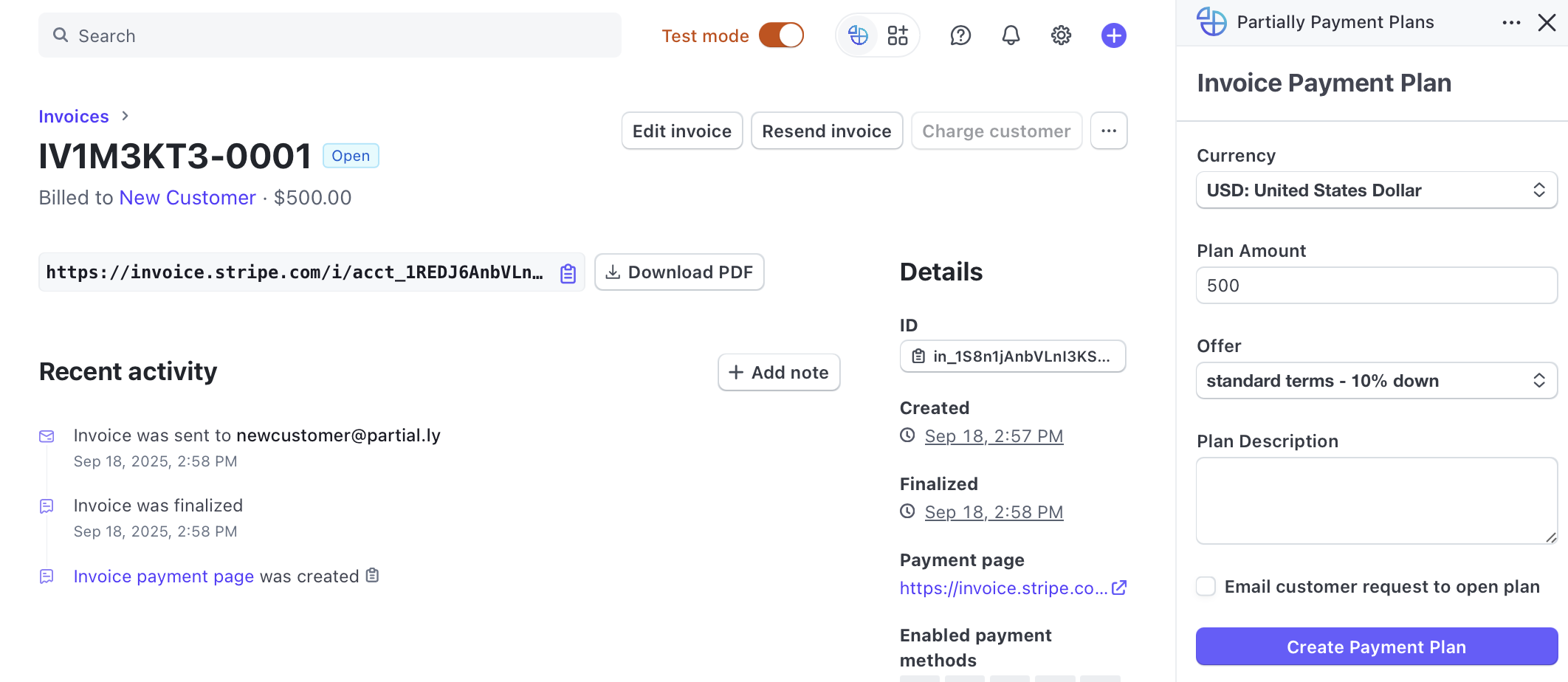
Once the plan is opened, the invoice will reflect the plan info.
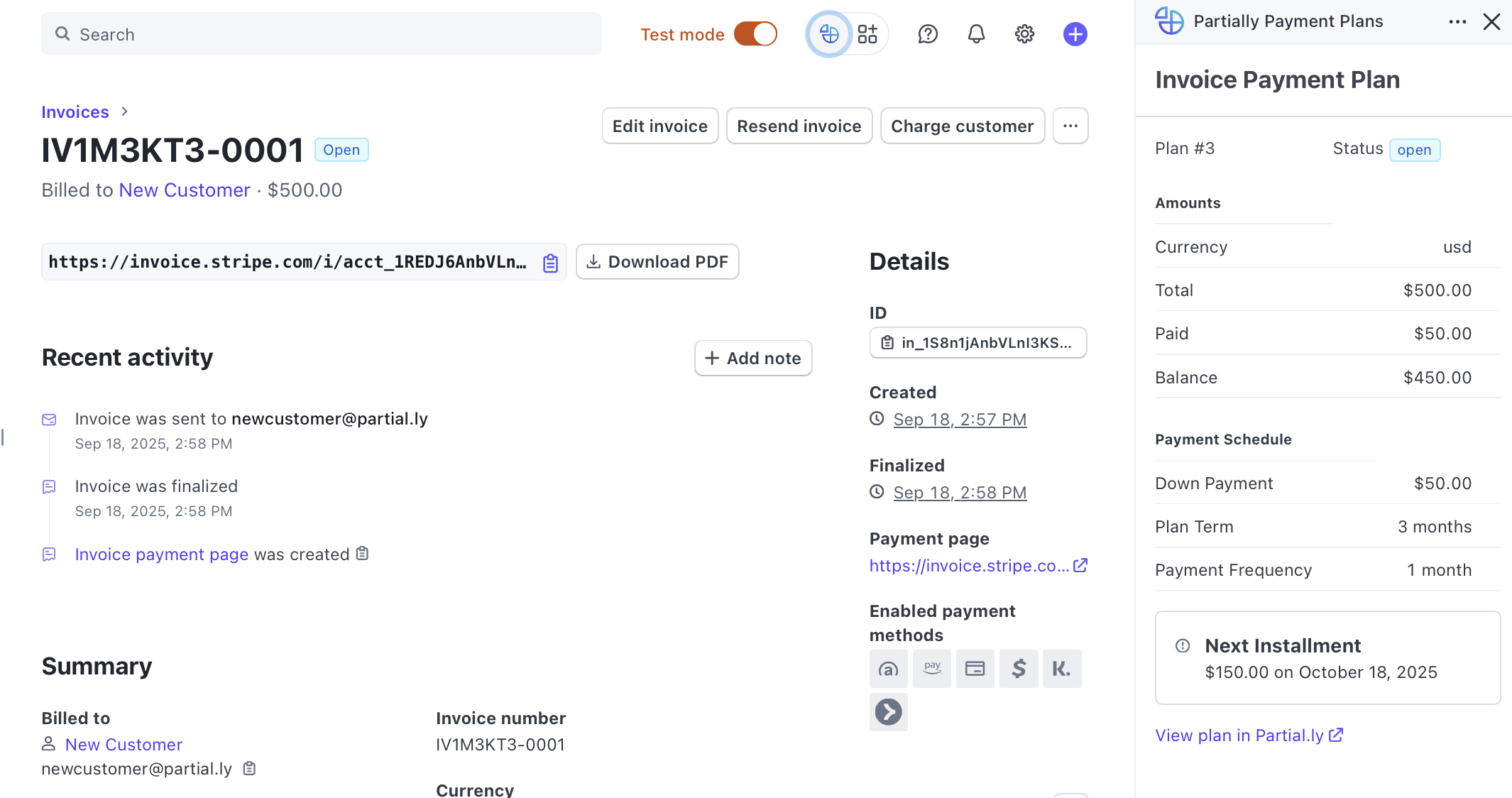
The invoice will update as paid once the plan is completed.
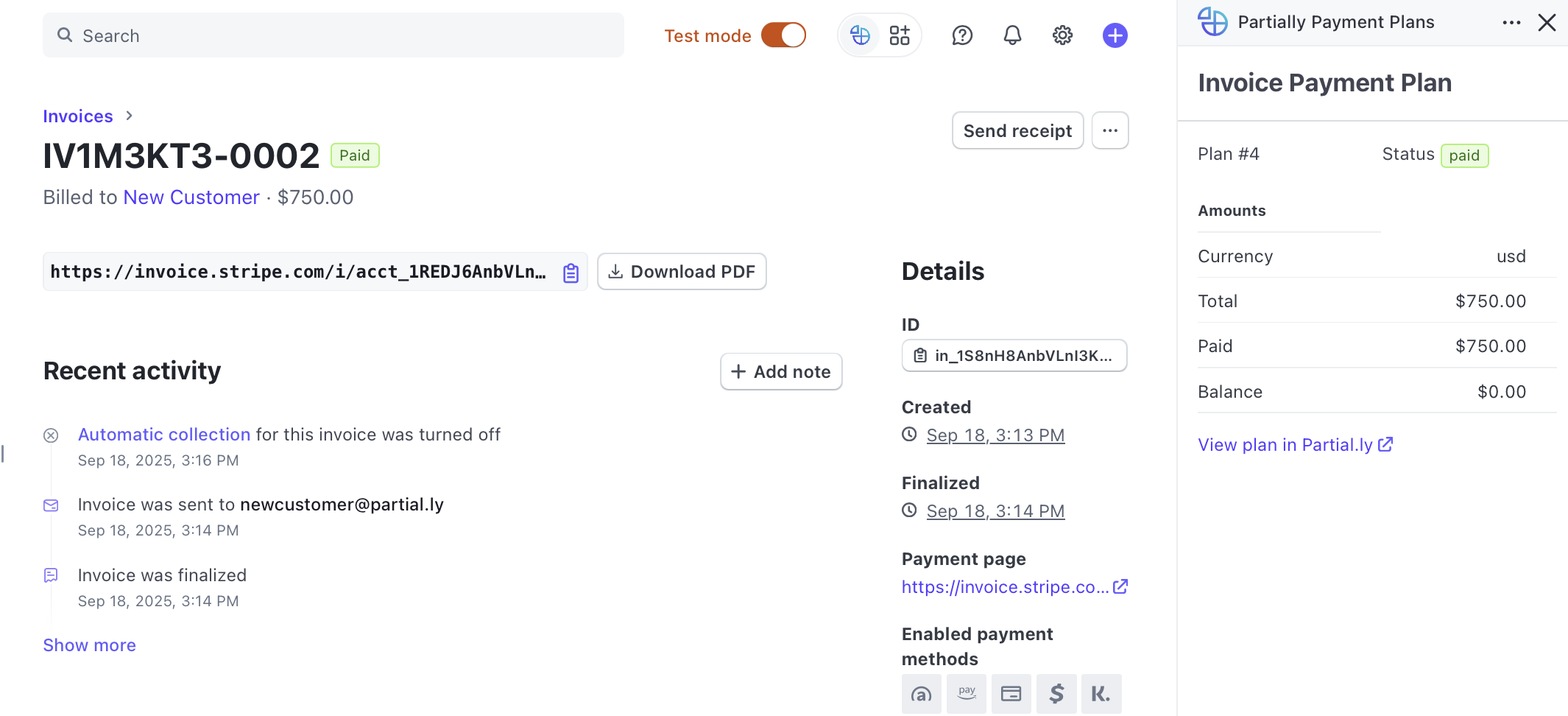
*editing the amount due on the invoice after a plan has been opened will disconnect the plan from the invoice.
View Payments Made with Partial.ly
Finally, you can easily view payments made with Partial.ly when you select the Payments Page within the app.
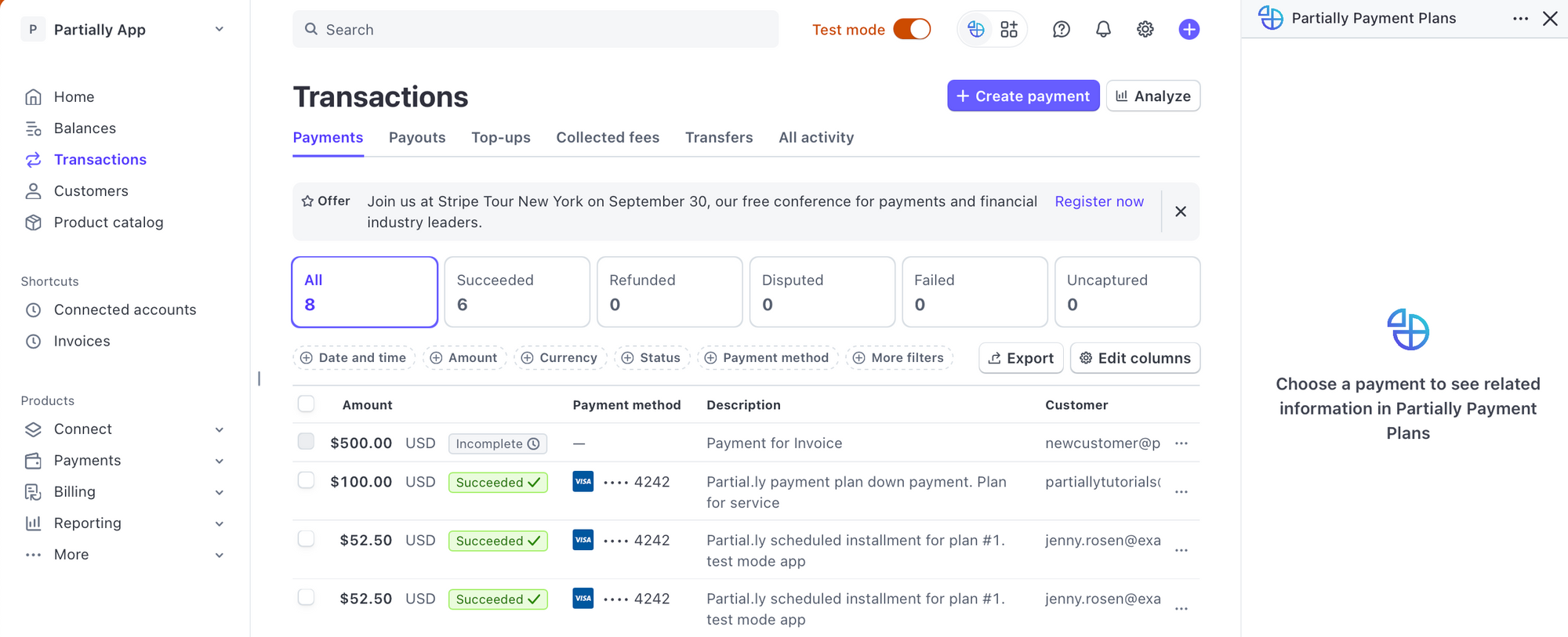
Notifications
You and the customer will be notified by email as payments are made and any other events on the plan.
Managing Your Plans
Any changes you need to make to your plans must be done from within your Partial.ly account. This includes:
Have More Questions?
Email us at support@partial.ly.
