The Partially app for Ecwid allows Ecwid merchants to offer a convenient payment plan option. Check out an example of Partial.ly on a Ecwid store at https://partially-demo-store.company.site/.
Getting Started
You can register at https://partial.ly/register, where you will be required to:
- Connect your Stripe account (payment processor).
- Create an offer (payment plan terms).
- Install Partial.ly's Ecwid Module: https://www.ecwid.com/apps/featured/partially
Download our App
When you go to the Partial.ly app in the Ecwid app store, click "Get" to install our app onto your Ecwid store.
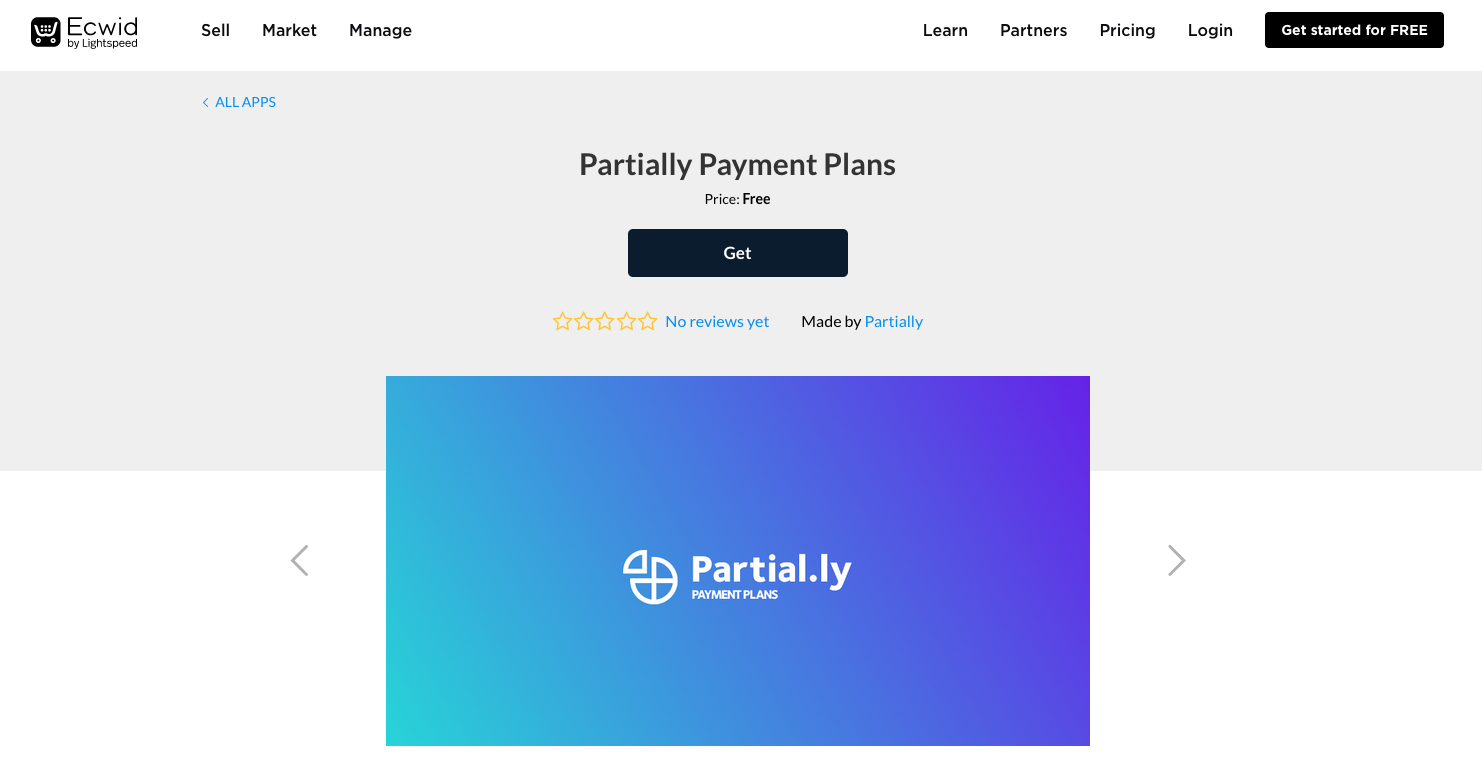
Activate our app
You can access our app within your Ecwid dashboard under Configuration > Payment.
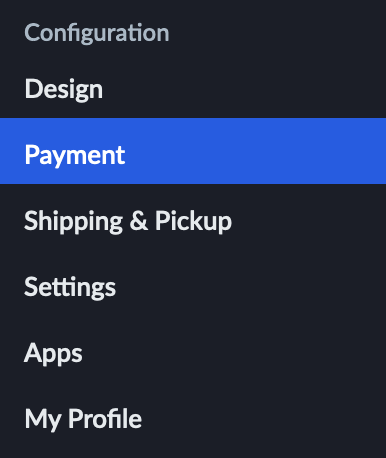
You will see the Partial.ly app, which you can edit under Actions.
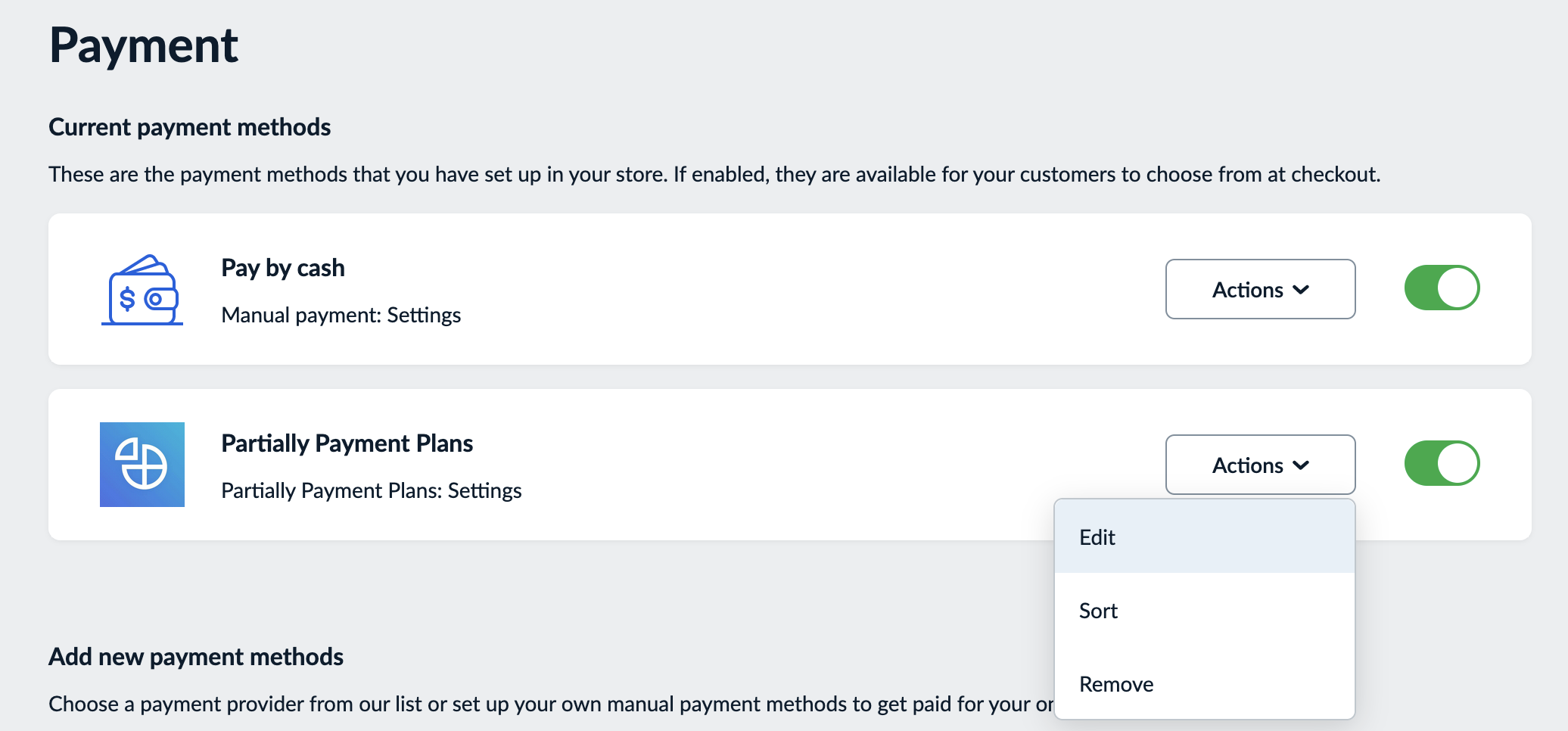
To activate our app, you will need to enter your:
- Partial.ly API key
- Offer ID
- Make sure 'Test Mode' is disabled
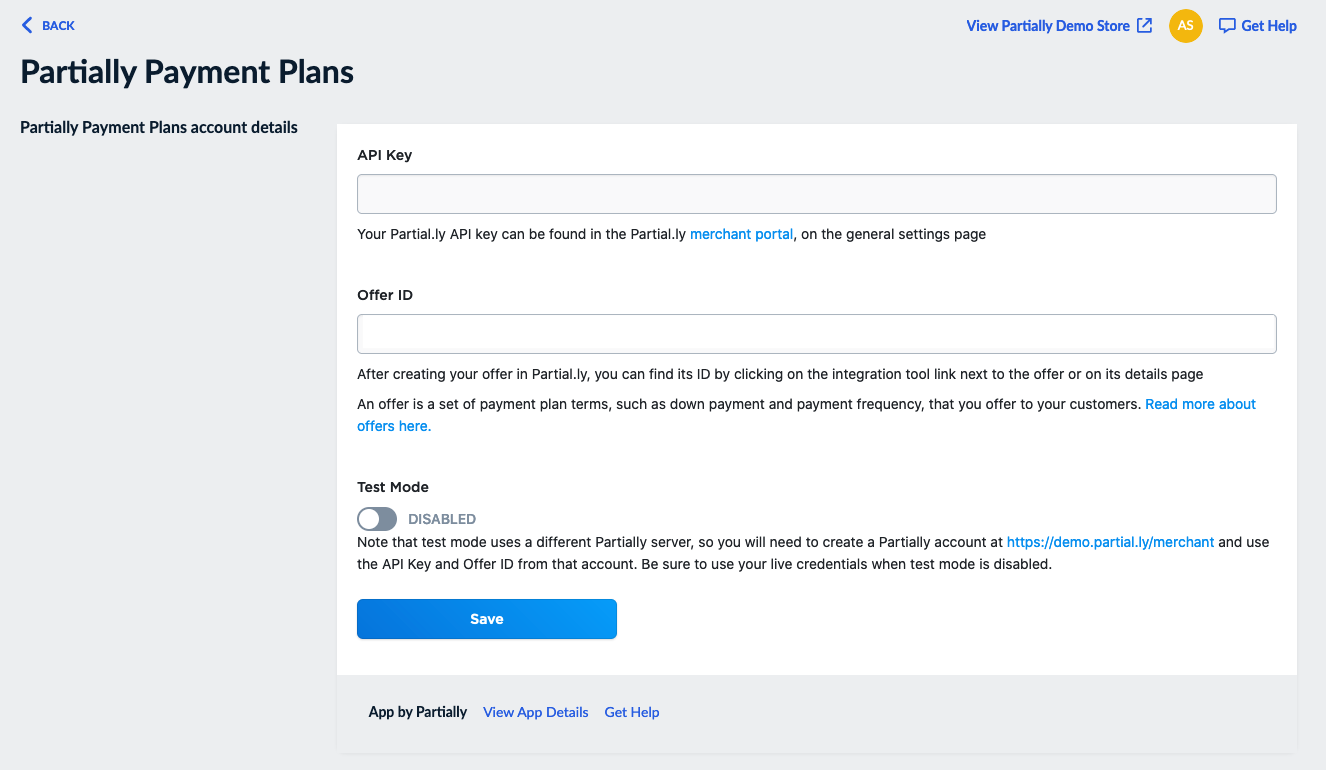
Your API key can be found in you Partial.ly merchant account at partial.ly/login under Settings > General.
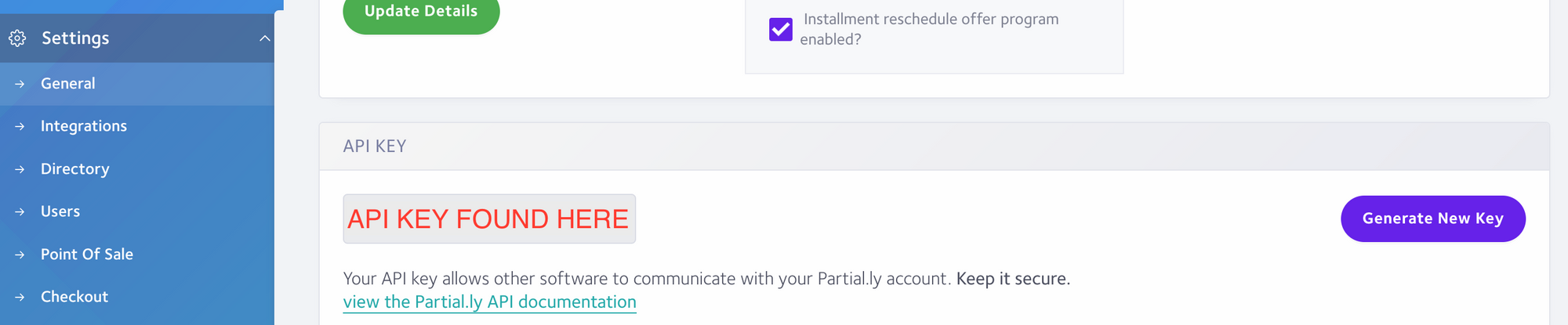
Your offer ID can be found within the integration tool of your offer:
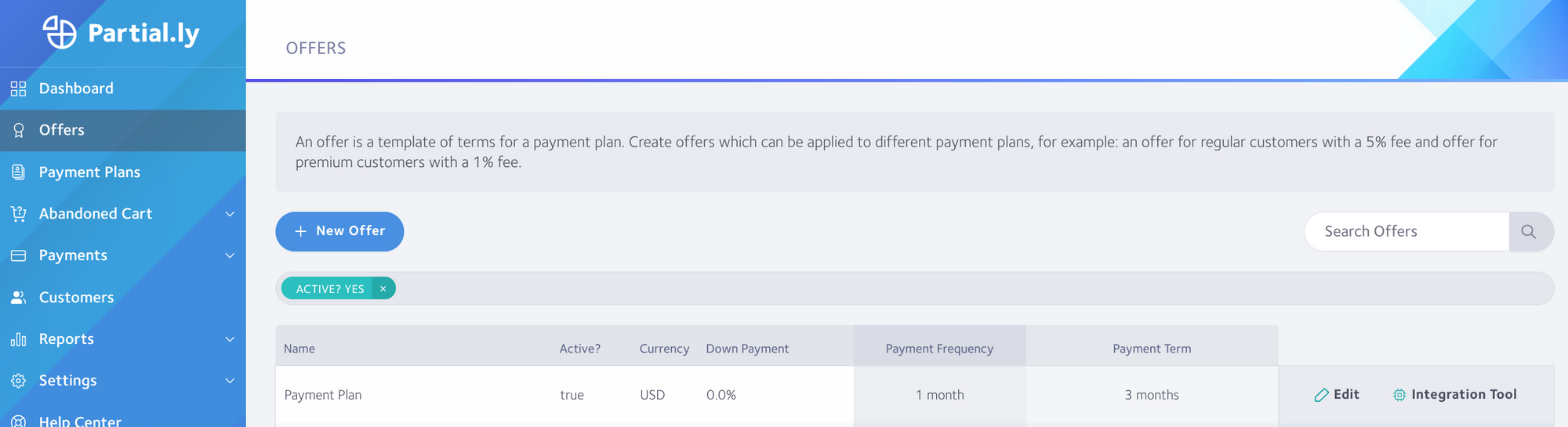
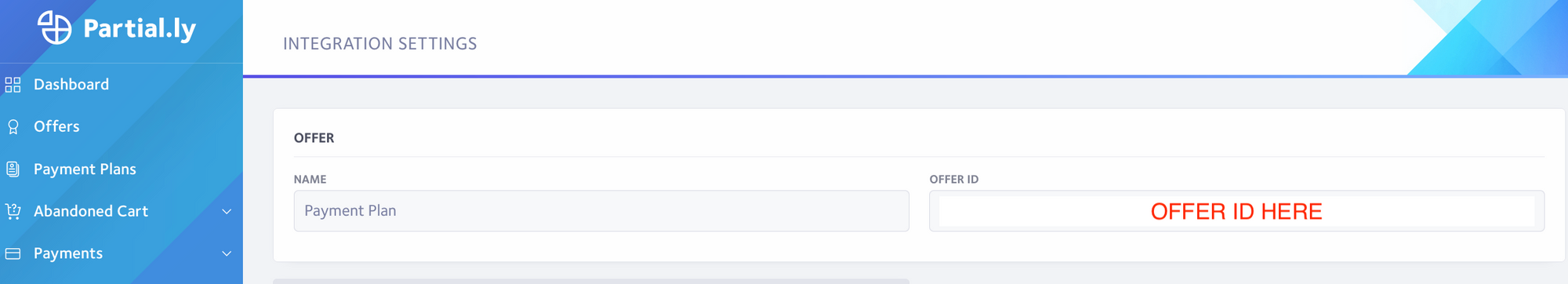
That's it! Partially will now appear as a payment option on your checkout page.
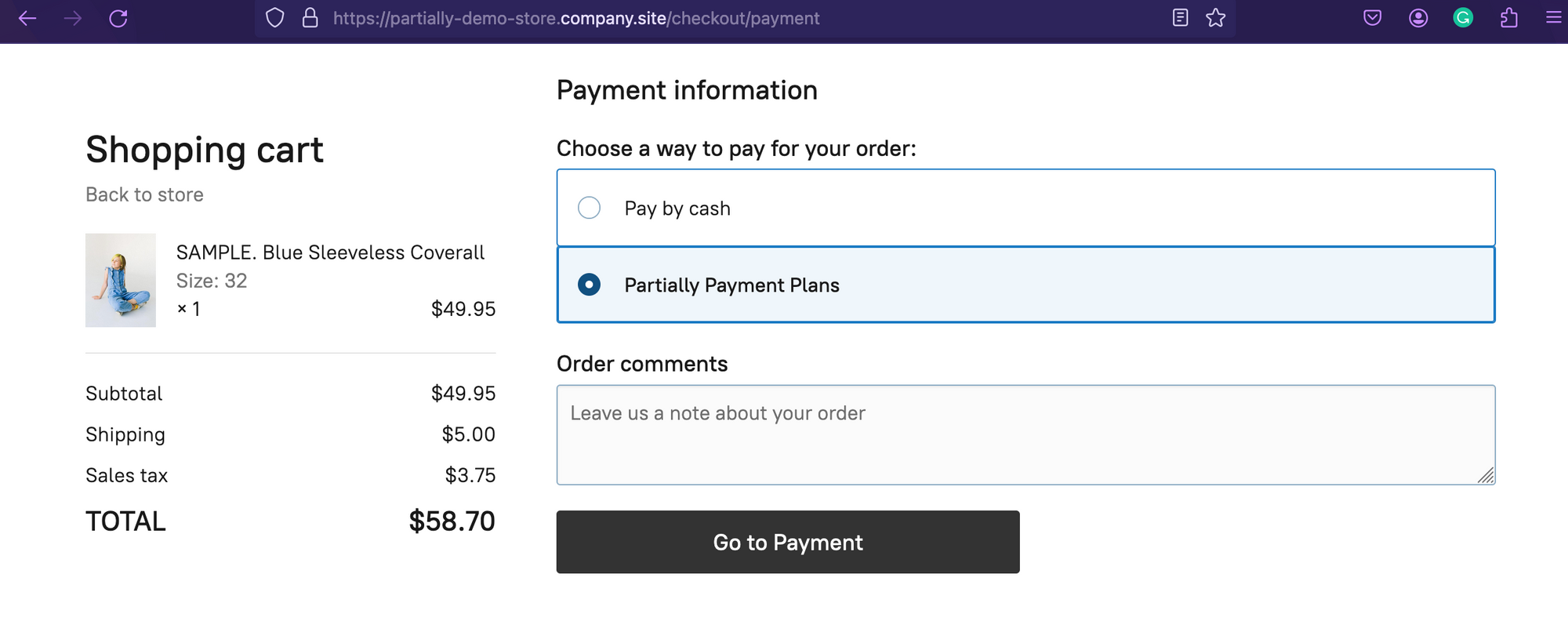
Advanced Scripting Subscription
If you wish to apply limitations (ex. minimum purchase requirement, different offers for different products, etc), you will need to sign up for our advanced scripting subscription under Settings > Advanced Scripting. It is free for the first 30 days and then $10 a month. You can read more about this here: https://support.partial.ly/advanced-scripting/
Have more questions?
Email us at support@partial.ly.
