You can register at https://partial.ly/register, where you will be required to:
- Connect a Stripe account.
- Create an offer (payment plan terms).
- Connect your BigCommerce wesbite.
You can connect your BigCommerce Store to Partial.ly in three different ways:
- From your Partial.ly account [Recommended*]
- From the BigCommerce app store
- From your BigCommerce admin
*All merchants are required to create a Partial.ly account to start opening plans and processing payments. Learn more about getting started at BigCommerce FAQs.
Option 1: From Your Partial.ly Account [Recommended]
Once registered, you can connect your BigCommerce store under Settings > Integrations > BigCommerce.
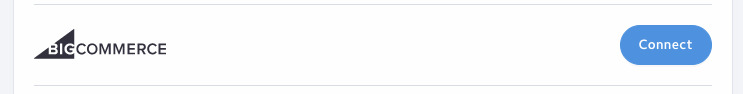
You'll be taken to a BigCommerce authorization page to authorize Partial.ly.
Once connected, you can add the Partial.ly checkout button to your cart page. Learn how at: How to Add Partial.ly to Your BigCommerce Store
Option 2: BigCommerce App Store
*In order to install our app, you must temporarily enable cross-site cookies to allow information to be shared with Partial.ly.
You can download the Partial.ly app here: https://www.bigcommerce.com/apps/partial-ly-payment-plans/.
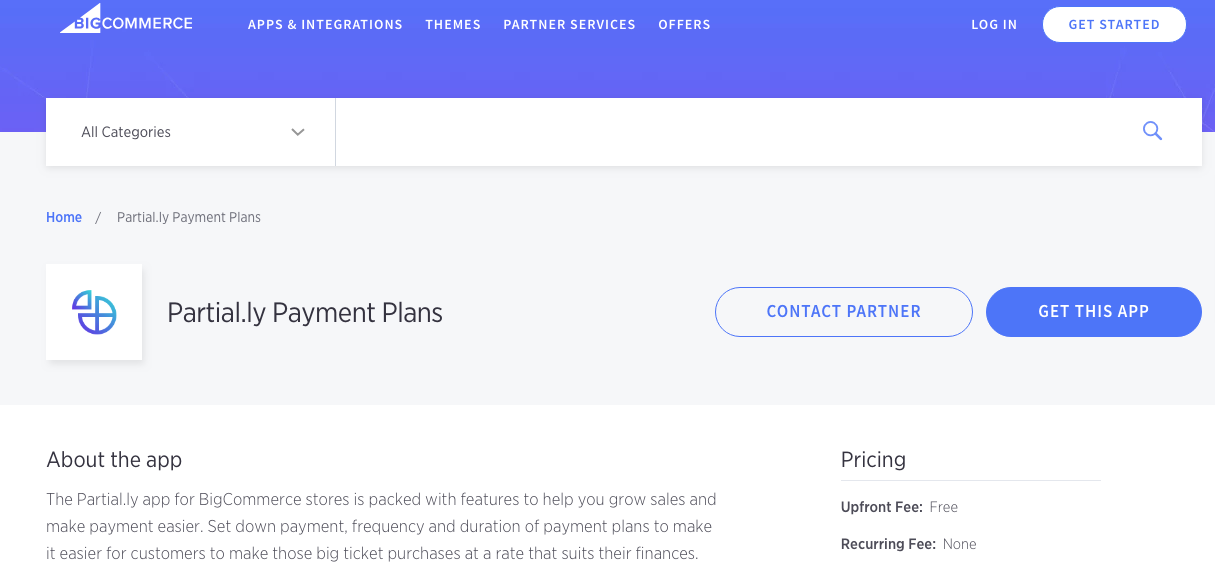
You'll then need to log in with your BigCommerce credentials and authorize Partial.ly.
Option 3: BigCommerce Admin
When logged into your BigCommerce admin account, you can access the Apps Marketplace in the main menu.
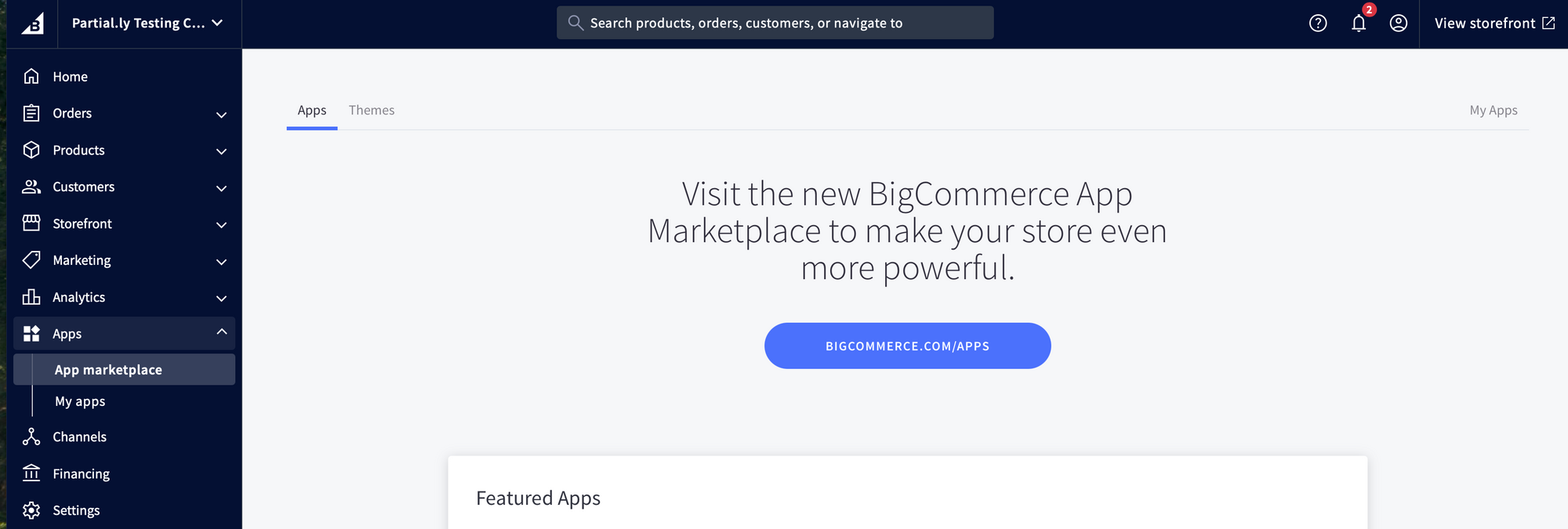
Search for the Partial.ly app and you will see the option to install the app.
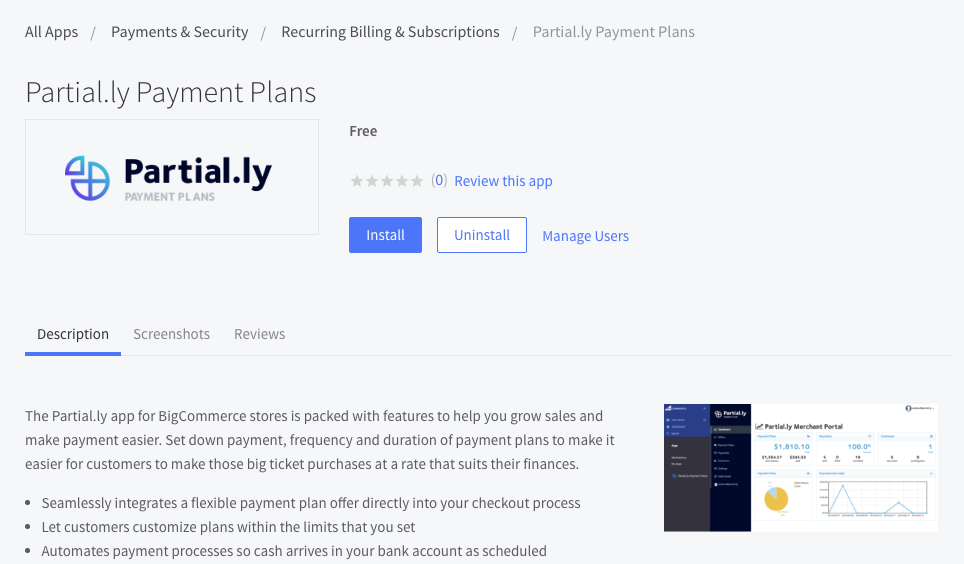
After Your Connected
Once connected, you can add the Partial.ly checkout button to your cart page. Learn how at: How to Add Partial.ly to Your BigCommerce Store
You'll also want to review your settings. See our BigCommerce FAQs for more details.
Have more questions?
Email us at support@partial.ly.
