How does Partial.ly handle abandoned carts?
When enabled, our abandoned cart feature lets you automatically send rescue emails for abandoned Partial.ly checkouts.
The email reminder can include the same plan offered at checkout, or you can provide an offer with more flexible terms. By sending the customer a better offer, they are more likely to complete their purchase.
Is there a fee?
For each payment plan rescued from one of our messages, an additional 0.5% fee will apply to all payments for that plan.
Where can I locate abandoned cart settings?
You can locate Abandoned Cart Settings in your side menu.
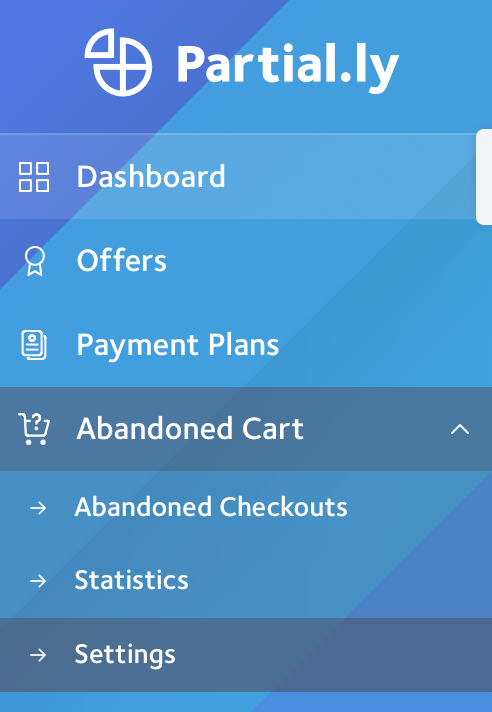
How can I enable and edit abandoned cart rescue emails?
A guide can be found here: https://support.partial.ly/abandoned-cart-settings/
How do abandoned cart statistics work?
Keep track of how many rescue messages are sent in a given period of time, as well as how many converted into a sale under Abandoned Carts > Statistics.
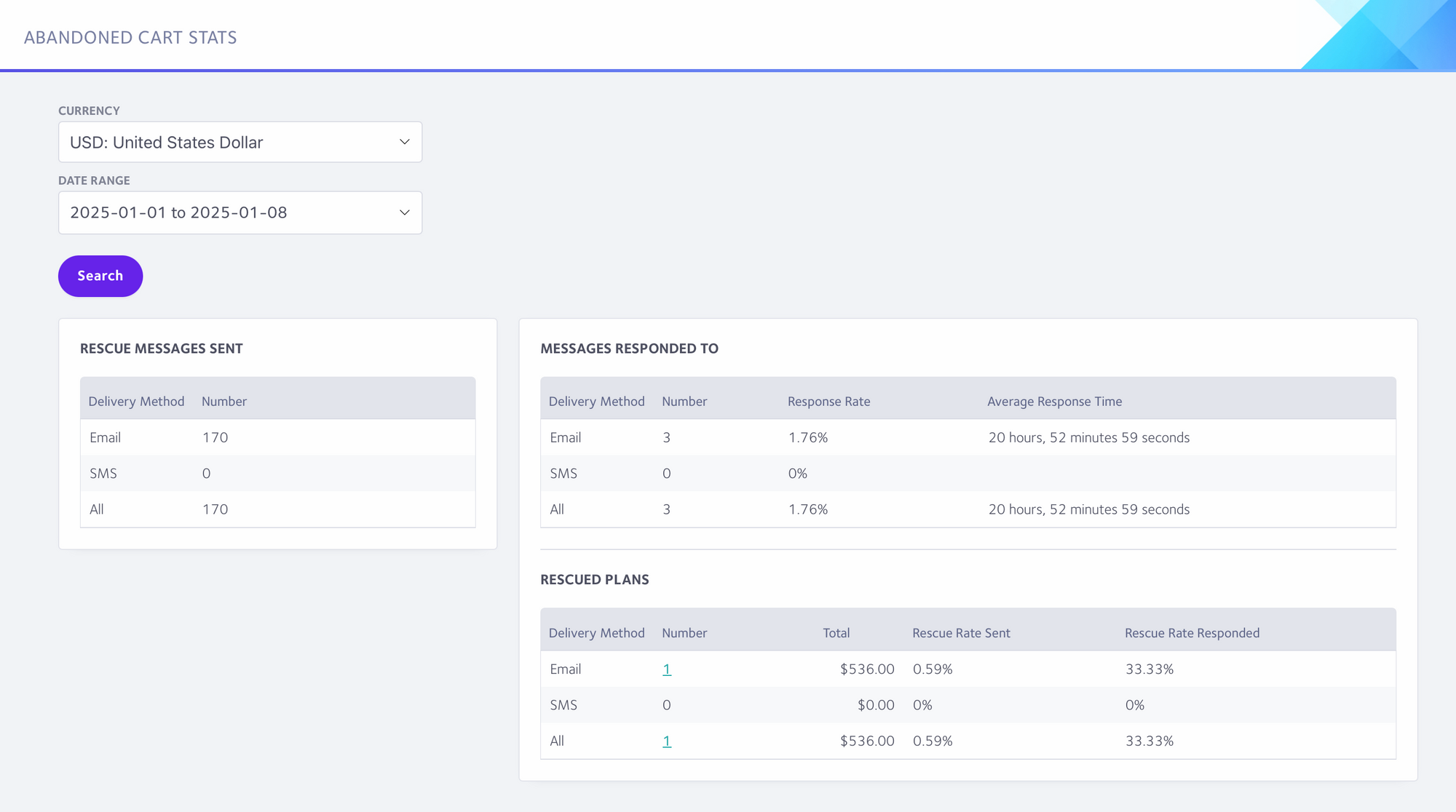
Find out more at https://support.partial.ly/monitoring-abandoned-cart-performance/
I want to manually send a rescue message.
You can read more on this here: https://support.partial.ly/manual-rescue-messages/
Combine with Shopify or Bigcommerce checkout
In addition to rescuing abandoned Partial.ly checkouts, you can also connect your Shopify or BigCommerce shop to send Partial.ly payment plan offers for checkouts abandoned in your store.
You can read more about this in the following articles:
https://support.partial.ly/shopify-abandoned-carts/
https://support.partial.ly/bigcommerce-abandoned-carts/
I need to export abandoned cart info.
There are a number of ways to export abandoned cart info:
- Export a CSV directly from Partial.ly under Abandoned Carts > Abandoned Checkouts.
- Use Webhooks.
- Use our Zapier integration.
Have more questions?
Email us at support@partial.ly
