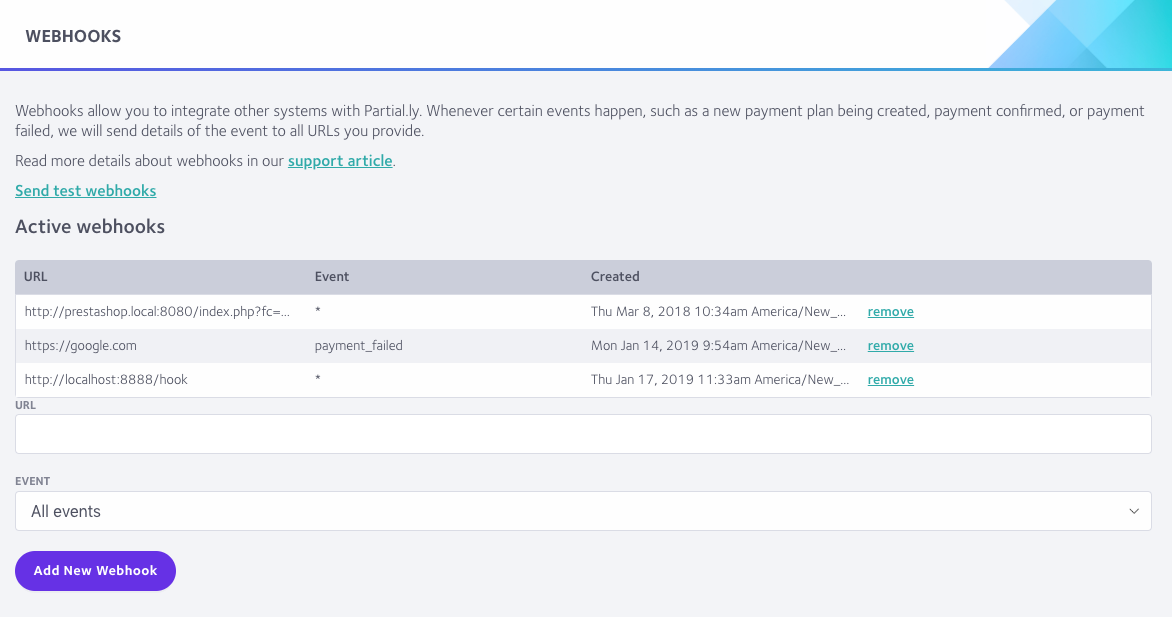You can locate your merchant settings in the side menu of your Partial.ly account
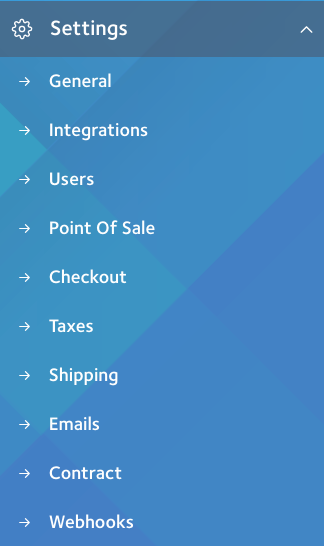
For more about a specific merchant setting, please click one of the articles below:
General Settings
The general settings that can be updated are: Name, Email, Time Zone, Default
Currency, and weight units. You can also add a company logo, which will display
on your customer checkout. Name: This is the name of your Partial.ly merchant account and what customers
will see as the business they are op…
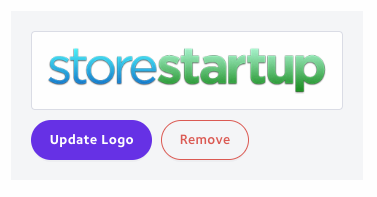
Integrations Settings
The Integrations section of the merchant settings allows merchants to connect
Partial.ly to available services and control additional behaviors. We currently
have integrations with Stripe, Shopify, BigCommerce, WooCommerce, Opencart,
PrestaShop, QuickBooks (QBO), FreshBooks, and Harvest. Stripe
S…
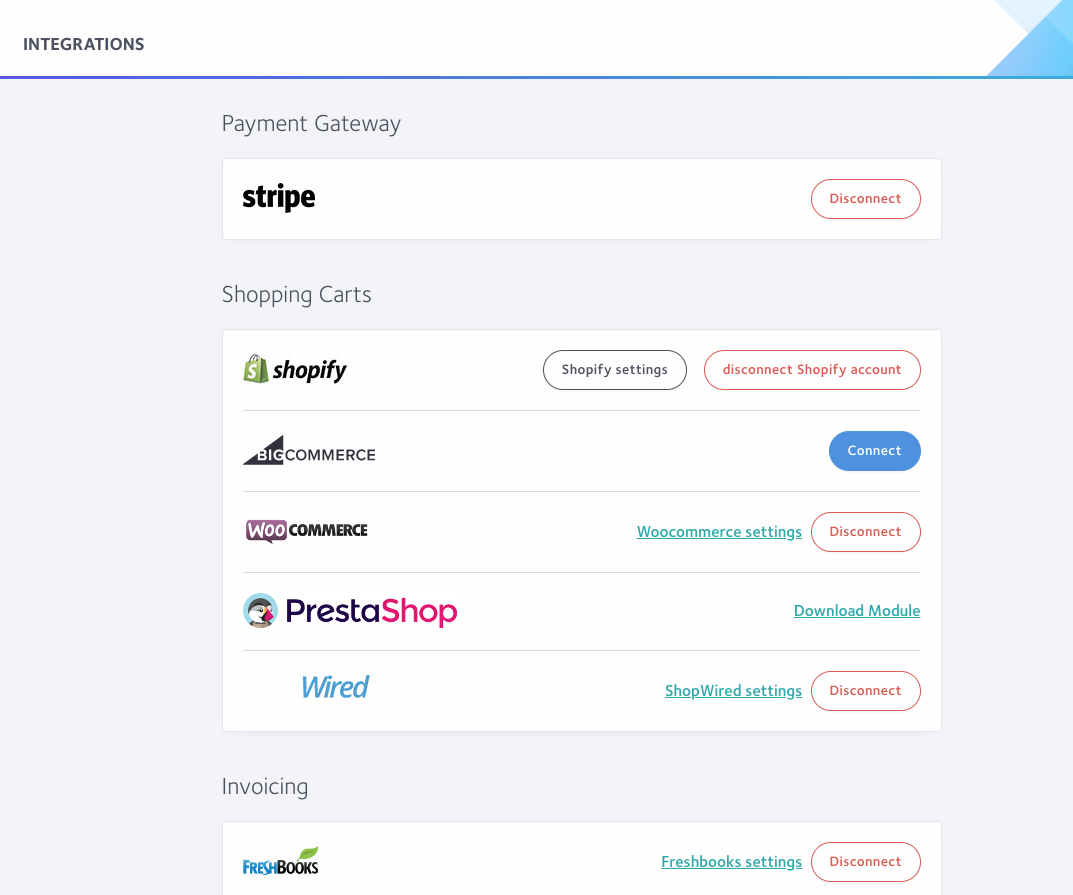
Users Settings
You have the ability to add additional merchant support users to access your
account. These users will have restricted access to your account, and will only
be able to access the customer, payment plan, and dispute sections of the
merchant portal. To access the user settings page, click settings, th…
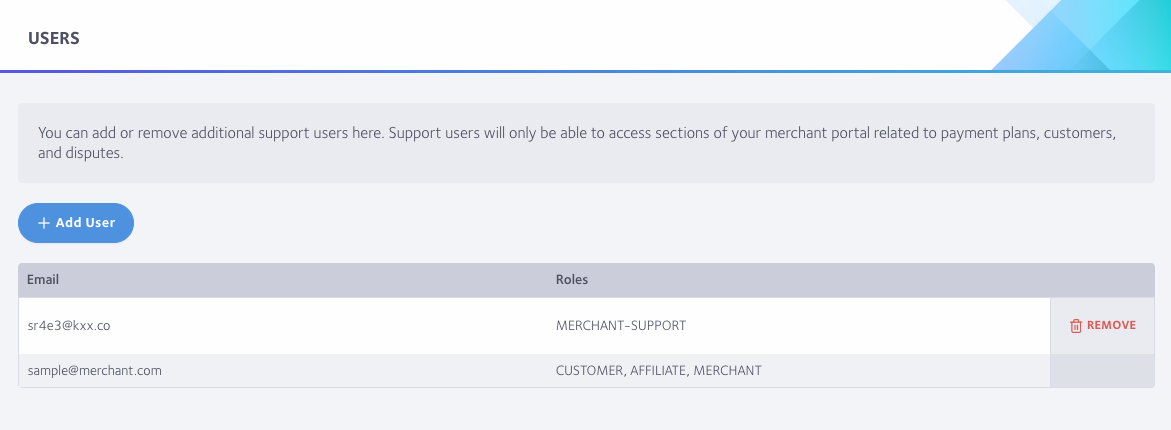
Checkout Settings
Checkout Intro Text
Partial.ly uses the following default text for the customer welcome message. “Partial.ly makes it easier to buy the things you love, or pay your bills, by
allowing you to pay with a flexible payment plan. It’s quick and easy to sign
up.” To customize the welcome message text, j…
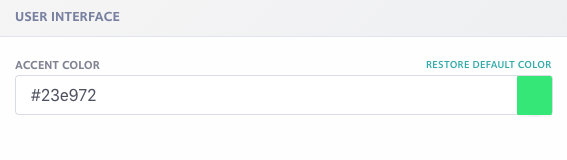
Tax Settings
Taxes can be added to your payment plans. Taxes can be location-based and
controlled by country, state, or region. You can also add taxes to all payment
plans, regardless of the customer’s location. Setting Up Your Taxes
Go to Settings > Taxes and complete the following steps: 1. Select the ’Ch…
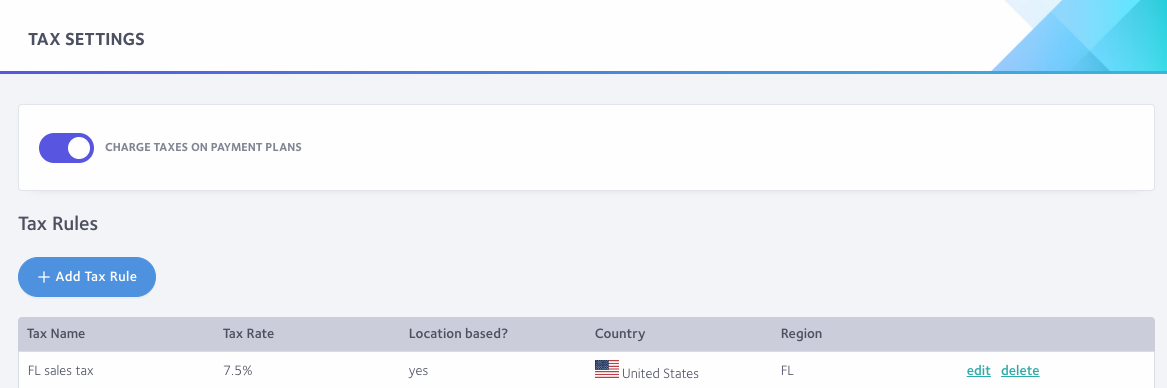
Shipping Settings
Location-based shipping fees can be added to your payment plans by setting up a
shipping policy, shipping zones and shipping rates. Before you set up shipping zones and rates, make sure you have required shipping
addresses under Settings > Checkout. Once done, go to Settings > Shipping to set up…
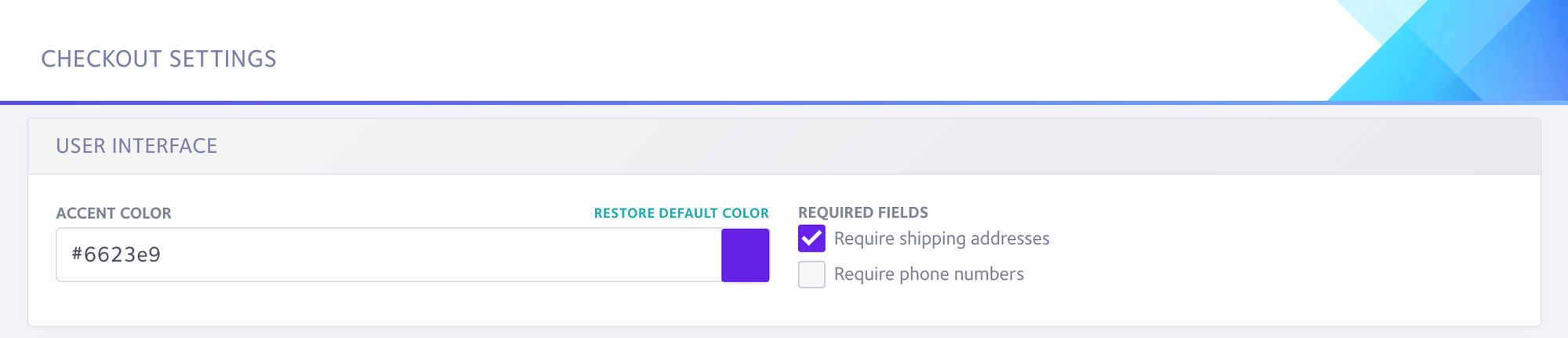
Email Settings
The Emails section of the merchant settings controls the emails that are sent to
you and your customers by Partial.ly when certain payment plan activities occur.
You can control whether or not Partial.ly sends these emails to both you and
your customers. The design for each email can be customized u…
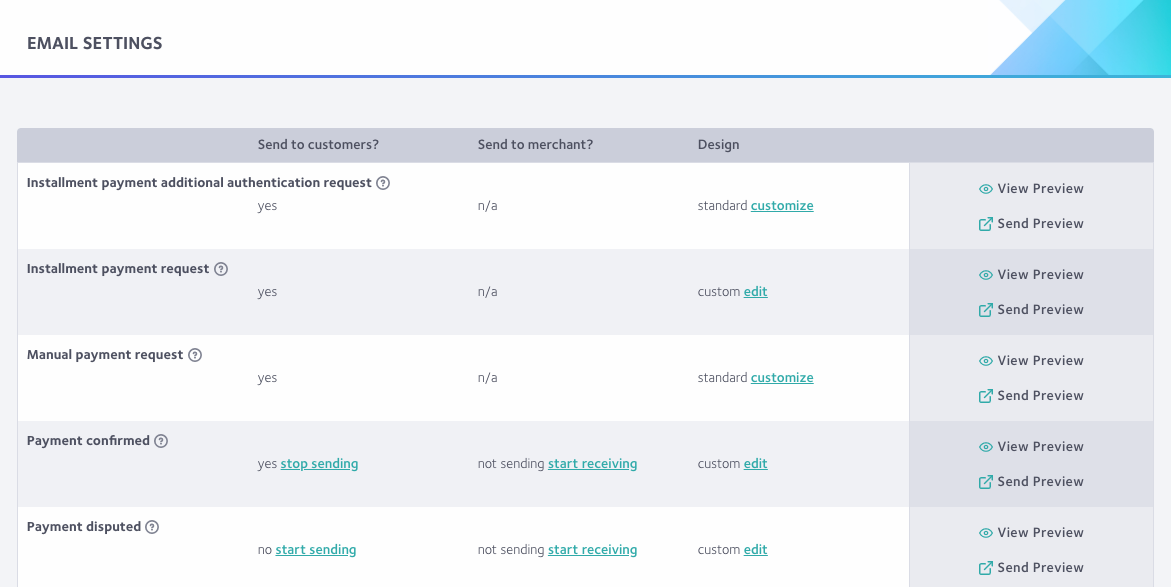
Contract Settings
When a customer opens a payment plan, they are required to select a checkbox and
type their name in a text box in order to confirm agreement with the terms of
the contract. The contract states the exact payment amounts with their scheduled
payment dates, along with a few legal declarations binding t…

Webhooks
Overview
Webhooks are a way to customize your software with real time updates from
Partial.ly. Partial.ly can send any URL you specify details when specific events
occur, such as a payment plan being opened, payment succeeded, or a payment
fails.
Webhooks will post a JSON formatted document to your …